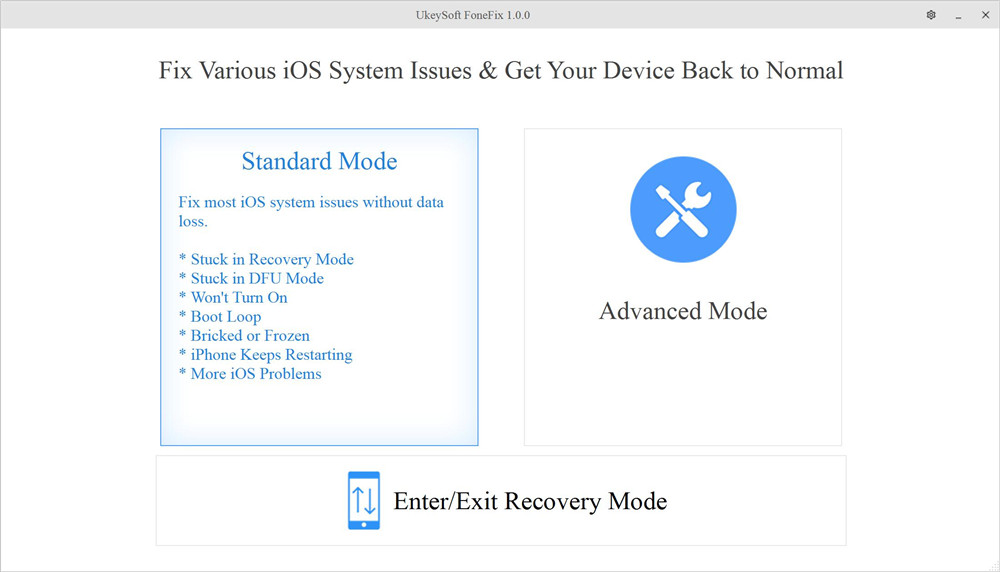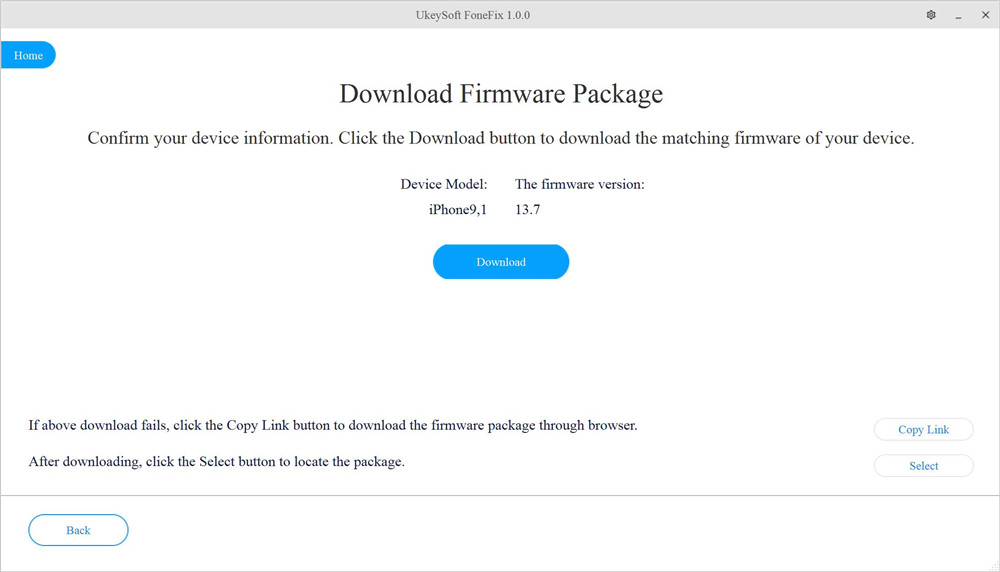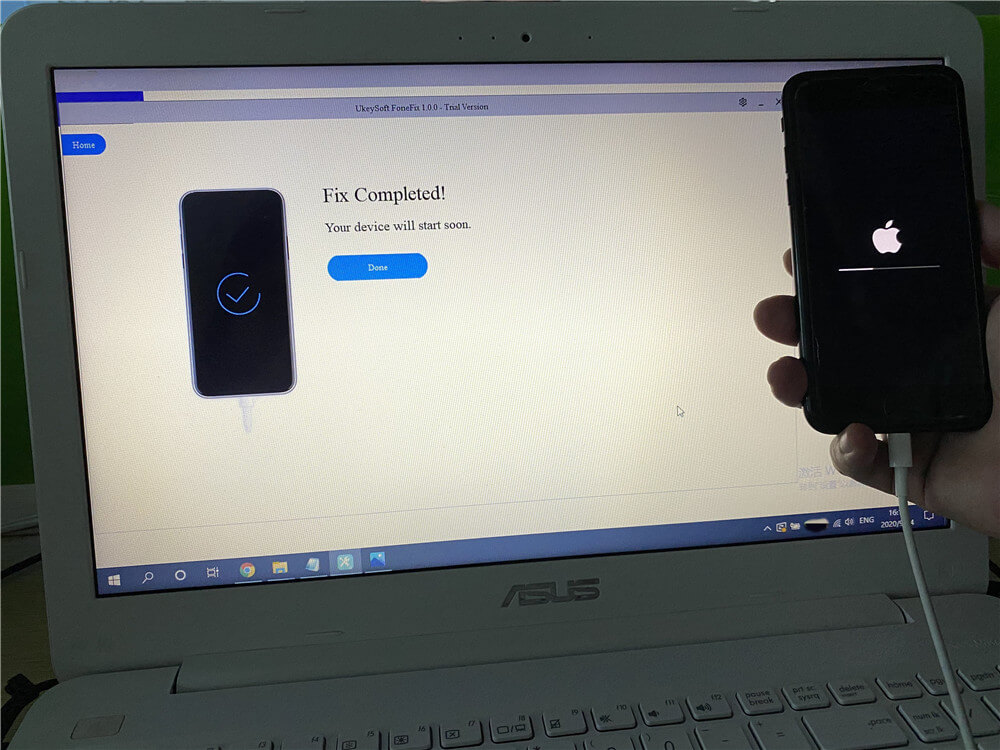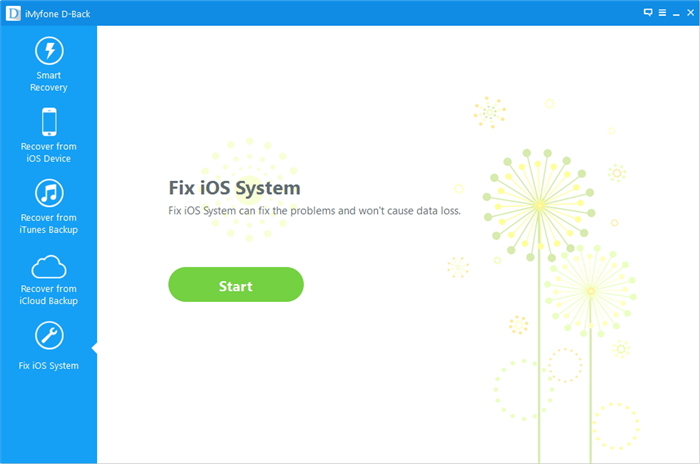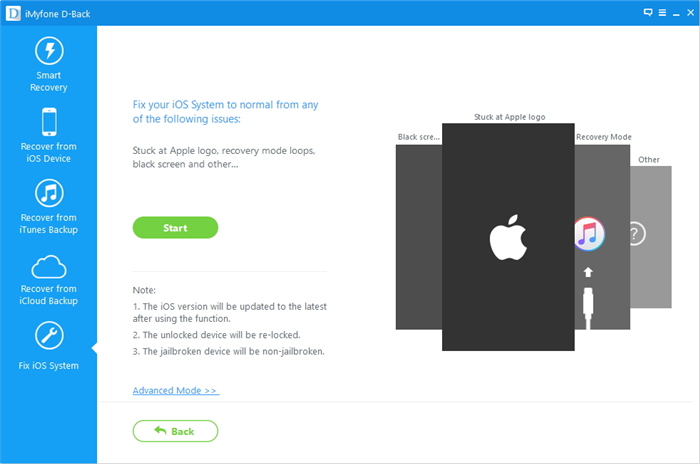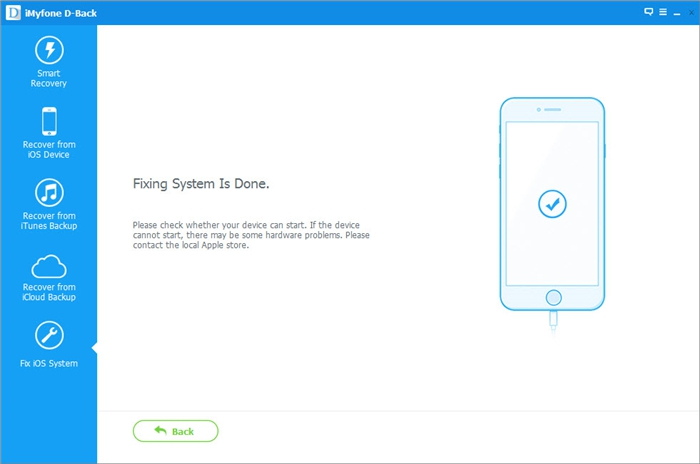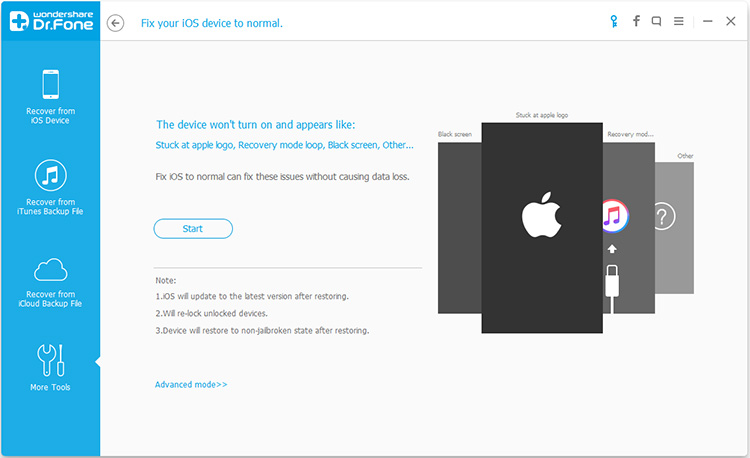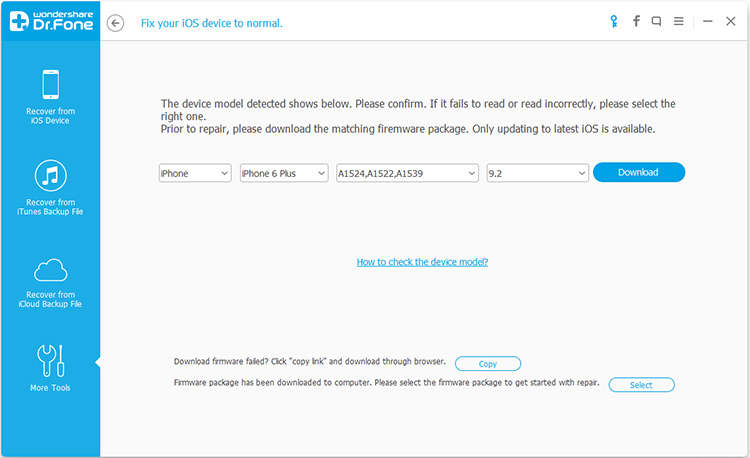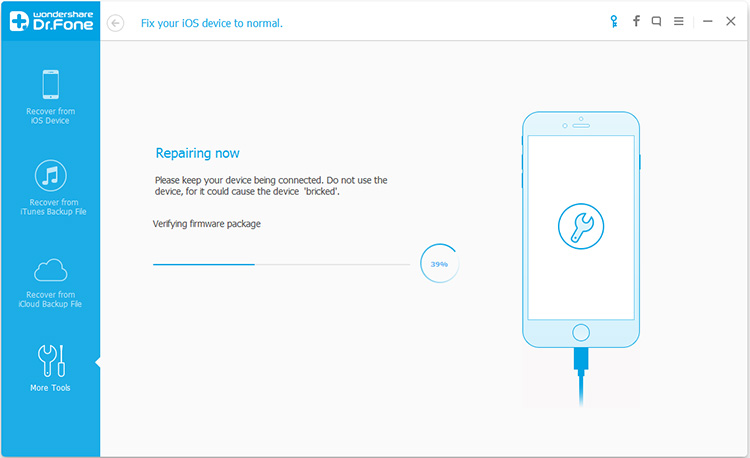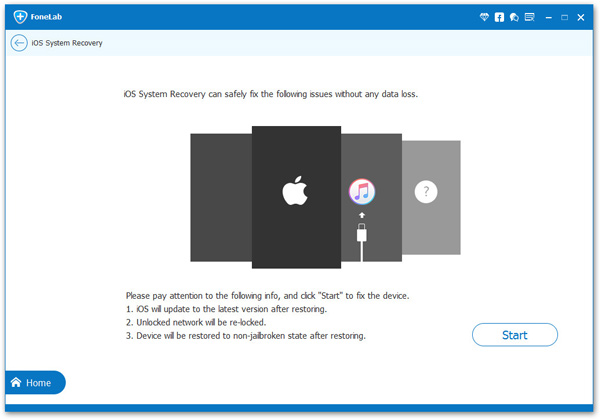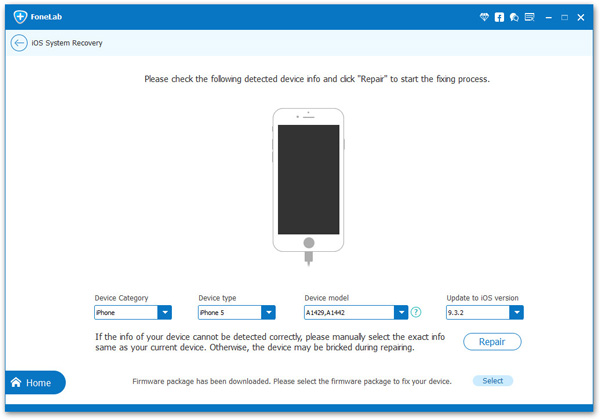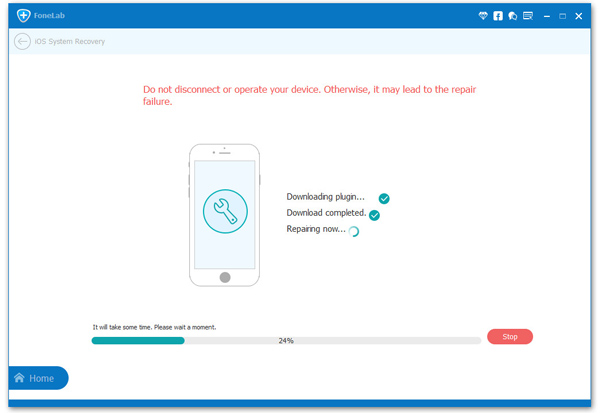What Can iOS System Recovery Software Do?
Completely Fix Your iOS System without Data Loss
- iOS system issues can happen after updating, jailbreak, or unresponsive without a known reason. Well, you can fix the iOS system to normal without no data loss and you can complete the whole process within 10 minutes.
Fix iPhone Stuck in Recovery Mode When Upgraded to iOS 10
- One of the most common issues while updating to iOS 10 is “iPhone Stuck in Recovery Mode”. So, what will you do if you iPhone gets stuck in the Recovery Mode when updating to iOS 10? Let us provides you with a solution.
How to Fix iPhone iPad Stuck on Apple Logo without Losing Data
- Stuck on white Apple logo screen of death and iPhone iPad can't power on? Today, we are going to introduce the solution which you can easily fix your iPhone iPad stuck on Apple logo without any kind of data loss.
How to Fix iPhone Black Screen of Death
- Sometimes the iPhone will freeze up and appear to be dead and only show a black screen, which we call iPhone black screen or iPhone black screen of death. But don't worry. Here's the solution to iPhone black screen error.
Fix iPhone White Screen of Death without Losing Data
- If your iPhone's screen is totally white and isn't showing any icons or apps, there's clearly a problem. What you may be facing is what's called the iPhone White Screen, or White Screen of Death. How to solve this problem quickly and efficiently? Let’s find out.
Fix "iPhone Won't Turn On" without Data Loss Quickly
- Your iOS device seems to be a dead brick when it won't turn on or even won't turn off. Luckily, here is way that can magic your unresponsive iPhone, iPad or iPod to turn on and run normally. Read on to find more.
2 Ways to Get iPhone iPad Out of Recovery Mode
- Is your iPhone iPad stuck in recovery mode? If you want to get you iPhone iPad out of recovery mode without itunes or restoring with one click, you can follow this article to solve situation and the tutorial below will guide you in two way.
How to Fix iPhone iPad Stuck In Boot Loop
- Your iPhone is stuck in reboot loop? Or iPad/iPod keeps restarting in Apple logo and never turns to the Home screen? If this sounds like your predicament, you have come to the right place.
Fix iPhone Stuck on Connect to iTunes Screen
- The device can get stuck on the “Connect to iTunes” screen which can be a very big problem since you can’t gain access to the iPhone iPad. In this article, we share you with how to fix this problem and have your device working normally again.
How to Fix iPhone Blue Screen of Death
- Quite a few iPhone users faced an issue known as “blue screen of death”. E.g, you are using one of the apps, and all of a sudden, the screen on your iPhone turns into blue color and your phone reboots. Let’s see how you can fix it.
How to Fix iPhone Freezing with Data Loss
- The freezing iPhone causes distress and stops an important activity for any user. In the following article, we will discuss two fixes that are helpful in overcoming the iPhone freezing issue.
Quick Way to Fix iPhone Stuck in DFU Mode
- Your iPhone can get stuck in the DFU mode for many reasons. What do you do if you find your iPhone stuck in the DFU mode? We will introduce a quick way to help your iPhone get out of DFU mode.
Downgrade iOS 10 to iOS 9 Without Data Loss
- Many users want to uninstall iOS 10 and downgrade to the previous iOS 9 because they ran into a number of issues like error 14, bugs, recovery mode, slow speed and apps crashes. In this page, we’re going to show you how to downgrade iOS 10 to iOS 9 without losing data.