iPhone Data Recovery
 Phone to Phone Transfer
Phone to Phone Transfer
The easy 1-Click phone to phone data transfer to move data between iOS/Android/WinPhone/Symbian
Restore-iPhone-Data Products Center

 Android Data Recovery
Android Data Recovery
The Easiest Android data recovery software to recover Android lost or deleted Files
 Phone Manager(TunesGo)
Phone Manager(TunesGo)
Best iOS/Android phone manager tool to manage your phone’s files in a comfortable place
 Phone to Phone Transfer
Phone to Phone Transfer
The easy 1-Click phone to phone data transfer to move data between iOS/Android/WinPhone/Symbian

iOS Toolkit
A full solution to recover, transfer, backup restore, erase data on iOS devices, as well as repair iOS system and unlock iPhone/iPad.

Android Toolkit
All-in-one Android Toolkit to recover, transfer, switch, backup restore, erase data on Android devices, as well as remove lock screen and root Android devices,especially Samsung phone.
“I suddenly cannot access my Samsung Galaxy S5 with my normal password. Most of my friends suggested me to restore it to its factory settings. But I do not want to do that because i haven’t any backup before. Can someone help me? How to bypass the Samsung password without factory settings?”
It seems that some people will forget forget the password/PIN code/Pattern that they ever set up. Normally, you can do a hard reset your Samsung Galaxy S8/S7/S6/S5 back to factory settings even without password when you’re unable to access the device. It means that all contents and settings on your Samsung Galaxy mobile phone will be cleared completely. How bad it is!
Thankfully, there is a quite nice program called Samsung Data Recovery and one of the useful features is for passcode removal without erasing any of your data. With it, you can easily bypass the Samsung lock screen, including password, pattern, PIN and fingerprints and get access to your Samsung phone for any type of files, such as contacts, photos, text messages, videos, music, WhatsApp messages and attachments, documents, etc. The program works for all the Samsung mobile phones (Samsung Galaxy S8/S7/S6/S5, Samsung Galaxy Note 3/4/5 and Samsung Galaxy Tab, etc), as well as other Android phones.
Step 1.Install Samsung Data Recovery on A Computer
Download, install and run the program on your computer. Plug your lock screen Samsung phone into computer with a USB cable, then choose “Broken Android Phone Data Extraction” and then click “Start” button.

Step 2.Select Your Samsung Phone
Choose your Samsung model and phone name and click “Confirm” button.
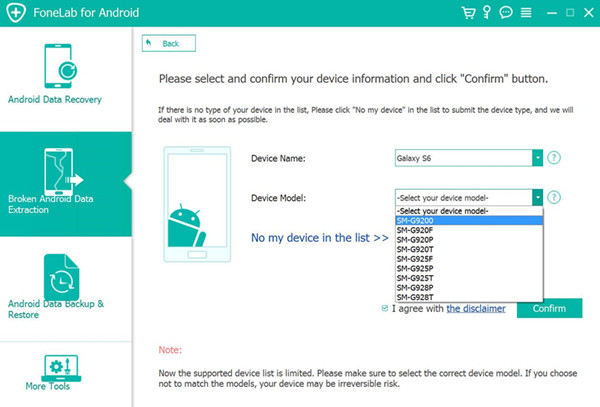
Step 3.Put Your Samsung Phone into Download Mode
Next, follow the simple guide to let your Samsung phone enter Download mode and then click on the Start button.

Step 4.Remove Samsung Password to Access Your Files
Finally, this software will automatically remove your password on your Samsung phone and scan data from it.

After a while, you can choose whatever file types you want on the left column, including contacts, photos, SMS, videos, music, WhatsApp messages and attachments, documents and more.

Related Articles
Bypass Samsung S8/S7/S6 Lock Screen without Data Loss
How to Bypass Android’s Lock Screen Pattern, PIN or Password
How to Unlock Your Android Device without Losing Data
[Fixed]Samsung Lock Screen Removal
How To Reset Password On Huawei P9 When Locked Out
How to Fix Android Device Stuck in A Boot Loop
comments powered by Disqus