iPhone Data Recovery
 Phone to Phone Transfer
Phone to Phone Transfer
The easy 1-Click phone to phone data transfer to move data between iOS/Android/WinPhone/Symbian
Restore-iPhone-Data Products Center

 Android Data Recovery
Android Data Recovery
The Easiest Android data recovery software to recover Android lost or deleted Files
 Phone Manager(TunesGo)
Phone Manager(TunesGo)
Best iOS/Android phone manager tool to manage your phone’s files in a comfortable place
 Phone to Phone Transfer
Phone to Phone Transfer
The easy 1-Click phone to phone data transfer to move data between iOS/Android/WinPhone/Symbian

iOS Toolkit
A full solution to recover, transfer, backup restore, erase data on iOS devices, as well as repair iOS system and unlock iPhone/iPad.

Android Toolkit
All-in-one Android Toolkit to recover, transfer, switch, backup restore, erase data on Android devices, as well as remove lock screen and root Android devices,especially Samsung phone.
Many of Samsung Galaxy S8/S7/S6/S5, Galaxy Note/Ace, Galaxy J2/J3/J5/A7/A9 and other Android phone users have been through situations like cracked screen, water-damaged, black screen when using the smart phones.
“Please help me! Unfortunately my Samsung phone fell out of my pocket and now the screen is cracked. And getting worse, I am not able to access any of the data stored in the phone’s internal memory. It has valuable pictures, whatsapp chat history and many more. So, is there any way through which I can get back my important data from Samsung Galaxy that has cracked screen?”
It is natural problem that the phone we use, no matter Samsung phone, Android phone and iOS device or others, will face lots of trouble because of our carelessness, like water-damaged, black screen, cracked screen, etc. In this situation, your phone may be repaired well but the data from your phone may lose possibly. Some data saved on the SD card is easy to handle, we just need to plug out the SD card and put it on any other phone you like. However, there are some data, such as contacts, messages and more stored in the phone memory.
Broken Samsung Recovery upholds lots of Samsung phones, such as Samsung J2/J3/J5/J7, Samsung Galaxy Note 5/4/3, A5/A7/A8/A9, Galaxy Nexus/Ace, etc, as well as other Android phones like LG, HTC, Moto, Sony, Vivo, Google and so on. It can recover lost data from Samsung with cracked screen, water-damaged, black screen.
Step 1.Run the Program on the Computer
Download and install Broken Samsung Recovery on the computer. Launch it properly and choose “Broken Android Phone Data Extraction” to begin fixing Samsung with cracked screen to normal and data recovery.
Then click the “Start” button if you can operate your Samsung phone, and if not, click the “Fix Device” button.

Pay Attention: When you choose “Fix Device”, you can choose the main problem you are experiencing when your Samsung phone is stuck in the startup screen/download mode/FoneGo interface/black screen or other. And then click “Next”.
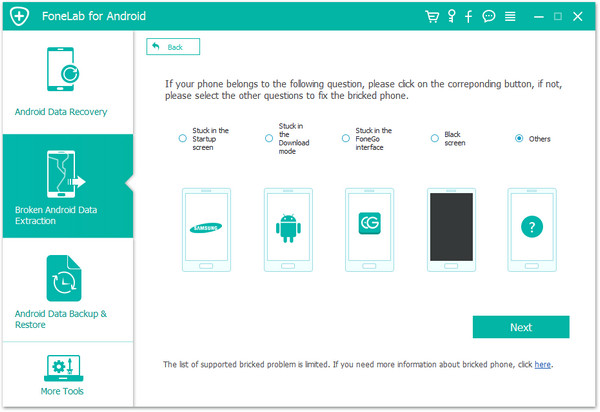
Step 2.Confirm Your Phone Name and Model
Here, choose the device name and model of your Samsung phone. Click the “Confirm” button.

Currently, the program works with Samsung devices in Galaxy S(S7, S7 Edge, S6, S6 Edge are included), Galaxy Note and Galaxy Tab series.
Step 3.Enter Download Mode of Your Samsung Phone
Follow the simple guide to let your Samsung phone enter the Download Mode.
>Power off the Samsung phone
>Press and hold three buttons: “Volume Down”, “Home” and “Power”
>Press the “Volume Up” button to enter the “Download mode”.

Now the program will download recovery package and then start scanning your device automatically.
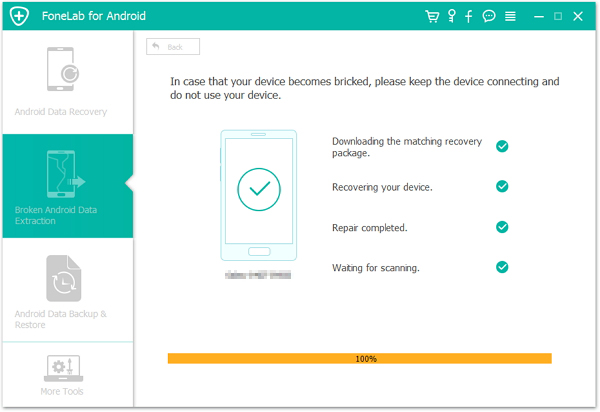
Step 4.Recover Data from Samsung with Cracked Screen
After that, the program will list out all recoverable files according to its file types you choose, including contacts, text messages, call logs, photos, videos, etc. Highlight the file to preview it. Choose the files that you want to recover and click on “Recover” button.

That’s all. What’s more, with the help of this program, you can fix a bricked Samsung Android device, unlock your Android phones and tablets without passwords, and so on.
Related Articles
How to Recover Data From A Frozen Samsung Phone
How to Recover Lost Contacts from Black Screen Samsung
Retrieve Lost Messages from Broken Samsung Galaxy
How to Recover Data from Water Damaged Samsung Galaxy
How to Recover Lost Data from Locked Samsung Phone
How to Fix Samsung Stuck on Start Screen
comments powered by Disqus