iPhone Data Recovery
 Phone to Phone Transfer
Phone to Phone Transfer
The easy 1-Click phone to phone data transfer to move data between iOS/Android/WinPhone/Symbian
Restore-iPhone-Data Products Center

 Android Data Recovery
Android Data Recovery
The Easiest Android data recovery software to recover Android lost or deleted Files
 Phone Manager(TunesGo)
Phone Manager(TunesGo)
Best iOS/Android phone manager tool to manage your phone’s files in a comfortable place
 Phone to Phone Transfer
Phone to Phone Transfer
The easy 1-Click phone to phone data transfer to move data between iOS/Android/WinPhone/Symbian

iOS Toolkit
A full solution to recover, transfer, backup restore, erase data on iOS devices, as well as repair iOS system and unlock iPhone/iPad.

Android Toolkit
All-in-one Android Toolkit to recover, transfer, switch, backup restore, erase data on Android devices, as well as remove lock screen and root Android devices,especially Samsung phone.
Here’s an annoying situation.
I dropped my Android phone to the ground mistakenly. Now my phone is locked with a broken screen and not responding to any touches. How to bypass the lock screen from Android with broken screen and access my data?
A broken screen can be very challenging to deal with since the touch doesn’t respond very well and hence you won’t be able to draw the pattern or enter the PIN or password on your Android phone. If your phone is locked then you have to first follow the solution mentioned here to get rid of locked screen with a cracked or broken screen.
With the help of Android Toolkit – Android Lock Screen Removal software, you can now easily get rid of the lock screen from Android phone with broken screen in just few minutes. The tool removal 4 screen lock types that include PIN, password, fingerprint and password lock. And it does not delete any data stored on your phone. The software works very effectively with most of Samsung Galaxy S/Note/Tab Series and other Android phones.
Top Features of Android Lock Screen Removal:
Remove lock screen PIN, pattern, password or fingerprint from Android.
Unlock Android phone without losing data.
Completely compatible with all Samsung Galaxy/Note/Tab tablets and phones, LG G2,G3 G4, etc.
Please download the Android Lock Screen Removal Software on your Mac or PC. Install and launch it then choose the Unlock option on the main screen.

Next, connect your broken screen Android phone to PC with a USB cable. Click “Start” to enter the unlock process.

It is very important that you must select the correct phone model. From the list, you can find all the supported device models.

To download the recovery package, you need to type ‘confirm‘ to make sure that you have selected the right phone model of the device that you want to unlock.
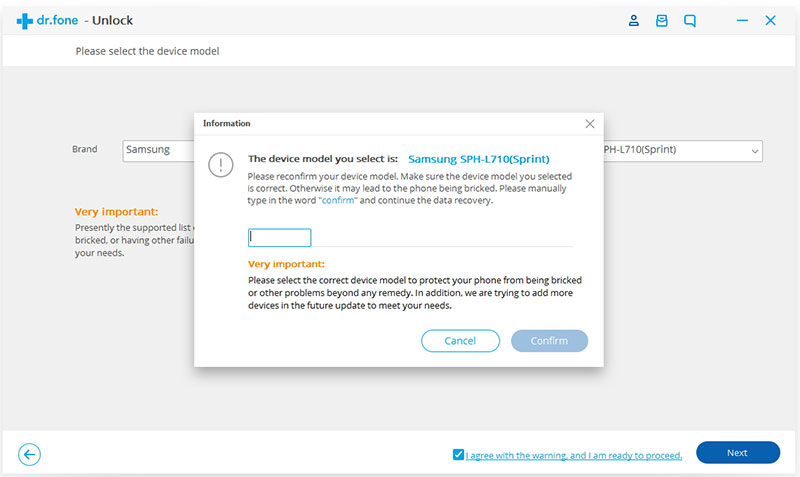
To get Android device into Download Mode, follow the below mentioned instruction:
Switch OFF your Android phone.
Press Power button + Home button and Volume Down button all together at the same time.
Now finally press Volume Up button to enter into Download Mode.

Once you have entered into download mode successfully, it will start to download the recovery package. Just wait for download to get complete.

Once done, the software will proceed further to remove the screen lock. This process will not delete any data saved within the phone. Soon, you can then access your Android phone and it will not ask you to enter any type of passcodes such as PIN, pattern, password or fingerprint.

How to Unlock Samsung Galaxy S7/S6 with a Broken Screen
How to SIM Unlock Samsung/Android Phone or Tablet
How to Unlock the Screen Lock on Samsung Galaxy S7/S6/S5
Bypass Samsung S8/S7/S6 Lock Screen without Data Loss
Recover Lost Contacts from Samsung Galaxy with Locked Screen
comments powered by Disqus