iPhone Data Recovery
 Phone to Phone Transfer
Phone to Phone Transfer
The easy 1-Click phone to phone data transfer to move data between iOS/Android/WinPhone/Symbian
Restore-iPhone-Data Products Center

 Android Data Recovery
Android Data Recovery
The Easiest Android data recovery software to recover Android lost or deleted Files
 Phone Manager(TunesGo)
Phone Manager(TunesGo)
Best iOS/Android phone manager tool to manage your phone’s files in a comfortable place
 Phone to Phone Transfer
Phone to Phone Transfer
The easy 1-Click phone to phone data transfer to move data between iOS/Android/WinPhone/Symbian

iOS Toolkit
A full solution to recover, transfer, backup restore, erase data on iOS devices, as well as repair iOS system and unlock iPhone/iPad.

Android Toolkit
All-in-one Android Toolkit to recover, transfer, switch, backup restore, erase data on Android devices, as well as remove lock screen and root Android devices,especially Samsung phone.
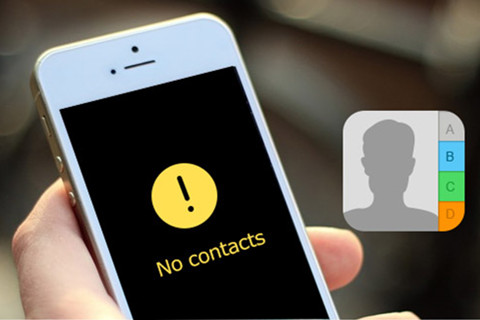

Directly recover contacts, photos, videos, audios, text messages, call logs, WhatsApp messages and documents from Android phones including Samsung, HTC, LG, Sony, Motorola, Huawei, Nokia, Oneplus and more.
Easily recover deleted or lost data with Android Data Recovery:
1. Connect Android phone or tablet to computer.
2. Select & Scan your deleted files
3. Preview & recover data and save on the computer.
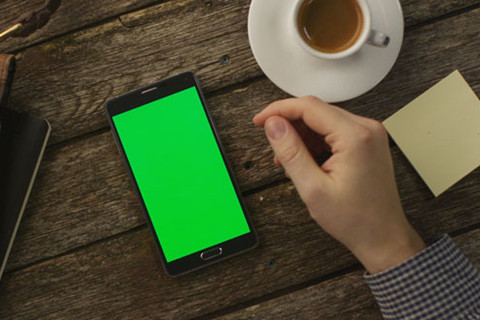
Easily to fix frozen, crashed, black-screen, virus-attack, screen-locked phone to normal.
1. Connect broken Android phone and select fault type
2. Confirm device information and enter download mode
3. Download the recovery package to fix bricked phone to normal.

Supported Android Devices & OS and Language
Support All Android devices: Samsung, Google, Sony, Motorola, LG, HTC, Huawei, Xiaomi, OnePlus, ZTE, Oppo, etc Android phones and tablets.
“Broken Android Data Extraction” Functions Supported Devices: Samsung Galaxy S6/S6/S4, Galaxy Note 5/Note 4/Note 3 and Galaxy Tab Pro 10.1
Support Android OS: Android 2.1 and up (Android 8.0 Oreo included)
Availabe Language: English, Nederlands, Deutsch, Español, Italiano, العربية,, Français,, Português.

How to Recover Deleted Photos from Samsung Galaxy
If you deleted pictures, videos on Samsung phone by accidentally,check how to scan and recover deleted and lost photos, videos from Samsung Galaxy phone easily.

How to Recover Contacts from Broken Samsung Galaxy
Your Samsung phone is damaged?Learn this guide to fix broken phone and recover deleted contacts on Galaxy S6/S5/S4/Note 5,etc easily.
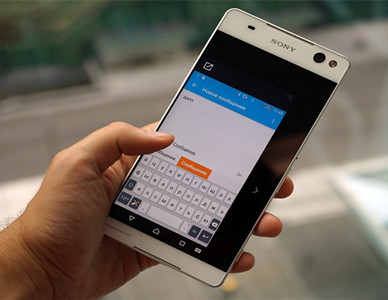
How to Recover Text Messages from Android Phone
When you deleted messages on the phone by careless,just one-click to recover deleted SMS from Android phone without backups.

How to Recover Contacts & SMS from Samsung with Broken Screen
Effectively recover contacts and other items from a broken screen Samsung Galaxy S8/S7/S6.

How to Backup and Restore Data on Android
You can get useful information on how to backup and restore Android call logs, contacts, messages, photos and more on computer.

How to Fix a Crashed Android Phone and Save Data
If your phone system is crashed,learn this tutorial to fix your frozen, crashed, black-screen or screen-locked, unresposive Android phone to normal without data loss.
 McCord
McCordIt's wired. After I upgraded my phone to the new version, I found some data missing, which contained important customer information. Thanks to Android data recovery feature, I have recovered the lost data completely. Thank you for your help.
 Naomi
NaomiLast weekend, I accidentally dropped my Samsung phone to the ground and suddenly the phone turned black. When I tried to open it without any response, it stuck on the black screen of death. I do not know what I can do. But fortunately, I find your article on the site. I followed the guide, and finally it still worked. Sincere Gratitude!
 Ilse
IlseHere I found a good data backup and restore software. By using it, I backed up my data to my computer effortlessly. And yesterday, I successfully selected the required data and restored to my device! Nice!