iPhone Data Recovery
 Phone to Phone Transfer
Phone to Phone Transfer
The easy 1-Click phone to phone data transfer to move data between iOS/Android/WinPhone/Symbian
Restore-iPhone-Data Products Center

 Android Data Recovery
Android Data Recovery
The Easiest Android data recovery software to recover Android lost or deleted Files
 Phone Manager(TunesGo)
Phone Manager(TunesGo)
Best iOS/Android phone manager tool to manage your phone’s files in a comfortable place
 Phone to Phone Transfer
Phone to Phone Transfer
The easy 1-Click phone to phone data transfer to move data between iOS/Android/WinPhone/Symbian

iOS Toolkit
A full solution to recover, transfer, backup restore, erase data on iOS devices, as well as repair iOS system and unlock iPhone/iPad.

Android Toolkit
All-in-one Android Toolkit to recover, transfer, switch, backup restore, erase data on Android devices, as well as remove lock screen and root Android devices,especially Samsung phone.
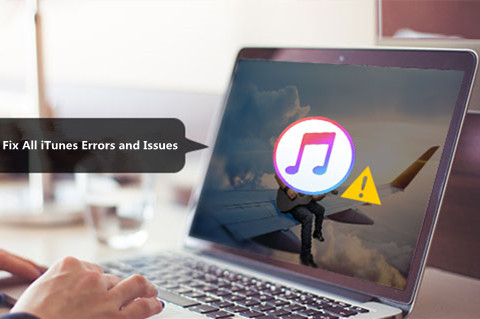
Fix "iTunes Could Not Backup/Restore"
iTunes could not back up/restore iPhone because it was corrupt or not compatible, backup session failed, or an error occurred, etc.
Solve Other Unknown Errors and Issues
iTunes can’t start because .dll missing, the iPhone could not be restored/updated, Error 2, Error 13, Error 56, Error 1002, Error 3194, Error 4014, Error 4037, etc.

After connect your iPhone to the computer and run the iTunes program,but it say "iTunes could not connect to iPhone because an invalid response was received from the device,or the value is missing",if iTunes Not Detecting iPhone & Invalid Response, Error 0xE8000084, etc.Just fix it without data loss by iTunes Repair tool.

Clean your iTunes and makes your computer run at optimum
Clean junk files from iTunes,delete iTunes media files, iOS update files, old backups, cache, cookies, logs, large junk files, etc.Making your iTunes perform better than ever.
“Deep Clean” function helps you remove iOS backups created by third-party software.

Completely and Permanently uninstall everything of iTunes without leftovers
Remove any reference to iTunes
Deleted related components and the user data from iTunes permanently
Completely uninstall your iTunes and even wipe all personal data before selling or give away your computer
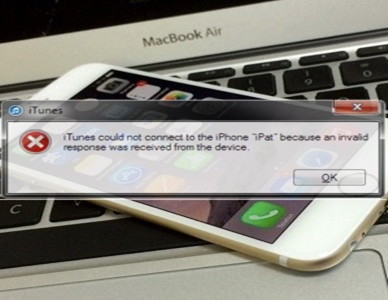
How to Fix "iTunes Could Not Connect to iPhone” Issues
iTunes could not connect to iPhone or iPad because an invalid response was received from the device?Read on this guide to fix the iTunes issues with ease.
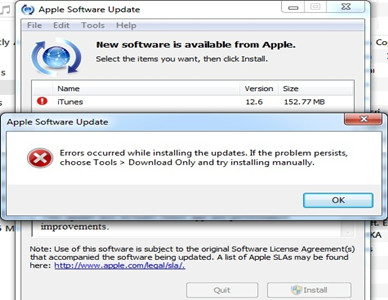
How to Fix “iTunes Won’t Install/Update” Issues
This is roundup of iTunes errors and fixes on Windows 10, including iTunes not installing on Windows 10, iTunes won't open Windows 10, iTunes freezes Windows 10, etc.
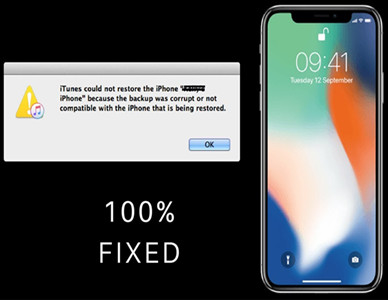
How to “iTunes Could Not Backup/Restore” Issues
Quick fix the iPhone unable to backup/restore issue "iTunes could not restore the iPhone because the backup was corrupt or not compatible with the iPhone that is being restored".
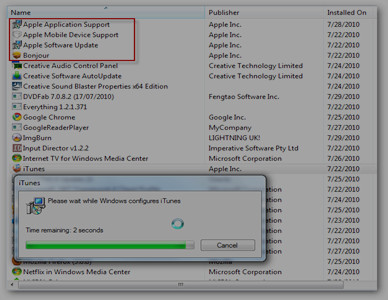
How to Uninstall iTunes When .msi File is Missing
Learn this guide to fix iTunes,when it was not installed correctly, Installer has insufficient privileges, Mobile Device Service missing, Error 2, Error 126, Error 1305, etc.

How to Fix iTunes Error 4013 When Restoring
iPhone error 4013 disallows iTunes from updating / restoring your iPhone.Learn this solutions to fix your iPhone in 4013 error,no data loss during the repairing process.
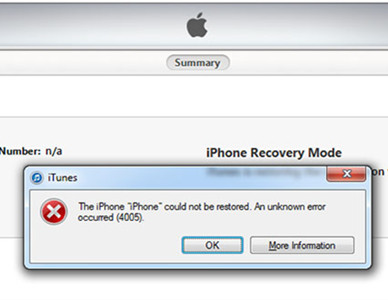
How to Fix iTunes/iPhone Error 4005
When your updating/restoring your iPhone, iPad or iPod Touch by iTunes with error 4005,just 1-click to fix this iTunes error 4005 by iTunes Repair tool.
 Jenefey
JenefeyI tried to use the iTunes to sync music to my iPhone 6s,after connecing my iPhone to the computer,but the iTunes popped up an error message say “iTunes Could Not Connect to iPhone”. Then,I search in Google search and found the iTunes Fix tool can easily fixed the iPhone connection issue. Thanks to this software development team!!
 Suedi
SuediI have tried installing iTunes 12.7.4 on Windows 10 many times, the installation shows error 2 after completion.I am using the iPhone 7 Plus and laptop having Windows 10 with 64 bit.Then I use this iTunes fix tool to fix iTunes Error 2 issue easily”
 Samdiy
SamdiyYesterday I backed up my iPhone 6s in my laptop with iOS 10.2 today I got a iPhone X with latest iOS 11.4 but when I try to backup says this backup can not be completed cause backup is corrupt or not compatible. Finally,I try this iTunes fix tool to repair iTunes Could Not Backup/Restore issues and quickly make your iTunes back to normal!