iPhone Data Recovery
 Phone to Phone Transfer
Phone to Phone Transfer
The easy 1-Click phone to phone data transfer to move data between iOS/Android/WinPhone/Symbian
Restore-iPhone-Data Products Center

 Android Data Recovery
Android Data Recovery
The Easiest Android data recovery software to recover Android lost or deleted Files
 Phone Manager(TunesGo)
Phone Manager(TunesGo)
Best iOS/Android phone manager tool to manage your phone’s files in a comfortable place
 Phone to Phone Transfer
Phone to Phone Transfer
The easy 1-Click phone to phone data transfer to move data between iOS/Android/WinPhone/Symbian

iOS Toolkit
A full solution to recover, transfer, backup restore, erase data on iOS devices, as well as repair iOS system and unlock iPhone/iPad.

Android Toolkit
All-in-one Android Toolkit to recover, transfer, switch, backup restore, erase data on Android devices, as well as remove lock screen and root Android devices,especially Samsung phone.
[Summary]:iTunes could not connect to iPhone X/8/7/6S/6/SE/5S/5 or iPad Pro/Air because an invalid response was received from the device? It is a common error faced by iPhone user when connecting iPhone to iTunes,if you encountered this iTunes invalid response problem,learn this guide to “fix iTunes could not connect to iPhone or iPad” issues with ease by iTunes repair tool.
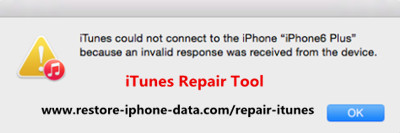
Case 1: “After updating my iPhone 7 to iOS 11.4,I don’t know what happen,an error message pops up“iTunes could not connect to the iPhone because an invalid response was received from the device”. I’m running Windows computer with the iTunes 12.2.2,how can I solve the iTunes Could Not Connect to iPhone Error?”
Case 2: “I often use iTunes to synced music from my computer to iPhone 6s,after upgrading my iPhone device to iOS 11.4, I once synced my iPhone 6 with the computer,but upon connecting the phone to my computer, I got the error message: “iTunes could not connect to the iPhone because an invalid response was received from the device”I want to know how to fix iTunes could not connect to iPhone problem?”
Case 3: “When I try to sync my iPad with my new computer,but the iPad can’t connect to itunes,what to do when iTunes won’t recognize my iPad Pro?”
iTunes could not connect to iPhone because invalid response/the value is missing, iTunes Not Detecting iPhone, Error 0xE8000084, etc.
If you receive the new error messages says“iTunes could not connect to the iPhone because an invalid response was received from the device” on your iPhone, it means that iTunes is having trouble connecting to your iOS devices,no matter you receive the iTunes invalid response from iPhone X/8/7/6S/6 or iPad Pro/Air,etc.After reading this potential solutions abouth how to fix iTunes could not connect because invalid response from iPhone, then download this iTunes repair tool to fix iTunes could not connect to iPhone/iPad issues without data loss.
iTunes Repair Tool can help you fix all iTunes issues and make it back to normal without data loss,this iTunes fix tool not only allows you fix iTunes could not connect/restore/back up/install issues,but also assist you clear useless files including cache, cookies, logs, junk, etc.from iTunes,and make your iTunes perform better than ever.
It downloads and installs the driver and fix iTunes issues without any data loss.
iTunes Repair Tool Features:
-Fix “iTunes Could Not Connect to iPhone”
-Repair“iTunes Won’t Install/Update Issues”
-Fix“iTunes Could Not Backup/Restore”
-Solve Other Unknown Errors and Issues
-Solve iTunes gets stuck or crashed problem
-Completely uninstall iTunes without leftovers
-Clear iTunes,keeps your iTunes clean and makes your computer run at optimum
Download, install the launch iTunes Repair tool on your PC. It will automatically detect your iTunes issues.
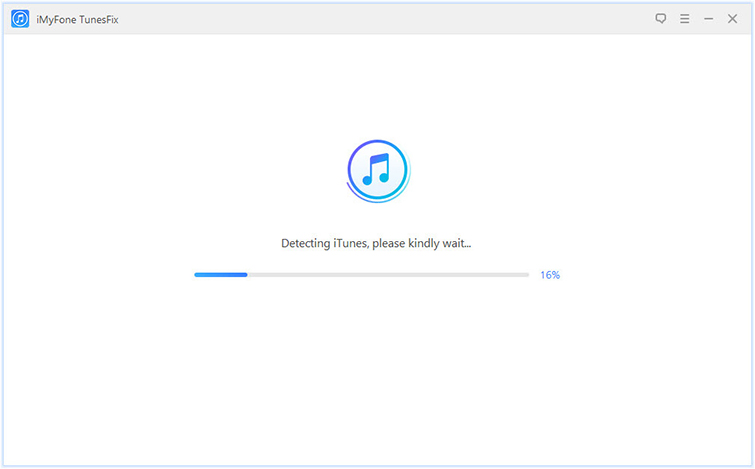
If there is no issue of iTunes and its components, you will be in the home interface. Choose one of the repair modes.
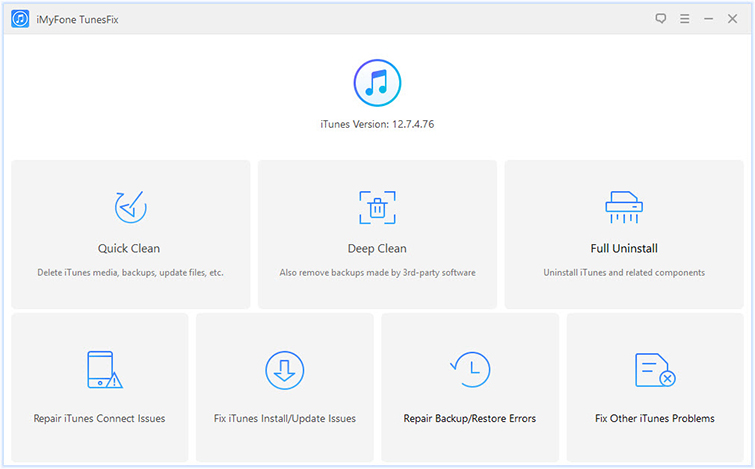
Choose “Repair iTunes Connect Issues“.

If it detects your iTunes components issues, you can click Repair to fix it. Then your iTunes will be back to normal.
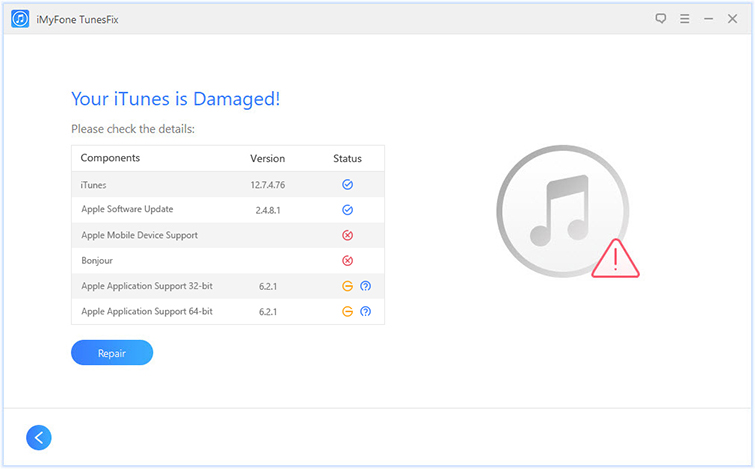
If your iTunes and components are fine, you will be guided to the program’s home interface. Click “Repair” to download and install the repair driver,after few minutes,your iTunes will return to normal status.
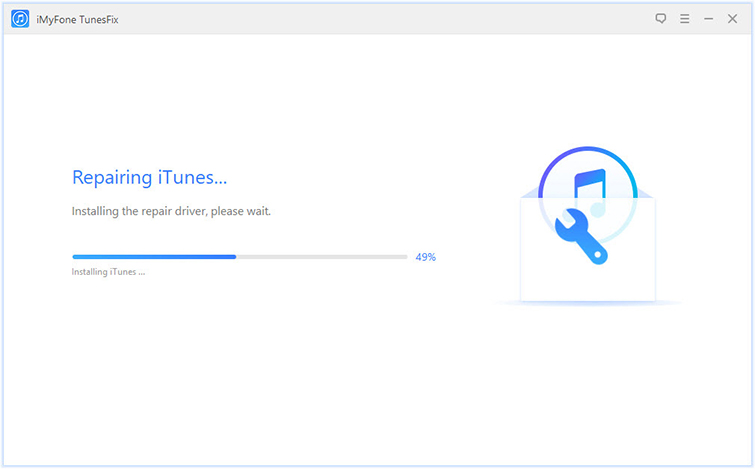
Free download the iTunes Repair tool to fix your iTunes could Not connect to iPhone problem.
The most reliable and secure iTunes alternative – iPhone/iPad/iPod Manager,which is already trusted by millions of users the world over. Using this interactive iPhone file manager, you can seamlessly transfer all files between your computer and iOS device. It is a perfect alternative to iTunes and will even let you rebuild its library (without using iTunes). The iPhone/iPad/iPod Files Manager is compatible with all the leading generation of iOS devices like iPhone, iPad, or iPod. You can get this iPhone file manager on your Windows PC or Mac. Here are some prominent features of this iOS file manager.
-Transfer, manage, export/import your music, photos, videos, contacts, SMS, Apps etc.
-Backup your music, photos, videos, contacts, SMS, Apps etc. to computer and restore them easily.
-Transfer music, photos, videos, contacts, messages, etc from one smartphone to another.
-Transfer media files between iOS devices and iTunes.
-Transfer contacts, SMS, photos, music, video, and more on your iPhone and iPad.
-Manage your data by exporting, adding, deleting, etc.
-No iTunes needed for transferring between iPhone, iPad and computers.
-Fully compatible with iOS 7, iOS 8, iOS 9, iOS 10, iOS 11 and iPod.
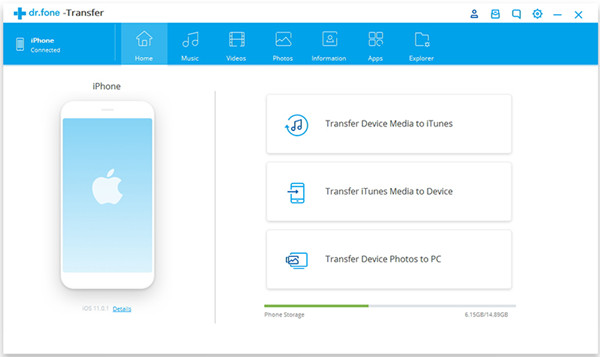
Here,you can learn the use guides:
Best iPhone X Manager: How to Transfer Files to iPhone X
How to Transfer Files to iPhone by iPhone Manager tool
How to Transfer iTunes Music to iPhone
How to Fix iPhone Stuck on Apple Logo While iOS 10/11 Update
How to Fix iPhone Stuck in Recovery Mode
How to Backup Old iPhone & Restore to Another iDevice without iTunes
Transfer Data from iPhone to iPhone X/8/7/6S/6 (Plus)
comments powered by Disqus