iPhone Data Recovery
 Phone to Phone Transfer
Phone to Phone Transfer
The easy 1-Click phone to phone data transfer to move data between iOS/Android/WinPhone/Symbian
Restore-iPhone-Data Products Center

 Android Data Recovery
Android Data Recovery
The Easiest Android data recovery software to recover Android lost or deleted Files
 Phone Manager(TunesGo)
Phone Manager(TunesGo)
Best iOS/Android phone manager tool to manage your phone’s files in a comfortable place
 Phone to Phone Transfer
Phone to Phone Transfer
The easy 1-Click phone to phone data transfer to move data between iOS/Android/WinPhone/Symbian

iOS Toolkit
A full solution to recover, transfer, backup restore, erase data on iOS devices, as well as repair iOS system and unlock iPhone/iPad.

Android Toolkit
All-in-one Android Toolkit to recover, transfer, switch, backup restore, erase data on Android devices, as well as remove lock screen and root Android devices,especially Samsung phone.

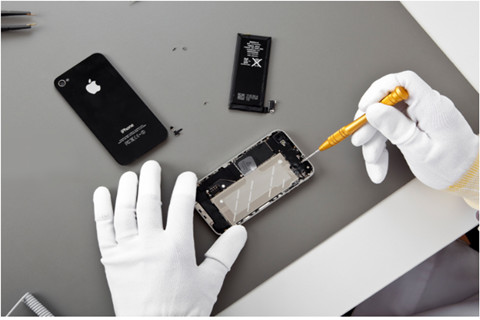
Fix your iOS system issues at home, such as iPhone stuck in recovery mode, White Apple logo, iOS frozen, black screen,etc.
100% security fix your iOS issues to get it back to normal.
Only fix your iOS to normal, no data loss at all.
Completely erase and reinstall the iOS to fix serious iOS issues or unlock your iPhone.
Work for all models of iPhone, iPad and iPod touch.

Flexibly transfer data between your iPhone, iPad,iPod touch and computer/iTunes,and manage your iOS devices on computer easily.
Transfer contacts, SMS, photos, music, video, and more on your iPhone and iPad.
Transfer media files between iTunes and iOS devices
Import/export photos/video/music from computer to iOS.
Manage your data by exporting, adding, deleting, etc.
No iTunes needed for transferring between iPhone, iPad and computers.
Fully compatible with iOS 11.


Selectively erase everything from your iPhone, iPad or iPod touch permanently,protect your private data.
Erase all your privacy on iPhone/iPad/iPod, such as photos, contacts, messages, call history, etc..
Preview and selectively delete your personal data on iPhone,and no one can recover it.
Completely wipe both existing and deleted private files on iPhone/iPad.
Support for all iDevices running on iOS 7.1 to iOS 11.

Supported Devices:
*iPhone X, iPhone 8 Plus, iPhone 8, iPhone 7 Plus, iPhone 7, iPhone SE, iPhone 6s Plus, iPhone 6s, iPhone 6 Plus, iPhone 6, iPhone 5s, iPhone 5c, iPhone 5, iPhone 4s, iPhone 4
*All models of iPad Pro, iPad Air, iPad mini, and iPad
*iPod touch 5, iPod touch 4 and other iPod devices
Fully compatible with the latest iOS 11, iTunes 12.x, Windows 10 & MacOS High Serria
Availabe Language: English, Nederlands, Deutsch, Español, Italiano, العربية,, Français,, Português

How to Recover Lost or Deleted Data from iPhone
Scan and recover lost and deleted data including contacts, messages, photos, videos, call history and more from iPhone, as well as the iTunes or iCloud backup files.

How to Fix iOS to Normal for iPhone/iPad/iPod
If your iPhone stuck at Apple logo, black/white screen, recovery mode etc.Check this guide to fix your iOS system to normal from various iOS issues without data loss.

How to Backup and Restore Data from iPhone
To avoid your iPhone data loss,learn how to back up data from iPhone to computer, and restore backup itmes to iPhone or iPad easily.

How to Bypass Passcode Lock Screen on iPhone and iPad
If you forgot the passcode for iPhone and tried entering the passcode multiple times cause screen locked,learn how to bypass iPhone passcode easily.

How to Permanently Erase iPhone Data, 100% Unrecoverable
It’s necessary to erase data before selling or or give away your iPhone, iPad, or iPod, it must be done well to avoid your private data stolen.

How to Transfer WhatsApp Messages from iPhone to Android Phone
Have upgrade to a new Android phone? One click to transfer WhatsApp conversions from iPhone to Android devices such as Samsung, Huawei, HTC, Moto, LG phone,etc.
 Luska, iPhone 7
Luska, iPhone 7I lost my iPhone 7 but lots of important data including contacts, phone numbers, text messages, notes still on my phone,I remember I have make my iPhone backup with iTunes,but I don’t know how to extract data from iTunes backup,then I use this iOS toolkit to restore my lost iPhone data from iTunes and save them onto the computer,very easy to use!
 Chirstan, iPhone 6S
Chirstan, iPhone 6SMy iPhone 6S was stuck on Apple logo for 2 hours during software update,I realized that the system crashed,but I do not know how to reinstall the system, so as not to cause data loss.Finally,I found this useful iOS repair software can fix iPhone stuck on apple logo without restoring,it also can help me recover the deleted data easily.
 Surci, iPhone 6
Surci, iPhone 6I forgot the passcode for my iPhone 6 and I tried entering the passcode multiple times but it says "iPhone is disabled connect to iTunes". I use this software to unlock the iPhone without passcode easily,after that I reset the password again.