iPhone Data Recovery
 Phone to Phone Transfer
Phone to Phone Transfer
The easy 1-Click phone to phone data transfer to move data between iOS/Android/WinPhone/Symbian
Restore-iPhone-Data Products Center

 Android Data Recovery
Android Data Recovery
The Easiest Android data recovery software to recover Android lost or deleted Files
 Phone Manager(TunesGo)
Phone Manager(TunesGo)
Best iOS/Android phone manager tool to manage your phone’s files in a comfortable place
 Phone to Phone Transfer
Phone to Phone Transfer
The easy 1-Click phone to phone data transfer to move data between iOS/Android/WinPhone/Symbian

iOS Toolkit
A full solution to recover, transfer, backup restore, erase data on iOS devices, as well as repair iOS system and unlock iPhone/iPad.

Android Toolkit
All-in-one Android Toolkit to recover, transfer, switch, backup restore, erase data on Android devices, as well as remove lock screen and root Android devices,especially Samsung phone.
“I want to play Apple music on my iPhone after canceling the subscription. But the Apple music is DRM protected with M4P file. Is it possible to remove DRM protection from Apple music and convert the Apple music to MP3?”
Apple Music is all about streaming. You have to pay to unlock access to Apple music’s entire catalogue, but you don’t actually own the music you listen to.It has been nearly two years since the release of Apple music and Apple music now “well past” 40 million subscribers. Many people like this Apple music steaming service, they can enjoy the Apple music after subscribing and purchasing. However, you have no any ways to play Apple music after canceling the subscription except for converting Apple music from M4P files to MP3. When the conversion is completed, you can play the converted Apple music with free MP3 files without limitation.
To solve the problem, UkeySoft Apple Music Converter is helpful and useful, which use high recording and encoding to MP3 technology to remove DRM protection from Apple music and convert Apple music to MP3/AC3/M4A/FLAC legally with up to 16x speed. In addition, Apple Music Converter enable to convert iTunes audiobooks and audible audiobooks to DRM free formats. And then you can transfer the converted files to SD card, Google Drive, iPod, iPhone, Android mobile phones and enjoy these files on any audio player devices including PSP, MP3 player as you like.
To begin with, please download and run Apple Music Converter on PC/Mac.

Note: iTunes will be launched automatically at the same time when you run Apple Music Converter on the computer.
The program will load all you Apple music songs and playlists you have added to iTunes library on the interface of it, including iTunes songs, movies, TV shows, audiobooks, etc,. Click the checkbox before the Apple music songs you want to convert. You can also search the Apple music songs you want with the searchbox.

Now you should set the output format, customize profile, name format for the converted music. Apple Music Converter supports to convert Apple music M4P files to several formats, including MP3, M4A, AC3, AAC, AIFF, AU, FLAC, M4R, MKA, etc,. It provides 3 profile settings for output format: Normal, High and Low with different Bitrate, SampleRate and Channels. You can also customize the values if you need.
Setting the Output Profile of converted Music:
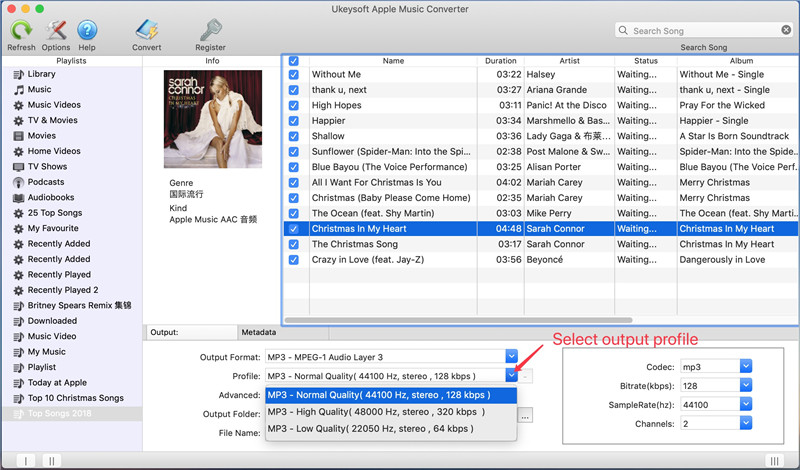
Setting Conversion Speed:
If you would like to change the conversion speed, then go to Options>>General.One the preferences windows to “Set Custom conversion speed for audio convert (1-16)” to adjust the conversion speed.
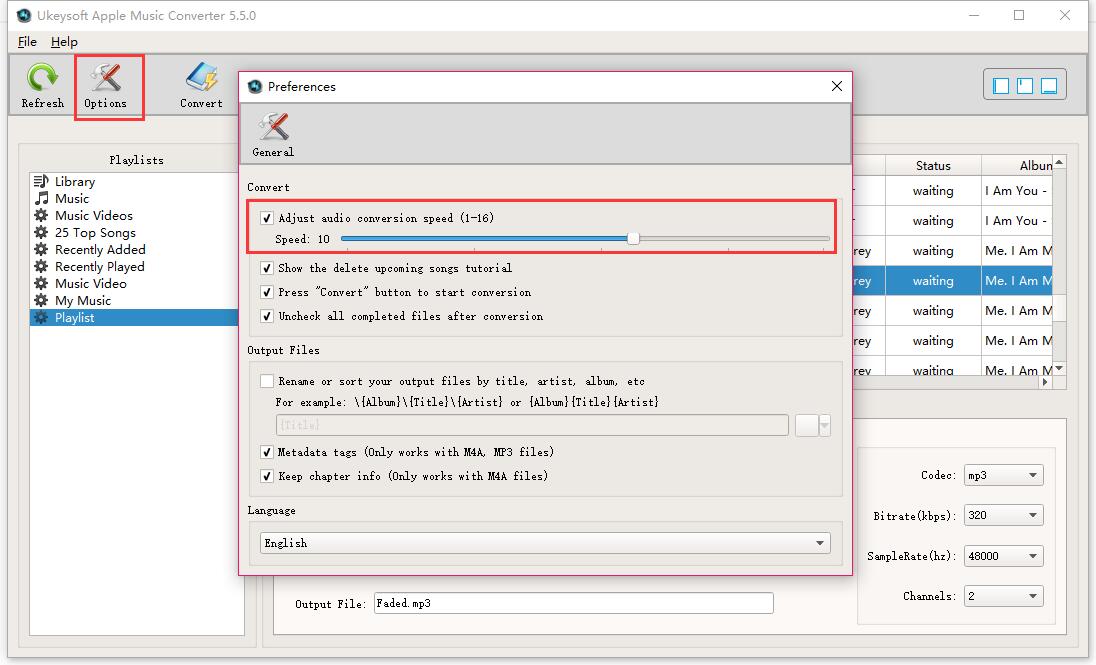
Simply click “Start Convert” button to start converting the selected Apple songs from M4P to MP3. It will load the selected songs and transfer them with MP3 format with a few seconds.

When the conversion is completed, clicking on the “Open Output File” button to browse the converted music file on the computer.
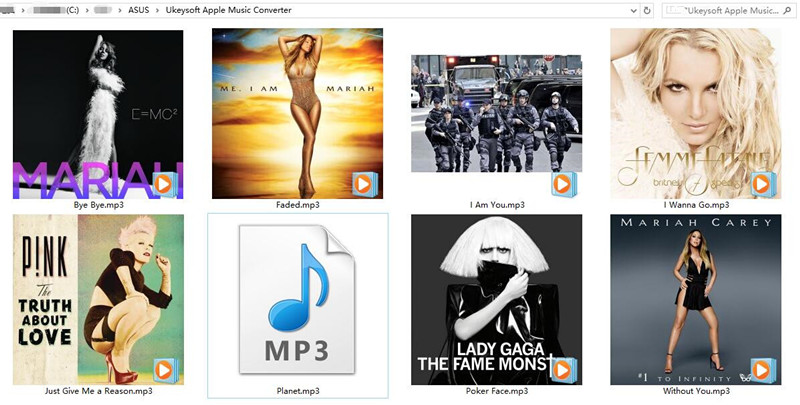
Now the selected Apple music have been converted to free MP3 file and you can play the converted Apple music on any compatible device without limitation.
Related Articles
How to Download and Listen to Apple Music Songs offline
How to Play Apple Music on iPhone X/8/7/6S/6 for Free
How to Stream DRM-free Apple Music to Samsung Galaxy
How to Remove DRM from Apple Music M4P Completely
How to Play Apple Music on MP3 Player
comments powered by Disqus