iPhone Data Recovery
 Phone to Phone Transfer
Phone to Phone Transfer
The easy 1-Click phone to phone data transfer to move data between iOS/Android/WinPhone/Symbian
Restore-iPhone-Data Products Center

 Android Data Recovery
Android Data Recovery
The Easiest Android data recovery software to recover Android lost or deleted Files
 Phone Manager(TunesGo)
Phone Manager(TunesGo)
Best iOS/Android phone manager tool to manage your phone’s files in a comfortable place
 Phone to Phone Transfer
Phone to Phone Transfer
The easy 1-Click phone to phone data transfer to move data between iOS/Android/WinPhone/Symbian

iOS Toolkit
A full solution to recover, transfer, backup restore, erase data on iOS devices, as well as repair iOS system and unlock iPhone/iPad.

Android Toolkit
All-in-one Android Toolkit to recover, transfer, switch, backup restore, erase data on Android devices, as well as remove lock screen and root Android devices,especially Samsung phone.
“Last month I resign my job.For the previous work agreement,I have to manually delete the work notes on my iPhone,but I heard it that ordinary delete is unsafe, some recovery tools can restore the deleted data.Now I need to permanently delete the notes on my iPhone without Restoring.Please help, thanks!“-asked by Sammi
Some people worry about that restoring the iPhone will cause loss of all data. If you have the same case that also hope the deleted data can’t be restoring by any iPhone data recovery at the market, I would recommend you to try the iPhone Data Eraser. There are several options for you to remove the iPhone data.
iOS Data Eraser is a powerful tool to delete note data on iPhone permanently,If you have it,you do not have to worry about your iPhone data is exposed to anyone,Which allow you to wipe the notes and every kinds of personal data such as photos,contacts,etc on your iOS devices without restoring,it’s fully compatible with iPhone 6S, iPhone 6 Plus, 6, 5S, iPhone 5C, iPhone 5, and iPhone 4S running the latest iOS 9.Now you can download the software, according to the following steps, spend a few minutes you can permanently delete the iPhone notes.
Step 1. Connect your iPhone with your computer
Install and launch iPhone Data Eraser on your computer,then connect your iPhone to computer via USB cable. You will see your device name in interface after connection is successful.
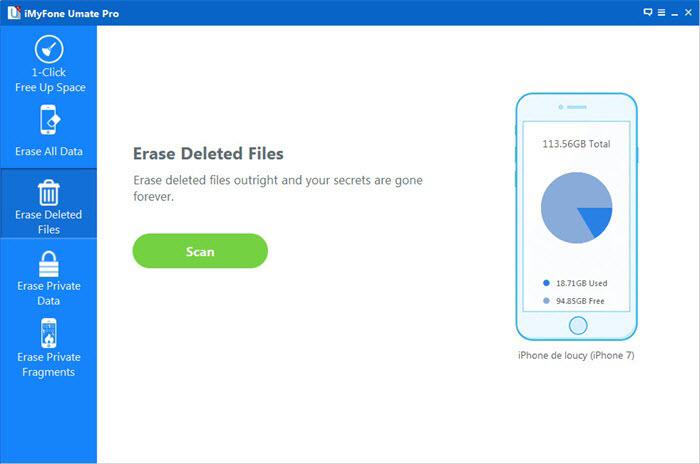
Step 2.Erase the notes from iPhone without Restoring
On the left on the surface of the software,there are five models. Here you need to click “Erase All Data”. This option will erase all data, like Messages, Call History, Contacts, Mail, Calendar,Notes, Voice Memos, Safari Bookmarks, Photos, Videos, and more on your iPhone.Then you will be prompted to type the word “delete” in the text box to confirm the permanent deletion of the data. If done, click on “Erase Now” to get start.
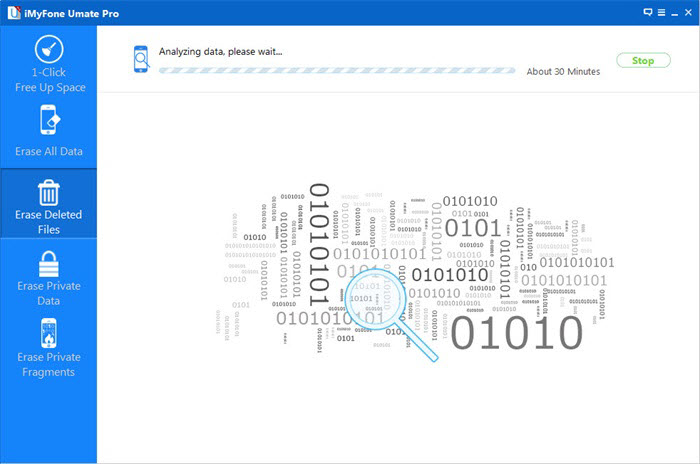
Patience to wait a few minutes,when the deletion is complete, click “Done”.
In addition, the delete is irreversible, but if you delete before meet data loss, you can try the iPhone Data Recovery tool, it can help you to Restore all the deleted data on your iPhone.
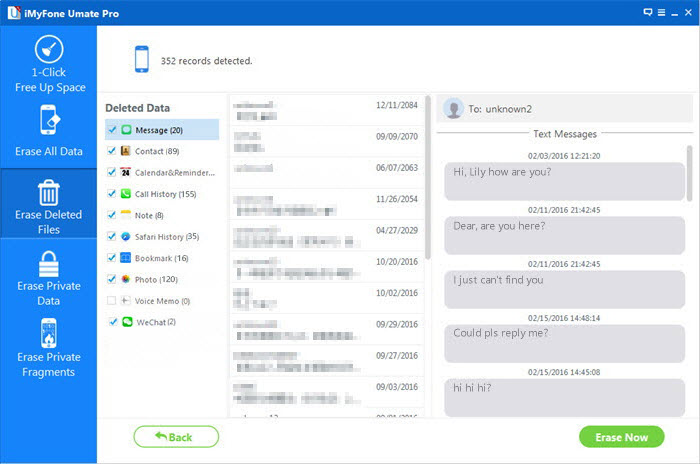
The iPhone Data Eraser-To delete the notes on iPhone permanently, is such a powerful and easy-to-use data wiping program designed for the purpose of data deletion on iOS based devices. It’s the ultimate solution to erase iPhone data and the data is no longer recoverable.
Read other useful iPhone data tips here:
How to backup iPhone data to computer before wipe the iPhone data
When you change your iPhone or give it away, The first thing is deleting all photos permanently,even the professional data can not be restoring them again once they are deleted by iPhone Data Eraser. Since the deleted data can not be recovered again, you should make a backup of your iPhone data, for the sake of restoring any of them in the future.Here,we recommend you use this iPhone Data Transfer tool,which allows you backup everything from iPhone to computer,or transfer data from old iPhone to new iPhone directly.
comments powered by Disqus