iPhone Data Recovery
 Phone to Phone Transfer
Phone to Phone Transfer
The easy 1-Click phone to phone data transfer to move data between iOS/Android/WinPhone/Symbian
Restore-iPhone-Data Products Center

 Android Data Recovery
Android Data Recovery
The Easiest Android data recovery software to recover Android lost or deleted Files
 Phone Manager(TunesGo)
Phone Manager(TunesGo)
Best iOS/Android phone manager tool to manage your phone’s files in a comfortable place
 Phone to Phone Transfer
Phone to Phone Transfer
The easy 1-Click phone to phone data transfer to move data between iOS/Android/WinPhone/Symbian

iOS Toolkit
A full solution to recover, transfer, backup restore, erase data on iOS devices, as well as repair iOS system and unlock iPhone/iPad.

Android Toolkit
All-in-one Android Toolkit to recover, transfer, switch, backup restore, erase data on Android devices, as well as remove lock screen and root Android devices,especially Samsung phone.
[Summary]: Do you want to download YouTube videos to watch offline on your device? This article will guide you how to use 4kFinder to download YouTube videos into MP4 format with high quality and subtitles, helping you to enjoy your favorite YouTube content offline on any device.
You can find almost everything on YouTube, including live shows, music videos, movies, music playlists, tutorials, podcasts, news, etc. For some reason, you may need to download some of these content for offline viewing. However, neither subscribers nor free users can download YouTube Video as MP4 files. This is because the content on YouTube is strictly copyrighted. Even if the YouTube Premium subscriber can only download YouTube videos and watch the downloaded content offline in the YouTube app.

If you still want to download YouTube videos for offline playback on your mobile or other device, this article is for you! Here we will introduce you the most powerful YouTube video downloader – 4kFinder, and show you how to download YouTube video to MP4 with 4kFinder while maintaining high quality.
4kFinder is the best video downloader that allows you to download online videos from YouTube and more than 1000 sites. It not only can be a video downloader, but also an audio downloader. You can choose to download HD YouTube videos to MP4 with subtitles, or download YouTube music videos to MP3 without quality loss. Another wonderful feature is that you can download the whole playlist with using it, no matter how many videos included in the playlist.
Key Features of 4kFinder Video Downloader:
*Download videos from YouTube, Vevo, Vine, and other popular sites.
*Download YouTube videos to Mac or Windows without premium.
*Download HD 1080p/ 720p/ 4k/ 8k YouTube videos as MP4 with subtitles.
*Download YouTube music videos, playlists to MP3 in high bitrate.
*Offline view YouTube HD videos and movies on any device.
*Play YouTube music videos, playlists on MP3 player, smartphone, etc.
*Safe and reliable, easy to use, batch download, technical support.
In this part, you will learn how to download YouTube Video as MP4 with high quality with the help of 4kFinder app. 4kFinder is available on both Windows and Mac computers. Please get 4kFinder app downloaded on your computer before you start.
Step 1. Copy & Paste the Video URL to 4kFinder
After installation, launch 4kFinder program on your desktop. Go to YouTube to to find the video you want to download to MP4, and copy the URL of the YouTube video(even for a playlist). After that, paste the video URL to the bar of 4kFinder, and click “Analyze” to start analyzing your video.
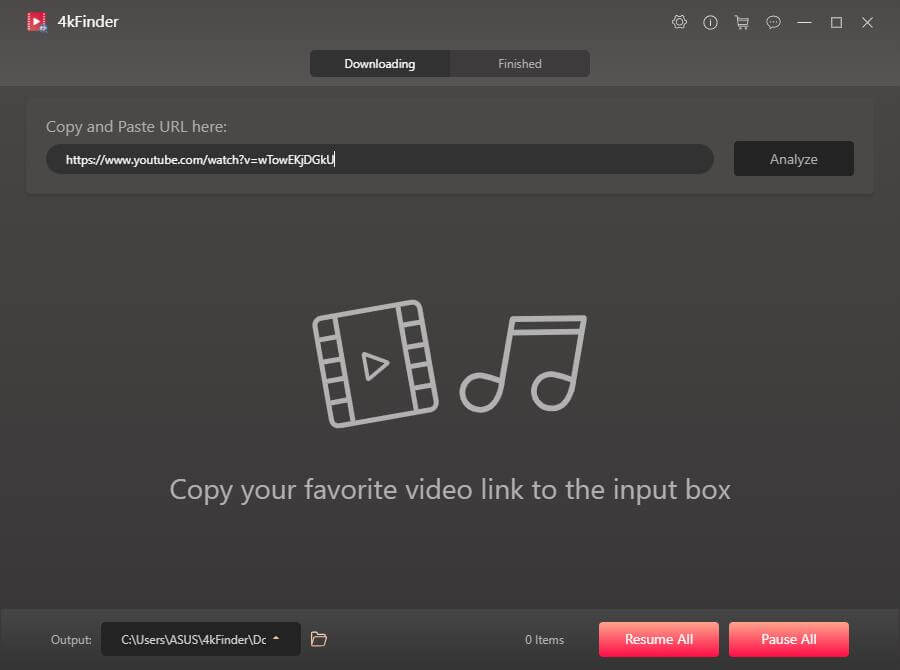
Step 2. Select MP4 Format and Resolution
4kFinder will pop up a window and give you different options to download them in different resolutions and bitrate. Please select MP4 as output format and select the resolution for your needs. By the way, 4kFinder supports you to download videos into MP3 format at the same time. If you want to download YouTube videos with original subtitles, remember to select “Original Subtitles”.

Step 3. Start to Download YouTube Video to MP4 with 4kFinder
Now just click the “Download” button and the software will download YouTube HD video to MP4 immediately. During the download process, you can pause the download at will. To download more videos from YouTube, just continue the above steps.

Step 4. Download YouTube Video to MP4 with 4kFinder Successfully
The download speed of 4kFinder is up to 6 times. It only takes a cup of tea to complete the download. Please click “Finished”, and press on “Open Folder” to open the downloaded YouTube MP4 video files.

Thanks to the 4kFinder application, we can download videos from YouTube quickly and easily and save them as MP4 files. Now, you can transfer the downloaded MP4 files to your device, then you can watch YouTube videos on any device without connecting to the Internet, which is very suitable for traveling on airplanes, trains and places where you cannot reliably access the mobile Internet.
comments powered by Disqus