iPhone Data Recovery
 Phone to Phone Transfer
Phone to Phone Transfer
The easy 1-Click phone to phone data transfer to move data between iOS/Android/WinPhone/Symbian
Restore-iPhone-Data Products Center

 Android Data Recovery
Android Data Recovery
The Easiest Android data recovery software to recover Android lost or deleted Files
 Phone Manager(TunesGo)
Phone Manager(TunesGo)
Best iOS/Android phone manager tool to manage your phone’s files in a comfortable place
 Phone to Phone Transfer
Phone to Phone Transfer
The easy 1-Click phone to phone data transfer to move data between iOS/Android/WinPhone/Symbian

iOS Toolkit
A full solution to recover, transfer, backup restore, erase data on iOS devices, as well as repair iOS system and unlock iPhone/iPad.

Android Toolkit
All-in-one Android Toolkit to recover, transfer, switch, backup restore, erase data on Android devices, as well as remove lock screen and root Android devices,especially Samsung phone.
“I want ask you guys who are expert in rooting this Nokia 8 phone, how to do it?”
The Nokia 8 smartphone was recently launched featuring a 5.3-inch Quad HD IPS display with 1440 x 2560-pixel resolution. The phone also recently received the Android 7.1.2 Nougat Update boast of 4GB RAM, 64GB of internal storage, powered by a 1.8GHz octa-core Qualcomm Snapdragon 835 processor. Not only Nokia 8, other Nokia phones like Nokia 6, Nokia 7, Nokia 5, Nokia 3, Nokia 2 have also got everyone’s attention.
After rooting your Nokia 8/7/6 Android phone, you can have a full access to your device, for example, you can flash a custom ROM; tweak the dark corners of your Nokia phone; remove preinstalled crapware; make complete backup; block apps in any app; boost your phone’s speed and battery life; unlock hidden features and install incompatible apps.
As known, rooting your Android phone is really difficult and complicated. If you do not operate properly, data loss may occur. So this page provides you with a universal one-click Android root solution for Nokia 6, Nokia 7, Nokia 8 users. By using Android Root tool, you could safely and easily root your Nokia 6/7/8 in just a click. Besides, you are allowed to copy data and files between Android and Nokia phones. You can import, export, transfer and manage your Nokia 6/7/8 photos, videos, music, iTunes media data, apps on the computer freely.
After the software is downloaded, start your journey on rooting Nokia 6/7/8 without losing any data.
After downloading, you should install and run the app on your computer then connect your Nokia Android device to the program.

The software will automatically detect your Nokia device. Select the last “Toolbox” from the list at the top of the window and focus your attention on the “One-click Root” mode at the bottom. click it.

The whole process of rooting is done automatically.
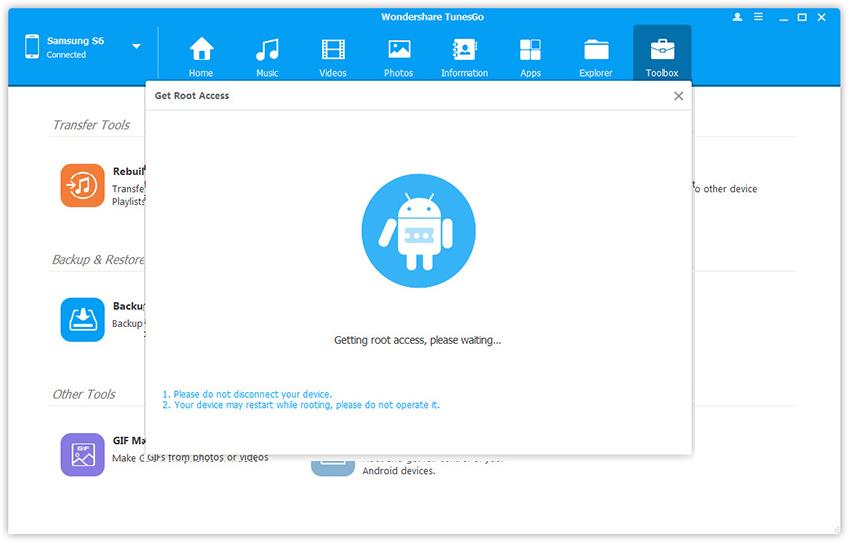
Soon, after taking root, you have more freedom to enjoy your Nokia 6/7/8 cellphone.
Related Articles
How to Copy iTunes Music, Playlist to Nokia 6/7/8
Root Android:How to Root Your Android Phones and Tablets
How to Root Samsung Galaxy S8/S7/S6 with 100% safe
How to Recover Deleted or Lost Data from Nokia 8/7/6
How to Recover Deleted Photos & Videos from Nokia 8/7/6
comments powered by Disqus