iPhone Data Recovery
 Phone to Phone Transfer
Phone to Phone Transfer
The easy 1-Click phone to phone data transfer to move data between iOS/Android/WinPhone/Symbian
Restore-iPhone-Data Products Center

 Android Data Recovery
Android Data Recovery
The Easiest Android data recovery software to recover Android lost or deleted Files
 Phone Manager(TunesGo)
Phone Manager(TunesGo)
Best iOS/Android phone manager tool to manage your phone’s files in a comfortable place
 Phone to Phone Transfer
Phone to Phone Transfer
The easy 1-Click phone to phone data transfer to move data between iOS/Android/WinPhone/Symbian

iOS Toolkit
A full solution to recover, transfer, backup restore, erase data on iOS devices, as well as repair iOS system and unlock iPhone/iPad.

Android Toolkit
All-in-one Android Toolkit to recover, transfer, switch, backup restore, erase data on Android devices, as well as remove lock screen and root Android devices,especially Samsung phone.
As Apple’s iPhone has become a sought-after handset world, one of most common things that can happen while using the smartphone is that you may lose your contact details by accident. Jailbreaking, iOS upgrading, formatting, or restoring to factory settings may erase your iPhone data, contacts are insluded. If you wanna to restore deleted contacts from iPhone, how can you do that?

Naturally, if you have backed up your data to iTunes on the computer/Mac, you can restore the data from iTunes. However, you should know that iTunes won’t allow you to restore ONLY contacts from the backup. Restore iPhone contacts from iTunes backup will erase all media tracks currently existing on your device with the contents from the iOS backup files. What if you want to restore JUST contacts from iTunes backup?
iPhone Backup Extractor is the most useful iTunes data recovery software that is available to selectively retrieve iPhone contacts from iTunes backup files. The tool lets you open iTunes backup files and extract all contacts from an unreadable database file to Vcard or CSV file. Not only contacts, you could also recover photos, music, calendars, reminders, notes, call history, movies, messages, etc from iTunes backup. And it supports iPhone 7, iPhone 6s(Plus), iPhone 6(Plus), iPhone 5s/5c/5, iPhone 4s/4, iPad and other iOS devices.
You also can directly recover lost data from iPhone without backup. With this data recovery for iTunes software, lost files will never be a burden to you. Free download and try:
Step 1.Install the software on Computer and Run it
Run the iPhone Backup Extractor on computer. Then you just need to connect your iPhone to computer via an USB cable and then choose “Recover from iTunes backup” recovery mode. Restoring contacts from iTunes backup to a new iPhone is also supported.
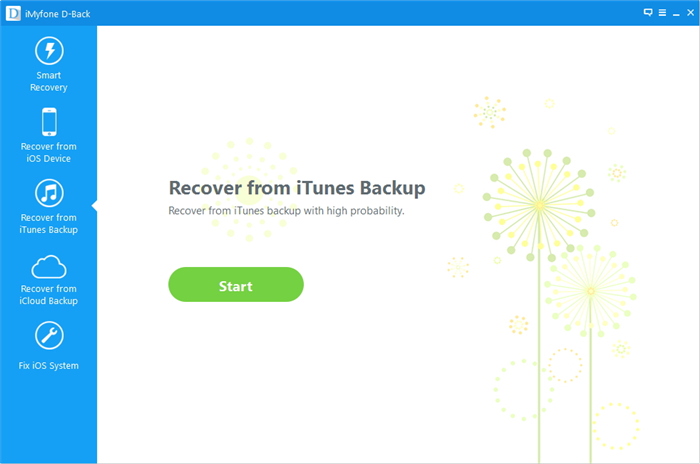
Step 2.Choose an iTunes Backup
iPhone Backup Extractor will scan and detect all iTunes backup files on your computer automatically. Select the preferred file and press “Scan”.

Step 3.Preview and Recover Contacts from iTunes Backup File
After a while, all contained files will be found and grouped into various categories like Camera Roll, Messages, Call History, Contacts, Photo Library, etc. Here, you can select a file to see its content in the preview screen. To recover the items you need, just selectively tick the boxed before the items and then click the “Recover” to restore them to your Mac or Windows PC.

iPhone Backup Extractor is one of the most comprehensive data manager that can recover your contacts, messages, photos, notes and more than 20 types of iPhone files with/without iTunes backup.
Related Articles
How to Restore iPhone Contacts from iCloud Backup
How to Recover Deleted WhatsApp Messages on iPhone 6S/6
How to Recover Deleted Text Messages on iPhone
How to Recover Deleted Notes from iPhone 7/7 Plus
How to Restore Deleted Call History on iPhone 6S/6
comments powered by Disqus