iPhone Data Recovery
 Phone to Phone Transfer
Phone to Phone Transfer
The easy 1-Click phone to phone data transfer to move data between iOS/Android/WinPhone/Symbian
Restore-iPhone-Data Products Center

 Android Data Recovery
Android Data Recovery
The Easiest Android data recovery software to recover Android lost or deleted Files
 Phone Manager(TunesGo)
Phone Manager(TunesGo)
Best iOS/Android phone manager tool to manage your phone’s files in a comfortable place
 Phone to Phone Transfer
Phone to Phone Transfer
The easy 1-Click phone to phone data transfer to move data between iOS/Android/WinPhone/Symbian

iOS Toolkit
A full solution to recover, transfer, backup restore, erase data on iOS devices, as well as repair iOS system and unlock iPhone/iPad.

Android Toolkit
All-in-one Android Toolkit to recover, transfer, switch, backup restore, erase data on Android devices, as well as remove lock screen and root Android devices,especially Samsung phone.
WhatsApp is one of the most popular messaging apps in the mobile application market, with over 10 percent of human beings actively using it every month. But it has some issues that will frustrate you and you’ll waste a lot of time searching for solutions over the internet. And the most common problems with WhatsApp Messenger when it goes down, will normally be related to the apps server connection, sign in, or sending and receiving of messages/photos. The WhatsApp service is cross-platform with millions of users found on Windows, Android, iPhone, and other devices that will experience issues on occasion.
![]()
Nothing is more frustrating than an app that does not work. In this article, we made a list of the most common problems which you may encounter at some point, but which have solutions.
Problem: Unable to Install WhatsApp
Easy Fixes: The application was created for Android smartphones, but it doesn’t work on versions older than 2.1. If you are having issues installing the application check the Android Version by going to settings > About Device. And if you want to install the latest beta version from the official website, you will need to enable the Unknown Sources option.
Problem: Unable to Connect to WhatsApp
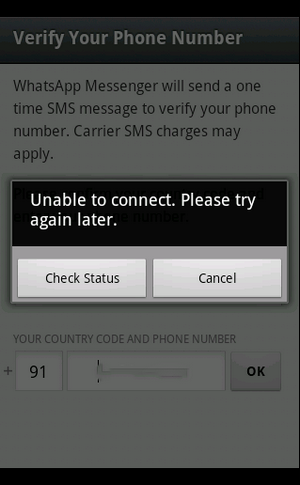
Easy Fixes:
1. Switch on your cell phone.
2. Ensure that you have installed the latest version of Whatsapp.
3. Check the internet connection on your phone.
4. Go to Settings → Applications → WhatsApp → Clear Cache.
5. You can uninstall the app and reinstall it again.
Problem: Unable to Recognize Contacts on Whatsapp
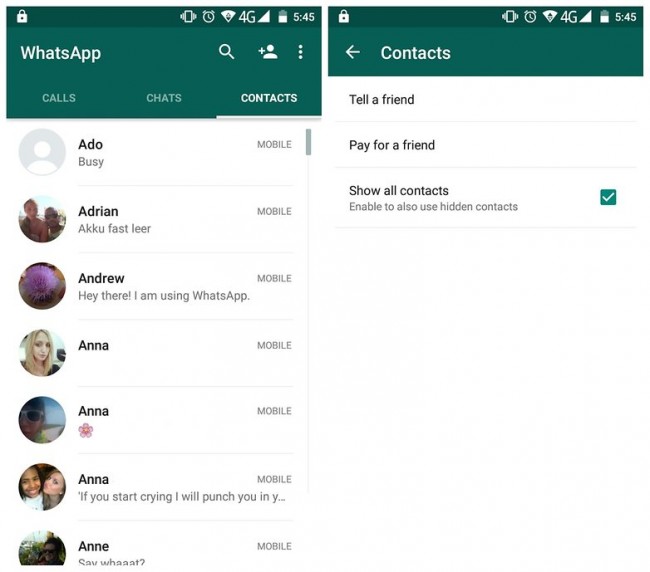
Easy Fixes:
1. Make sure you have the correct contact numbers (the ones they use for WhatsApp).
2. Make sure that they are currently using WhatsApp.
3. Make sure you have the latest version of WhatsApp.
4. In your contact list, make sure all of your contacts are ‘visible’ and/or ‘viewable’.
5. Ensure you set your contact groups (friends, family, co-workers, etc) are set to ‘visible’ and/or ‘viewable’ mode.
Problem: Unable to block contacts in Whatsapp on Android
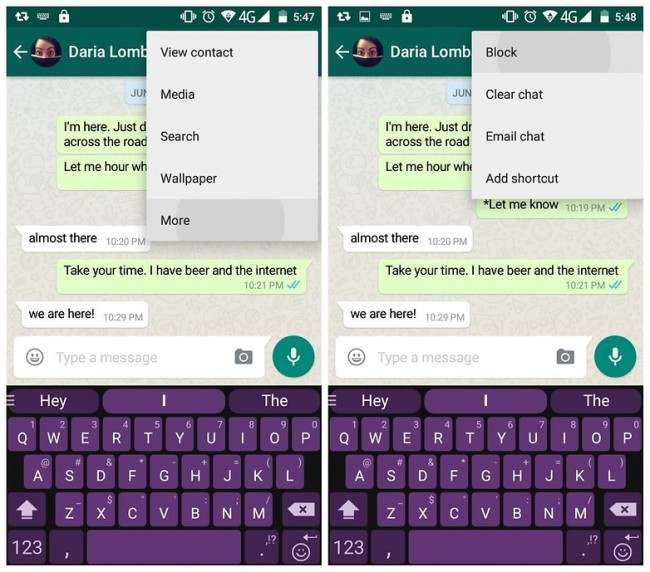
Easy Fixes: whatever the reason, if you need to navigate the conversation with the contact you want to block. Tap on the three buttons> tap on “More” >and then tap “Block”.
Problem: Unable to hide Last Seen in Whatsapp on Android
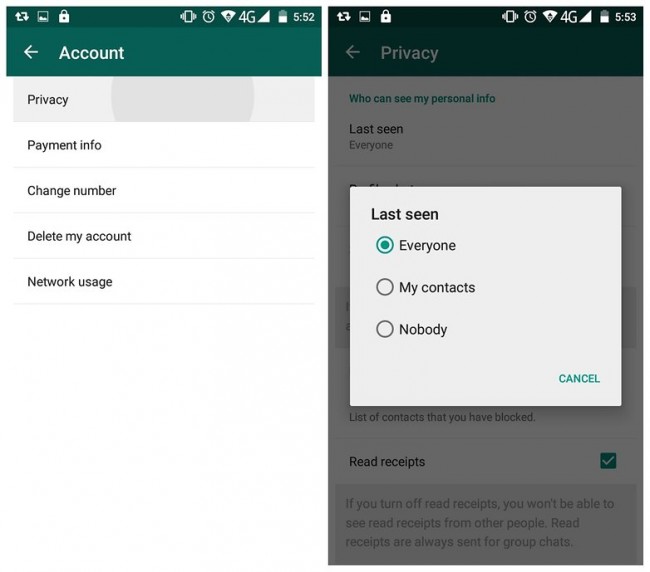
Easy Fixes: The “Last Seen” time stamp lets you know when a user was last using the app. It doesn’t mean that you haven’t read your messages or notifications, only that the contact hasn’t opened their application. If you do not want people to know about your ‘Last Seen’, you can always hide it. Here are the steps:
To turn this time stamp off go to Settings > Account > Privacy and in the menu tap on “Last Seen” and then select “Nobody” from the popup options. This means that no one will be able to see the last time you opened the app.
Problem: Unable to Download Videos or Photos on WhatsApp
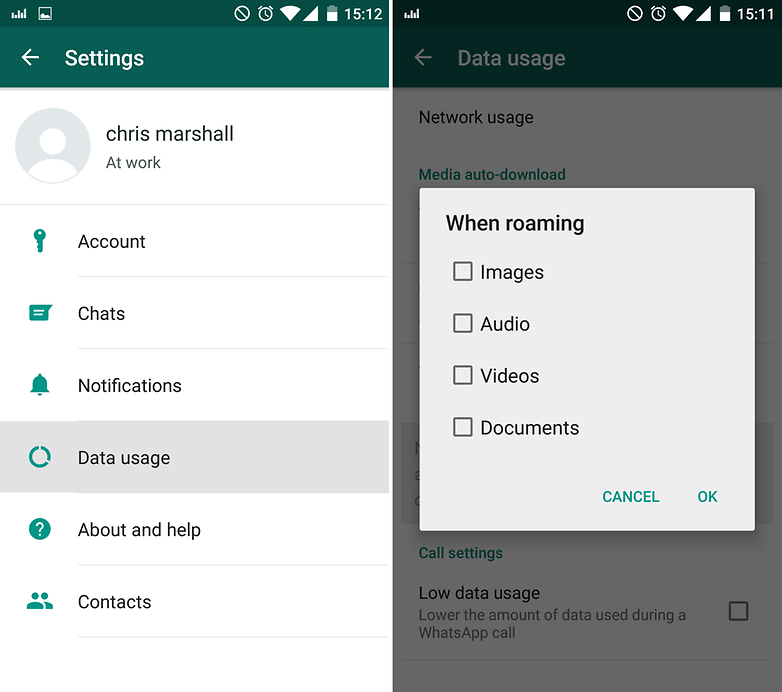
Easy Fixes: Head to Settings > Data usage and see if you only have media auto-downloads enabled when you’re on Wi-Fi. If they are, you will either need to connect to a Wi-Fi network or enable auto-downloads on mobile data and/or when roaming.
Read more:
How to Recover Lost data on Android
How to Recover Files from Broken Android Phone
How to Backup and Restore Samsung Galaxy S7/S6
How to Transfer Photos from Samsung Galaxy to PC (Windows & Mac)
Best Android Data Recovery Software Review
comments powered by Disqus