iPhone Data Recovery
 Phone to Phone Transfer
Phone to Phone Transfer
The easy 1-Click phone to phone data transfer to move data between iOS/Android/WinPhone/Symbian
Restore-iPhone-Data Products Center

 Android Data Recovery
Android Data Recovery
The Easiest Android data recovery software to recover Android lost or deleted Files
 Phone Manager(TunesGo)
Phone Manager(TunesGo)
Best iOS/Android phone manager tool to manage your phone’s files in a comfortable place
 Phone to Phone Transfer
Phone to Phone Transfer
The easy 1-Click phone to phone data transfer to move data between iOS/Android/WinPhone/Symbian

iOS Toolkit
A full solution to recover, transfer, backup restore, erase data on iOS devices, as well as repair iOS system and unlock iPhone/iPad.

Android Toolkit
All-in-one Android Toolkit to recover, transfer, switch, backup restore, erase data on Android devices, as well as remove lock screen and root Android devices,especially Samsung phone.
[Summary]: Plenty of users are looking for a tool to move photos & videos from Android to the new iPhone XS/ XS Max. An efficient helper will be introduced in the guide.
After activating your new iPhone XS/ XS Max, next you may want to transfer all precious photos & videos from old Android phone to the new iPhone XS/ XS Max. Is there a shortcut to complete this task? This article is designed to guide you how to transfer all your photos, videos from old Android phone to iPhone XS/ XS Max with one click without having to spend a lot of time moving them one by one.
Phone Switch tries its best to overcome such obstacles and copy photos and videos from Android to iPhone XS/ XS Max without trouble. Besides photos & videos, the tool supports to copy contacts, text messages, music, apps, calendars, notes, call history, bookmarks between any Android phones and iOS devices. A quick look at the advantages of this Phone Switch software:
Transfer contacts, text messages, photos and videos, music, apps, calendars, notes, call history, bookmarks between devices directly.
Easily backup and restore phone data to local computer.
Remove all data and settings from Android & iOS devices without restoring.
Restore backup from Blackberry 7/10, iTunes, iCloud, OneDrive, Kies to device.
Supported OS: Window 10/8.1/8/7/XP, Compatible with iTunes 12.7, iOS 12 and Android 8.0.
Now click on the download icon to get the software installed on your computer then follow the steps to transfer pictures and videos/movies from Android to iPhone XS/ XS Max quickly.
After downloading, please install and open the program with your computer. The software is equipped with other high-value features such as data recovery, lock screen removal and more. Navigate to “Switch” to enter the transfer mode.
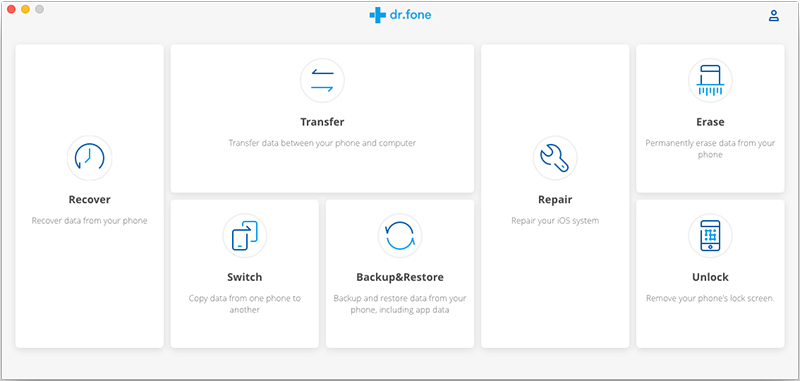
Next, connect both of your Android and iPhone devices to PC with the appropriate USB cables. And your devices are detected as source phone and destination phone displayed on both sides of the window (Make sure your iPhone XS/ XS Max is detected as destination phone on your right). If they are in the wrong places, click on “Flip” to correct this.
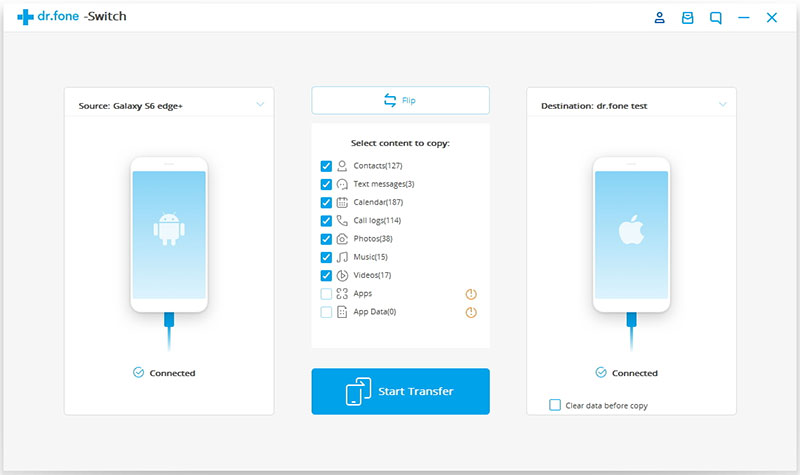
In this case, choose Photos and Videos, then press the “Start Transfer” button at the lower center of the screen and the software will start migrating all data types you selected from Android over to iPhone XS/ XS Max.
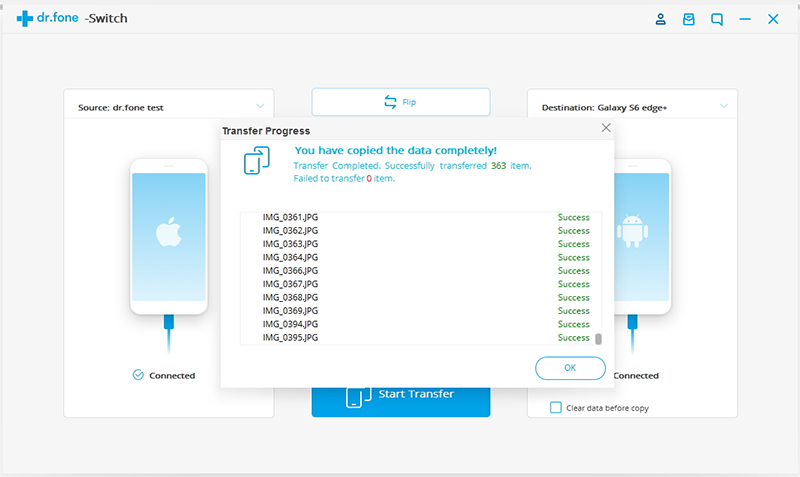
2 Ways to Transfer Contacts from Android to iPhone 7/8/X
How to Copy Data from Samsung to iPhone XS/XS Max/XR
Transfer Files from Old iPhone to iPhone XS/XS Max/XR
How to Transfer Music Files from Android to iPhone X/8/8 Plus
[3 Ways] Transfer Android Data to iPhone Easily