iPhone Data Recovery
 Phone to Phone Transfer
Phone to Phone Transfer
The easy 1-Click phone to phone data transfer to move data between iOS/Android/WinPhone/Symbian
Restore-iPhone-Data Products Center

 Android Data Recovery
Android Data Recovery
The Easiest Android data recovery software to recover Android lost or deleted Files
 Phone Manager(TunesGo)
Phone Manager(TunesGo)
Best iOS/Android phone manager tool to manage your phone’s files in a comfortable place
 Phone to Phone Transfer
Phone to Phone Transfer
The easy 1-Click phone to phone data transfer to move data between iOS/Android/WinPhone/Symbian

iOS Toolkit
A full solution to recover, transfer, backup restore, erase data on iOS devices, as well as repair iOS system and unlock iPhone/iPad.

Android Toolkit
All-in-one Android Toolkit to recover, transfer, switch, backup restore, erase data on Android devices, as well as remove lock screen and root Android devices,especially Samsung phone.
What’s Huawei Mate 9/8/7/S Rooting?
In order to have total access to your Huawei Android OS system, we have to do something called “rooting”, which doesn’t sound weird if you’re familiar with the UNIX based systems. Rooting is the Android equivalent of jailbreaking, a means of unlocking the operating system so you can install unapproved apps, remove unwanted bloatware, update the OS, replace the firmware, overclock (or underclock) the processor, customize anything and so on.
Benefits of Rooting Huawei Mate 9/8/7/S:
If you really want to dig into the Huawei system, you may find that some apps require root access. In fact, there are many more advantages of rooting your Huawei Mate devices, and next I’d like to show you some prevalent benefits.
1. Rooting enables the users to operate their devices at 100% efficiency.
2. Remove the stock application and access the restricted feature.
3. The overall performance will be improved after rooting.
4. Battery life will greatly extended.
5. Install third-party apps and custom ROMs.
Here we offer you a detailed guide to help you root your Huawei Mate 9/8/7/S easily. Android Root allows you safely root your Huawei Mate S/7/8/9 in just a simple click. After rooting, you can fully access the Huawei Mate S/7/8/9, Huawei P10/P10 Plus, P9, P8, P8 Lite, Huawei Nova(Plus), Honor V9/8 or other Android phones/tablets like HTC Hero/Desire/Droid, Samsun Galaxy S5/S6/S7/S8(Plus), Sony, LG G5/G4, Moto, ZTE and more. And this method is compatible on firmwares like Android 7.0, Marshmallow 6.0, Android Lollipop 5.1.1, 5.1, 5.0.2, Android KitKat 4.4, Android Jelly Bean 4.3 and Android 4.2.2.
What’s more, the program also features in managing your data(Music, Photos, Videos, Apps, Contacts, SMS) on a computer or Mac computer, including export/import, transfer, delete contents on your iOS for iPhone/iPad/iPod, Android, Windows phone with a PC.
Step 1.Backup Huawei Mate S/7/8/9 Before Rooting
Install Mobile Transfer and connect your Huawei Mate S/7/8/9 to PC or Mac computer. Launch this powerful phone data transfer tool and click on “Backup Your Old Phone” button on the homepage. Then select data to backup to computer and tap on ” Start Copy” button.

Step 2.Download and Install the Android Root Software
Download and install the program on your Window computer. Launch it and connect your Huawei Mate S/7/8/9 to the computer with a USB cable. Enable USB debugging mode on your portable device if unrecognized.

Step 3.Enter One-Click Root Mode
Now turn to the ToolBox and you can find out the “One-Click Root” mode on the interface. Select it to begin the rooting process.

A warning message will be displayed to ensure that you understand the consequences of this process. Read the message and tap on the “Root” button to confirm.
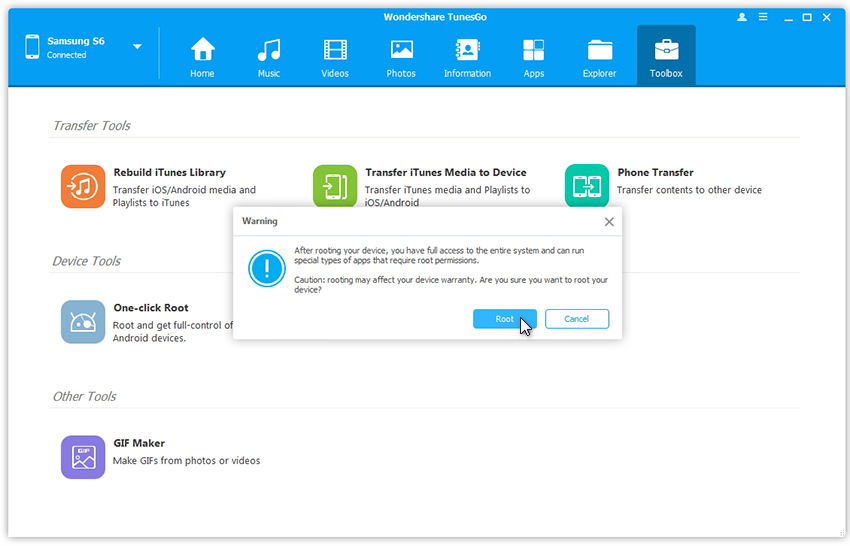
After a while, your Huawei smartphone is rooting by the program. Wait for a couple of minutes for the rooting process.

Step 4.Root Your Huawei Mate 9/8/7/S witsh 1 Click
Once done, you will receive a notification about the rooting – Huawei Mate 9/8/7/S Root success, and click “OK” to end it.
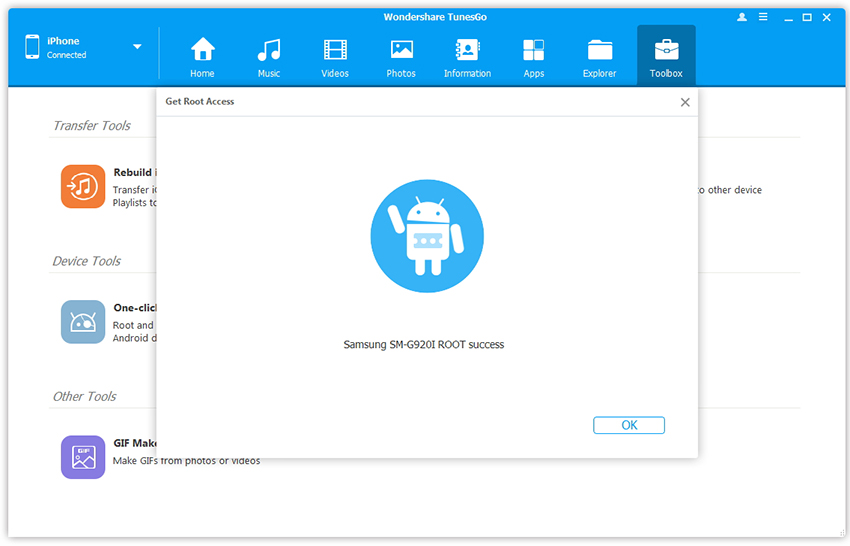
Don’t forget to restore your Huawei Mate S/7/8/9 after rooting:
1. Again, launch Mobile Transfer to restore rooted Huawei smart phones.
2. Connect the Huawei phone to PC and click on “Restore from Backups” feature on the homepage.
3. Select data to restore to your Huawei Mate/P/Nova or other Android phones.
4. Click on ” Start Transfer” button.
Related Articles
How to Root Huawei Mate 9/Mate 9 Pro in 1 Click
How to Root Samsung Galaxy S8/S7/S6 with 100% safe
How to Recover Lost Data from an Rooted Huawei Phone
How to Recover Lost Photos/Video from HUAWEI Mate/P/Honor
How to Recover Data after Factory Reset Huawei Phone
comments powered by Disqus