iPhone Data Recovery
 Phone to Phone Transfer
Phone to Phone Transfer
The easy 1-Click phone to phone data transfer to move data between iOS/Android/WinPhone/Symbian
Restore-iPhone-Data Products Center

 Android Data Recovery
Android Data Recovery
The Easiest Android data recovery software to recover Android lost or deleted Files
 Phone Manager(TunesGo)
Phone Manager(TunesGo)
Best iOS/Android phone manager tool to manage your phone’s files in a comfortable place
 Phone to Phone Transfer
Phone to Phone Transfer
The easy 1-Click phone to phone data transfer to move data between iOS/Android/WinPhone/Symbian

iOS Toolkit
A full solution to recover, transfer, backup restore, erase data on iOS devices, as well as repair iOS system and unlock iPhone/iPad.

Android Toolkit
All-in-one Android Toolkit to recover, transfer, switch, backup restore, erase data on Android devices, as well as remove lock screen and root Android devices,especially Samsung phone.
“My iPhone is running more and more slowly after iOS 10 update. Is there a way to speed it up? This does not happen before.. It’s really painful to for me to use it. Is there any ways to speed up my iPhone on iOS 10?”–Ask by Rula
iOS 10 is the coolest operating system for iPhone now. However, while some people enjoy all new features iOS 10 brings happily, some people feel painful to use it. Some older devices, like iPhone 5(or later) iPad 4 (or later), an iPad mini 2 or later or a sixth-gen iPod touch will become very slowly after upgrading to iOS 10/9.3.5/9.3.3/9.3/9.

Mobile phone use too long will generate a lot of junk files. And Then your mobile phone will run more and more slowly, so does your iPhone devices. Maybe the reason of running slowly is your iPhone has been used for many years or there are a large amount of junk files in your iPhone, making your iPhone on iOS 10 slow down. Even If your iPhone run slowly, it may be because it is running in the background trying to apply the upgrade. So how to solve this problem when encountered it, this article will give us quick and easy, secure solution to clean iPhone junk files and speed up your iPhone.
Fortunately, there are still tips to speed up the iOS 10/9.3.5/9.3.3/9.3/9 on your iPhone, iPad or iPod touch and make your iOS devices run faster. iOS Data Eraser is a useful tool to clean junk files and speed up slow iPhone on iOS 10. It can support differrnt of iOS devices, like iPhone 7/6S/6/SE/5S/5/4S/4, iPad and other devices on iOS 10/9/8.
Free Download the iPhone Data Eraser tool and have a try:
Step 1: Choose Speedup & Clean section in iPhone Care Pro for Mac
There are five big feature sections in this program; all is designed to help improve iOS performance in different aspect. Please click Speedup & Cleanup section.
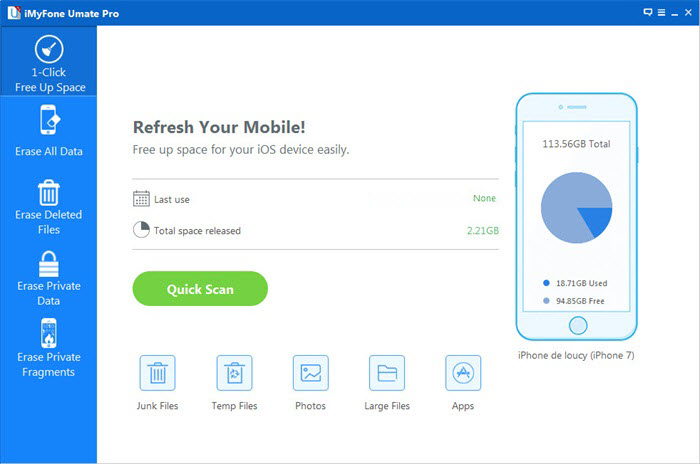
Step 2: Quick Clean and Deep Clean
You will find there are two clean modes listed. Quick Clean will speed up iPhone by removing all kinds of junk files including caches, cookies, temp files, crash logs, etc. Deep Clean, on the hand other, cleans sensitive and private data to protect iPhone and free up more storage.
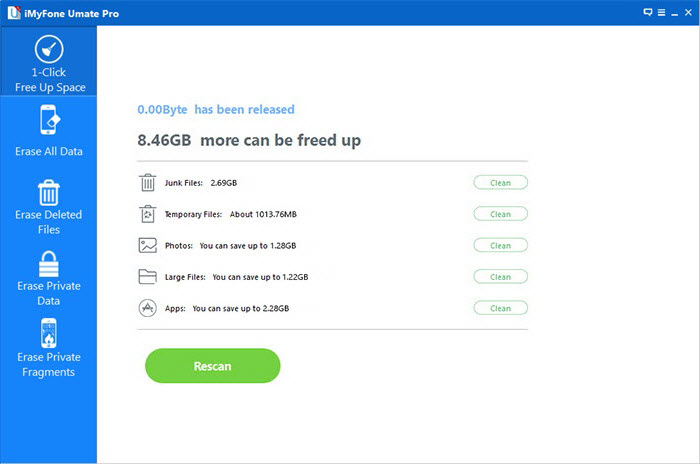
When the scan is complete, the total amount of junk files will be displayed. Click on “CleanUp” to free up your device’s space.
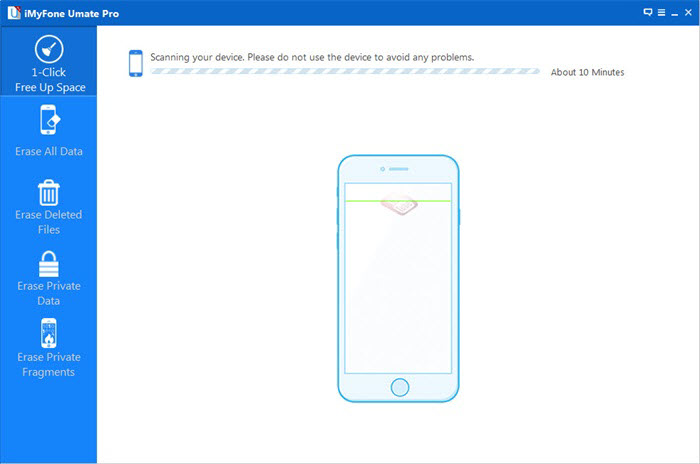
To ensure that the junk files are cleaned up totally, keep your device connected during the whole process.
Step 3: After you select a clean mode, you can select the junk file types that will be scanned and removed from the sluggish iPhone/iPad/iPod.
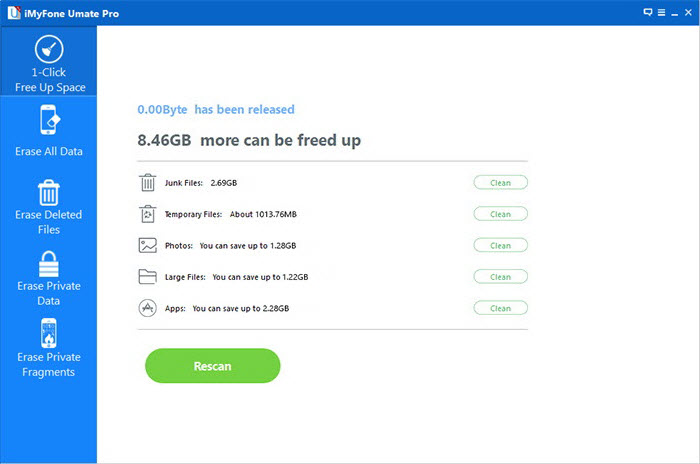
Step 4: After scanning, you can see clearly how many junk files are found and how much free storage can be reclaimed. Click Clean Now button to remove these junk files immediately.
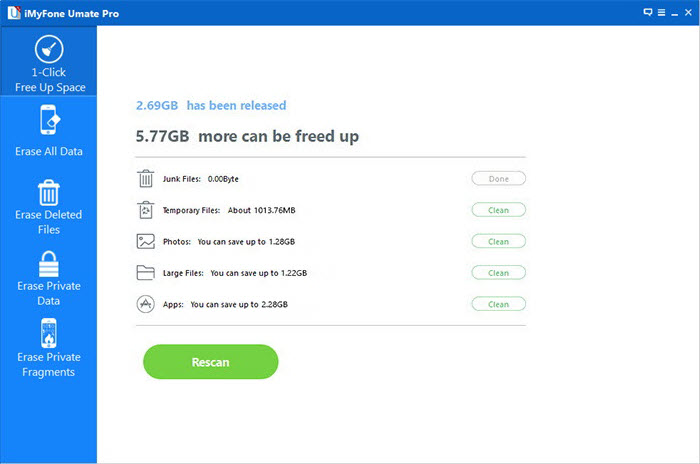
This is the easy but effective way to remove unwanted files that are eating up the storage and make your iPhone/iPad run faster. Aside from removing junk files, Mac iPhone Care Pro includes many other features that you can use to improve iOS performance, for example, you can remove in-app ads to enjoy ads-free app, transfer photos/videos/audio to computer to free up storage, or backup & restore iPhone without iTunes.
Free Dowanload the iPhone data eraser tool:
Related Articles:
Best Way to erase files on iPhone permanently
There are large of data saved on your iPhone in you daily life, such as text messing, contacts, personal photos, social networking, payment and business. How to delete something unuseful to speed up your iPhone? Here is the tipes.
How to Clear Music and Movies from iPhone
This is not a thorough way to clear music and movies from iPhone if you want your privacy protected. It is highly recommended that you download iPhone Data Eraser, which is an excellent tool for data erasure.