iPhone Data Recovery
 Phone to Phone Transfer
Phone to Phone Transfer
The easy 1-Click phone to phone data transfer to move data between iOS/Android/WinPhone/Symbian
Restore-iPhone-Data Products Center

 Android Data Recovery
Android Data Recovery
The Easiest Android data recovery software to recover Android lost or deleted Files
 Phone Manager(TunesGo)
Phone Manager(TunesGo)
Best iOS/Android phone manager tool to manage your phone’s files in a comfortable place
 Phone to Phone Transfer
Phone to Phone Transfer
The easy 1-Click phone to phone data transfer to move data between iOS/Android/WinPhone/Symbian

iOS Toolkit
A full solution to recover, transfer, backup restore, erase data on iOS devices, as well as repair iOS system and unlock iPhone/iPad.

Android Toolkit
All-in-one Android Toolkit to recover, transfer, switch, backup restore, erase data on Android devices, as well as remove lock screen and root Android devices,especially Samsung phone.
Installing iOS 10 beta software onto your iPhone 5/5S/6/6S, iPod touch, iPad mini 2 and higher device may seem like a good idea at the time but, unless you have a spare device that you use solely for testing purposes, be prepared for some trouble. Beta software are generally full of bugs and is never very stable, hence the reason it is a testing phase software and installing it on your main everyday device is not advisable.
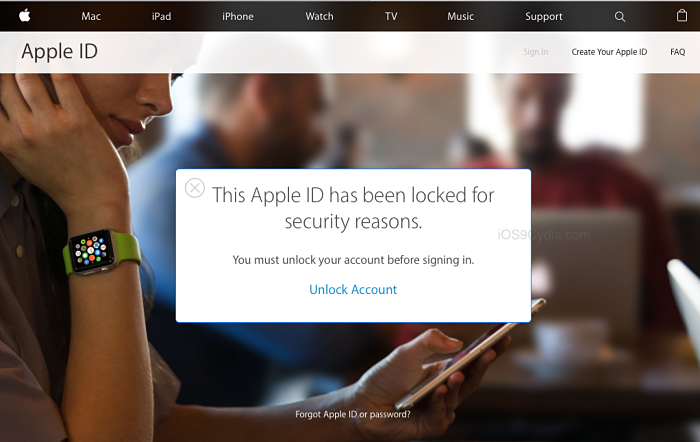
The reports coming in say that some people are being locked out of their Apple ID, which means they cannot gain access to any of the Apple services. Here come up with a few suggestions to get round it.
You may see one of three different error messages :
This Apple ID has been disabled for security reasons
You can’t sign in because your account was disabled for security reasons
This Apple ID has been locked for security reasons
If you get one of these, go to iforgot.apple.com [ext link]. From here, you can either sign in with your existing password or you can change your password.
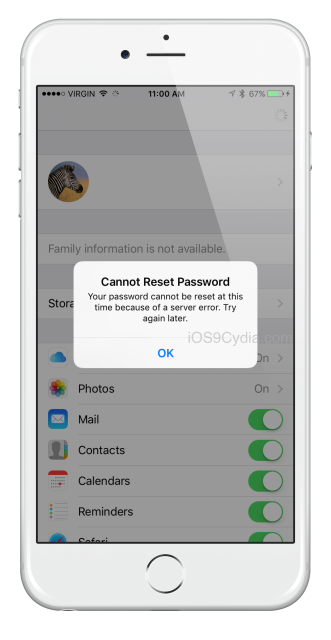
You also have the option of disabling two-step authentications, and we will tell you how to do that shortly. If you don’t want to disable the feature you will need a trusted device or a trusted phone number to get your ID unlocked again. Follow these steps to fix Apple ID locked problem:
1. Go to appleid.apple.com [ext link]
2. Click on Manage Your Apple ID
3. Sign in with your ID and password
4. Click on Password and Security
5. Click on Turn off Two-Step Verification and disable it
6. Choose new security questions
7. Verify your birth date
8. Provide an alternative email address just in case – this is optional but is a recommended course of action
9. Click on Save
You will receive email confirmation that two-factor authentication has been disabled. Make sure you memorize the new questions and answers because you may need to answer them to verify your identity.
Related Articles
Personal Hotspot Missing in iOS 10 on iPhone/iPad [How-to Fix]
iOS 10 Fix: AirDrop Not Working on iOS 10
How to Free Up Space on iPhone 7(Plus)
How to Optimize iOS 10 Performance on iPhone iPad
How to Install the iOS 10 Beta on Your iPhone or iPad
comments powered by Disqus