iPhone Data Recovery
 Phone to Phone Transfer
Phone to Phone Transfer
The easy 1-Click phone to phone data transfer to move data between iOS/Android/WinPhone/Symbian
Restore-iPhone-Data Products Center

 Android Data Recovery
Android Data Recovery
The Easiest Android data recovery software to recover Android lost or deleted Files
 Phone Manager(TunesGo)
Phone Manager(TunesGo)
Best iOS/Android phone manager tool to manage your phone’s files in a comfortable place
 Phone to Phone Transfer
Phone to Phone Transfer
The easy 1-Click phone to phone data transfer to move data between iOS/Android/WinPhone/Symbian

iOS Toolkit
A full solution to recover, transfer, backup restore, erase data on iOS devices, as well as repair iOS system and unlock iPhone/iPad.

Android Toolkit
All-in-one Android Toolkit to recover, transfer, switch, backup restore, erase data on Android devices, as well as remove lock screen and root Android devices,especially Samsung phone.
Problem: My Samsung Galaxy S6 screen cracked! The phone is working but I can’t see anything, I want to find my contact list back but can’t because I am unable to unlock my broken screen Galaxy S6. Is there anything I can do?
Troubleshooting: Breaking the screen of your Samsung phone is fairly a common occurrence. When it attacks, how to unlock and copy data off your Samsung smart phone with black, dead or cracked screen and become a problem.
Broken Samsung Data Recovery works well in Samsung broken/cracked screen data recovery. With its help, you can recover contacts and text messages from Samsung Galaxy S6 or S6 edge with cracked/broken screen effortlessly. Check more features of this Broken Samsung Data Recovery software:
Recover data from dead Samsung Galaxy phone, such as cracked screen, water-damaged, black screen, system crashed, etc.
Supports to retrieve contacts, SMS from broken screen Samsung Galaxy S6 as well as photos, videos, music and other files.
Recover data from SD card or internal storage selectively on computer.
Compatible with most Samsung phones, including Samsung Galaxy S8, S8 plus, S7(edge), S6(edge), S5/S4, Galaxy Note 5/4/3, Galaxy J5/J7/A8/A9/Ace, etc.
User-friendly and safe to use.
Step 1.Connect Your Galaxy S6 to Computer Via USB Cable
Users need to download and install this Broken Samsung Data Recovery application on their own computer by the default wizard, then connect your Samsung Galaxy S6 or S6 edge device with your computer via its USB cable and select “Broken Android Phone Data Extraction“. As you can see in the following graph.

Then click “Start” if your Galaxy S6 can’t display anything. Otherwise click “Fix Device” if it has something to do with the abnormal OS.

Step 2.Select the Phone Name and Phone Model of Your Phone
Next, choose the correct information of your Samsung Galaxy S6 phone including device name and device model. Then click “Confirm” to continue.

Step 3.Get Your Broken Screen Galaxy S6 into Download Mode
Please follow the on screen instructions to make your Samsung Galaxy S6 or S6 edge into download mode: power off your phone – press and hold the Volume Down + Home + Power button together – press the Volume Up button, and then click on the Start button.

Step 4.Retrieve Contacts & SMS from Galaxy S6 with Cracked/Broken Screen
The program will scan your phone data after fixing your phone. After it is done, you can preview and mark those found contacts and text messages you want to recover and click “Recover” to save them onto your computer.
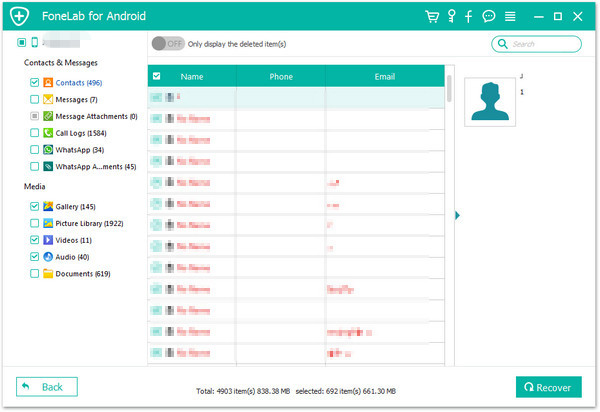
Related Articles
Recover Contacts Data from Black Screen Samsung S7/S6
How to Recover Contacts SMS Photos from Bricked Samsung Galaxy
Recover Lost Contacts from Samsung Galaxy with Locked Screen
How to Recover Lost Contacts from Samsung Galaxy S6/S6 Edge
comments powered by Disqus