iPhone Data Recovery
 Phone to Phone Transfer
Phone to Phone Transfer
The easy 1-Click phone to phone data transfer to move data between iOS/Android/WinPhone/Symbian
Restore-iPhone-Data Products Center

 Android Data Recovery
Android Data Recovery
The Easiest Android data recovery software to recover Android lost or deleted Files
 Phone Manager(TunesGo)
Phone Manager(TunesGo)
Best iOS/Android phone manager tool to manage your phone’s files in a comfortable place
 Phone to Phone Transfer
Phone to Phone Transfer
The easy 1-Click phone to phone data transfer to move data between iOS/Android/WinPhone/Symbian

iOS Toolkit
A full solution to recover, transfer, backup restore, erase data on iOS devices, as well as repair iOS system and unlock iPhone/iPad.

Android Toolkit
All-in-one Android Toolkit to recover, transfer, switch, backup restore, erase data on Android devices, as well as remove lock screen and root Android devices,especially Samsung phone.
“Is it possible to recover deleted files from the recycle bin that has been emptied without backup?” Many people asked the same question in forum. Recovering deleted files from recycle bin seem to be not possible, however the recycle bin recovery is more easy than you think. Try this solution to undelete recycle bin without hassle.
As we know, all the computer has a recycle bin which collect the deleted files including its files name, size, type, original location and more detail data. After you delete files from the hard drive of your computer by clicking “delete”, these deleted files will be kept in recycle bin. Anytime when you need to get these deleted files back, you can check the recycle bin and do a recovery by clicking “Restore”. However, some people like to clean the recycle bin to free up space the computer or just to do this to confirm permanently wipe the deleted files.
Let’s suppose it, after you wiped all deleted data in the recycle bin and you feel regret, then how would you recover that erased data? It could be your official documents, precious photos, data associated with an email address, etc., What can help you do this recovery? Maybe only some professional recovery tools. In this case, you need Data Recovery to complete the Emptied Trash recovery job. In the follow passages we will discuss how to get back the deleted files even after you empty the recycle bin.
It is so easy to recover data from recycle bin:
Step 1. Open the Recycle Bin by double-clicking or double-tapping on its icon on the Desktop.
Step 2. Locate and then select whatever file(s) and/or folder(s) you need to restore.
Step 3. Right-click or tap-and-hold on the selection and then choose Restore.
Step 4. The Recycle Bin will then restore the deleted files to their original location.
Data Recovery and Data Recovery for Mac is a wonderful yet simple recovery tool which help to recover permanently deleted files from the Emptied Trash/Recycle Bin on the computer, including photos, videos, documents, audio, E-mail and other types of files. Except the Recycle Bin Recovery, this powerful recovery tool enables to do the Deleted Files Recovery, Formatted Disk Recovery, Lost Partition Recovery, External Devices Recovery, Virus Attack Data Recovery, System Crash Data Recovery and All-Around Recovery. It allows to recover data from hard drive, memory card, SD card, memory stick, USB drive, digital camera, pen drive, iPod/MP3/MP4 Player, CF/XD/MMC Card and other storage devices without backup file.
Run the program on computer, select the “Recycle Bin Recovery” mode, it can help you restore recycle bin and retrieve data from emptied trash.
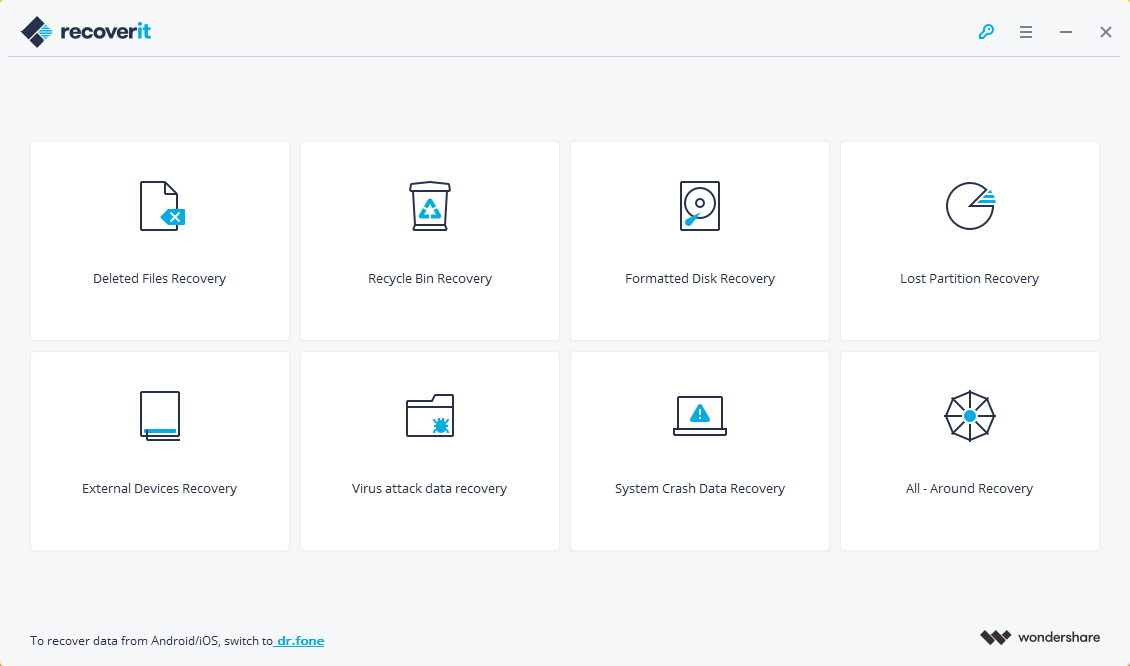
It will automatically start a quick scan to search files from recycle bin/trash. Once it is completed, you can filter the files from the file type categories on the left bar and preview the specific files from the scanning result.
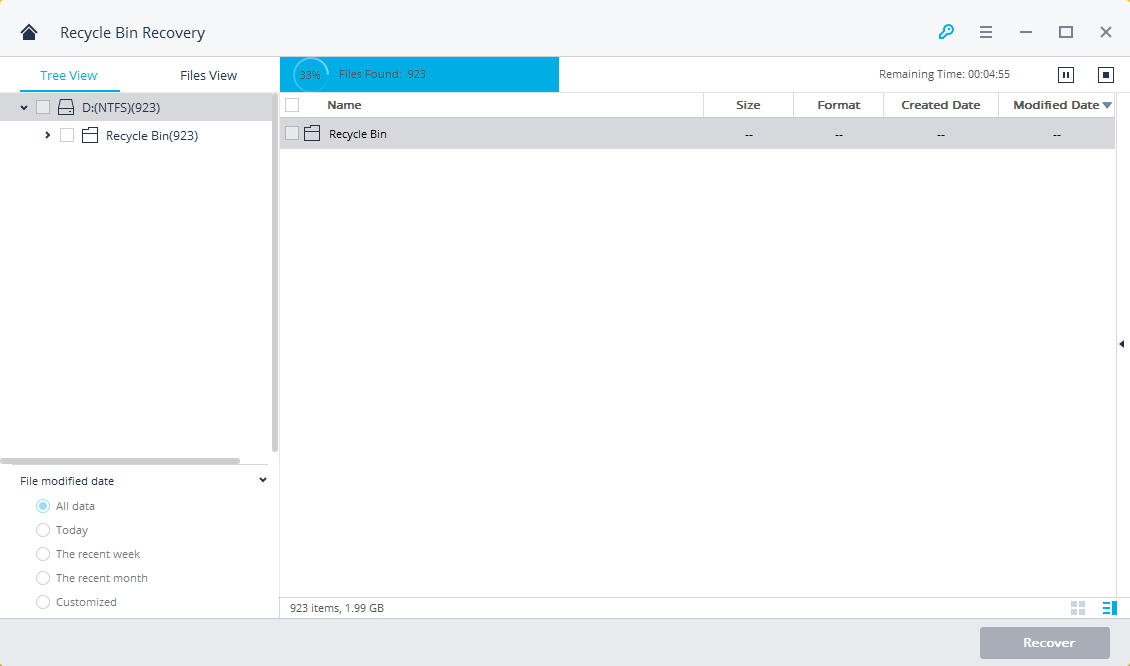
If you cannot find the deleted files, you can try “All-Around Recovery” option on the left-bottom. It will search more files from emptied recycle bin deeply as it will take a longer time to complete. Here we will suggest you try the “Recycle Bin Recovery” mode first, if it won’t work, then try the other one.
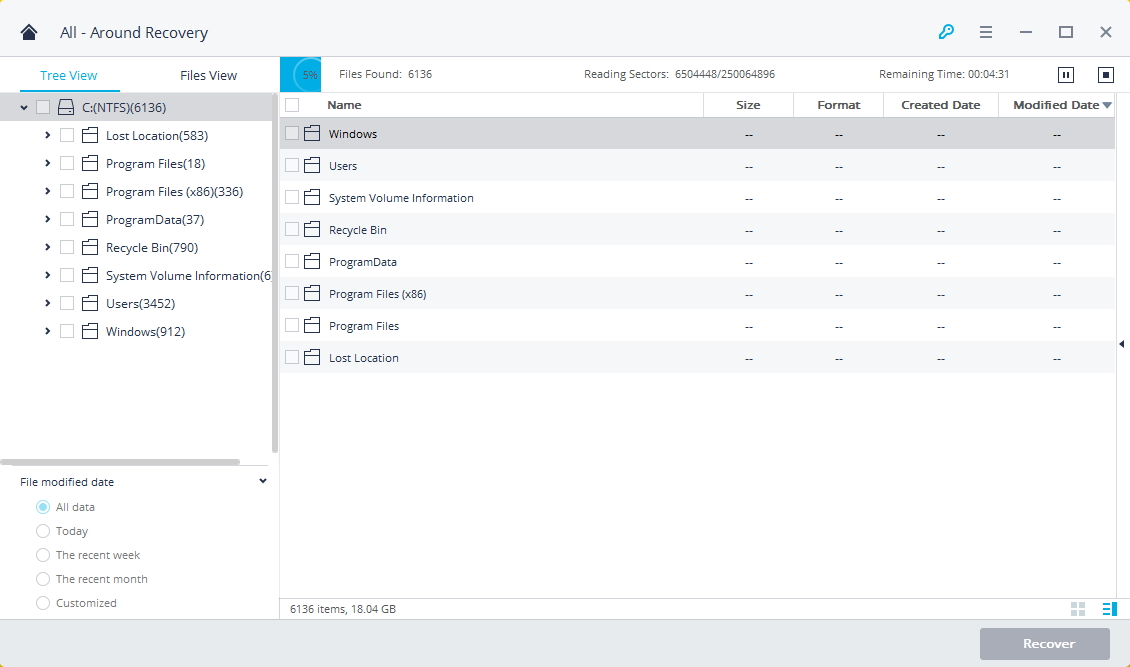
When the scan is completed, the program will list all the files by classifying the file types on the left which allows you to preview specific recoverable files. Then, you can select the targeted files to restore the selected data from recycle bin by clicking “Recover”.
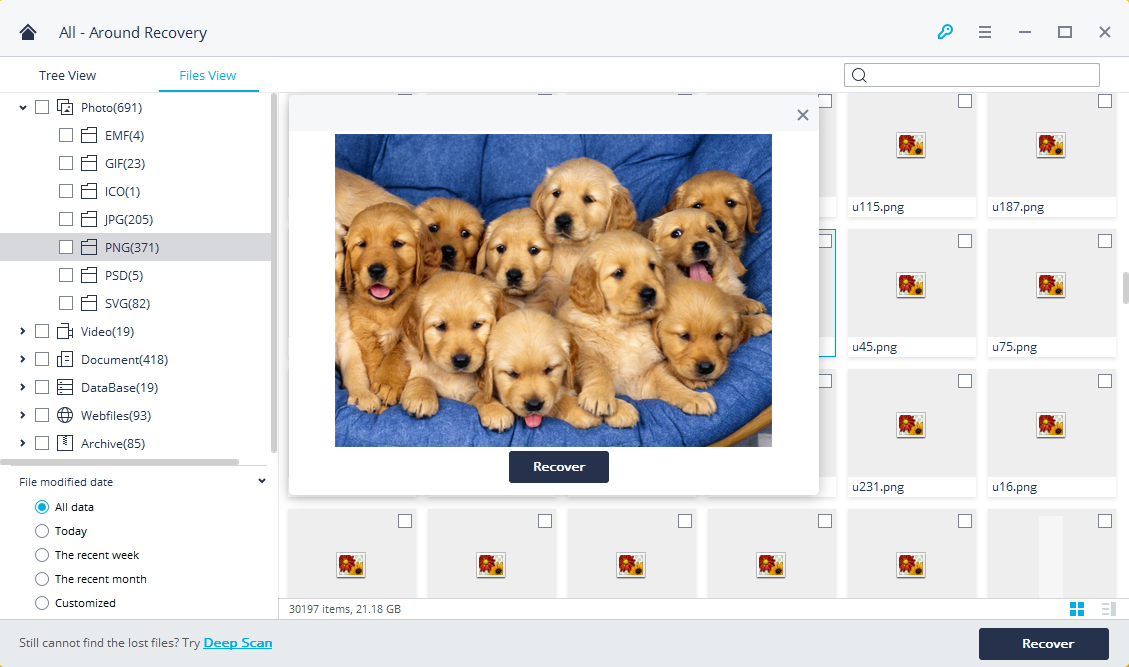
How to Recover Deleted Photos from Samsung Phone
How to Recover Deleted Data from Android
How to Recover Deleted Data from iPhone
How to Recover Deleted Photos on Computer
How to Recover Deleted Videos on Computer
comments powered by Disqus