iPhone Data Recovery
 Phone to Phone Transfer
Phone to Phone Transfer
The easy 1-Click phone to phone data transfer to move data between iOS/Android/WinPhone/Symbian
Restore-iPhone-Data Products Center

 Android Data Recovery
Android Data Recovery
The Easiest Android data recovery software to recover Android lost or deleted Files
 Phone Manager(TunesGo)
Phone Manager(TunesGo)
Best iOS/Android phone manager tool to manage your phone’s files in a comfortable place
 Phone to Phone Transfer
Phone to Phone Transfer
The easy 1-Click phone to phone data transfer to move data between iOS/Android/WinPhone/Symbian

iOS Toolkit
A full solution to recover, transfer, backup restore, erase data on iOS devices, as well as repair iOS system and unlock iPhone/iPad.

Android Toolkit
All-in-one Android Toolkit to recover, transfer, switch, backup restore, erase data on Android devices, as well as remove lock screen and root Android devices,especially Samsung phone.
Recording videos are no longer limited in camera. Many Samsung Galaxy users tend to put their phones into performance. High-definition photo and video mean high quality memory. Samsung Galaxy S8, Galaxy S8 Plus is a good assistant helping us capture images and videos anywhere and anytime. But we may lost these files saved on this smart phone.
“Hi, I accidentally deleted videos on my Samsung Galaxy S8. Is that possible to recover them? Is it possible for me to get them back? – Smith”
Of course you can! When “delete” is executed, only the space occupied by the file is marked as blank and can be reused by the new files, but the deleted files will still exist until the new data is overwritten. With the professional software, you can recover the deleted videos from Samsung Galaxy S8 easily. Samsung Data Recovery is highly recommended by the users. It enables users to recover other files like contacts, messages, photos, videos, calendars, call history and so on. Apart from Galaxy S8/S8 Plus, it can support other Android phones like Motorola, Sony, HTC, ZTE, Huawei and Nexus as well as Samsung Galaxy S7/S6/Note 5/J7/A9/A8.
Step 1.Connect Samsung Galaxy S8 to the Computer
After running the Samsung Data Recovery program, use a USB cable to connect your Samsung Galaxy S8 phone to the computer and once connected successfully, the program will detect your phone quickly.

Next, you may need to enable the USB debugging for your Galaxy S8/S8 Plus firstly. The operations to do so are shown on the interface like below picture.

Step 2.Analyze and Scan Your Galaxy S8
After the debugging, you can select “Videos” which you need to retrieve, then tap on “Next” button to go on.

After words, you need to choose “Allow” on your Galaxy S8. The Samsung Data Recovery tool will start to analyze the data on your device and show them on the interface in different folders.

Step 3.Retrieve Deleted Videos from Samsung Galaxy S8
Please choose the “Video” category and preview the movie files in details. Mark those you want to get back and click “Recover” to save them on your computer.
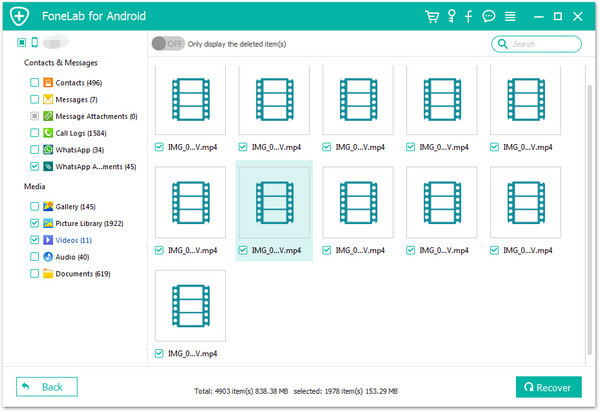
Related Article:
How to Recover Deleted Videos from Android Phone
How to Recover Deleted Photos from Samsung Galaxy S8
Recover Deleted Videos/Photos from Galaxy S6/S6 Edge/S7
Recover Photos & Videos Files from Windows Phone 10/8.1/8/7
How to Recover Deleted Videos from iPhone
comments powered by Disqus