iPhone Data Recovery
 Phone to Phone Transfer
Phone to Phone Transfer
The easy 1-Click phone to phone data transfer to move data between iOS/Android/WinPhone/Symbian
Restore-iPhone-Data Products Center

 Android Data Recovery
Android Data Recovery
The Easiest Android data recovery software to recover Android lost or deleted Files
 Phone Manager(TunesGo)
Phone Manager(TunesGo)
Best iOS/Android phone manager tool to manage your phone’s files in a comfortable place
 Phone to Phone Transfer
Phone to Phone Transfer
The easy 1-Click phone to phone data transfer to move data between iOS/Android/WinPhone/Symbian

iOS Toolkit
A full solution to recover, transfer, backup restore, erase data on iOS devices, as well as repair iOS system and unlock iPhone/iPad.

Android Toolkit
All-in-one Android Toolkit to recover, transfer, switch, backup restore, erase data on Android devices, as well as remove lock screen and root Android devices,especially Samsung phone.
As you know,Samsung users likely taking photos or videos on their unique Samsung smart phone to memory the significant moment,so the data are such meaningful for Samsung users.Failed to power up your Samsung phone, but there are important photos,videos or other media files stored on it,how to recover photos and videos from the broken Samsung?Water damaged,or black screen,how to restore media data from it?Samsung phone infected by virus, or just failure to upgrade, how to get back personal photos, videos on the smart phone?
This question arises when your Samsung phone is broken/damaged/smashed/cracked or many other bad situations.A broken phone may lead to lose precious data from it.Samsung Data Recovery has special advanced functionality to protect media files that avoid losing data from Samsung phone even if it is broken.Samsung Data Recovery allows to recover photos and videos from broken Samsung directly.With the help of this program,you can also effortlessly recover media files such as music,audios,documents from broken Samsung phones,like Galaxy S7/S6/S5,Note 6/5/4.Besides media files,other types of data could be restored from broken Samsung,such as contacts,SMS,call logs,whatsapp messages.Generally,you can recover data from broken Samsung phones with Samsung Data Recovery due to broken screen, black screen, touch screen not work, can’t enter system,etc.
Step 1.Run Samsung Data Recovery on PC or Mac
After downloading,launch the program on your PC or Mac computer.Then, choose “Recover data from broken phone, scan it” at the bottom of the home page of the program.
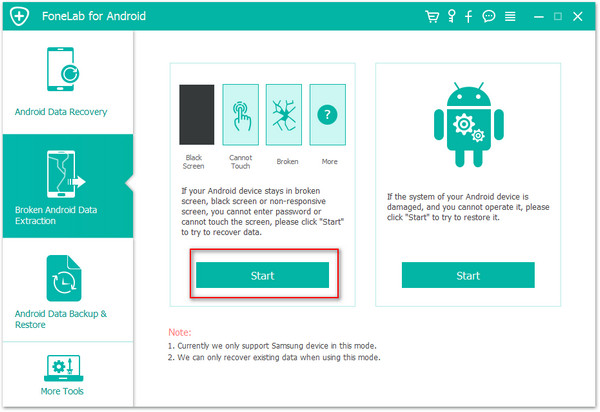
Step 2.Select the File Types you Need to Recover from Broken Samsung Phone
You’ll be taken to a screen with all kinds of supported file types that you can recover from your broken Samsung phone.Select the type of files you want to recover. “Select All” is tick by default.Here,you should select “Gallery” and “Videos”.Then, click the “Next” button.
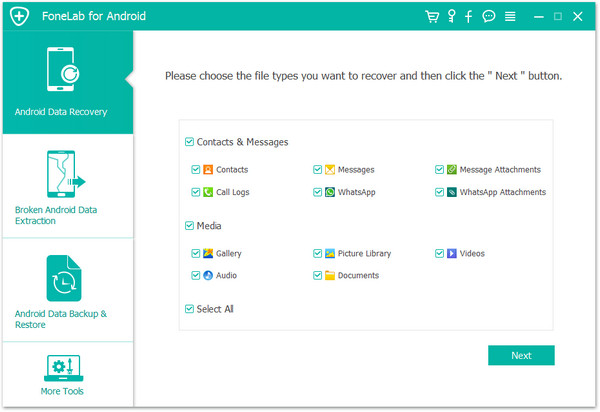
Step 3.Choose a Phone Fault Type
Now,you need to select a phone fault type depend on your broken Samsung.
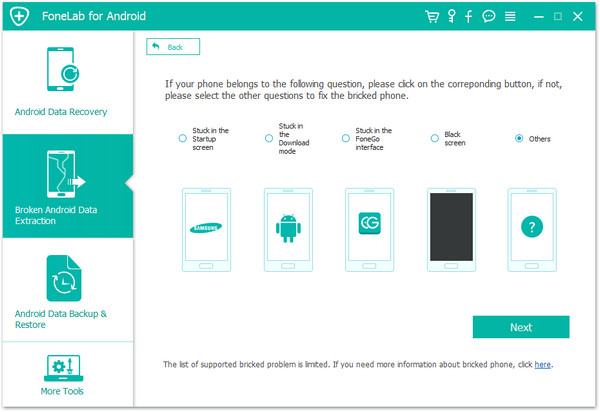
Step 4.Select the Model of Broken Samsung Phone
Please select your device’s name and model.If you are not sure of the Samsung mobile phone model you own,click the “How to confirm the device model” to check it.
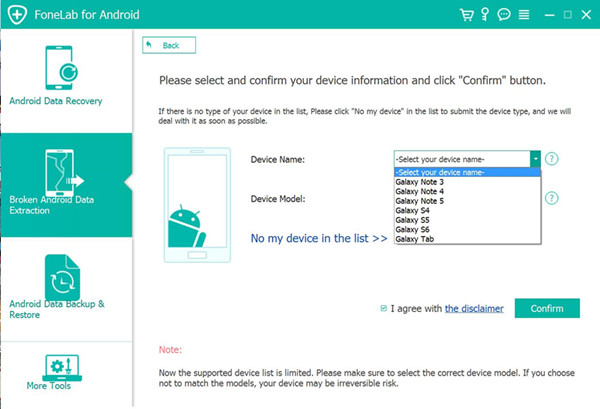
Step 5.Enter Broken Samsung into Download Mode
Once you choose the phone name and model,you will be asked to get your Samsung into the Download Mode.Just follow the three steps displayed on the window to finish it.
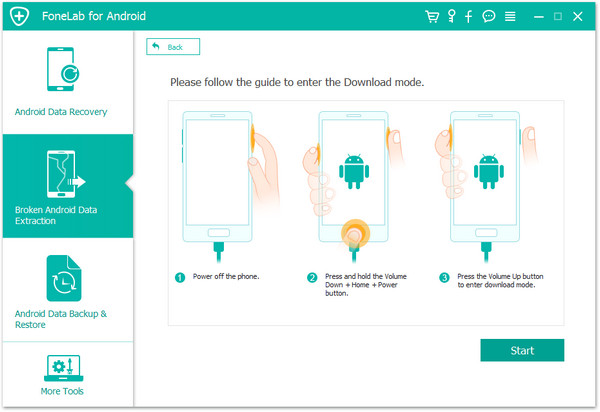
Note:After you finished the 3 steps of the guide and click the “Start” button,the countdown will display on the phone screen in the program to tell you the process status.
Step 6.Analyze Broken Samsung Phone
After entering into download mode,connect your device to PC with an USB.The program will download recovery package for your broken Samsung.
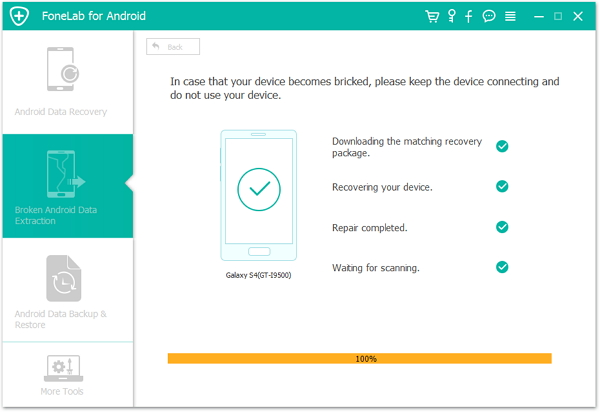
Step 7.Recover Photos and Videos from Broken Samsung
Upcoming screen shows all files recoverable from the broken phone.Preview them one by one and mark down those you need.Finally,click “Recover” to save all of them on your computer.
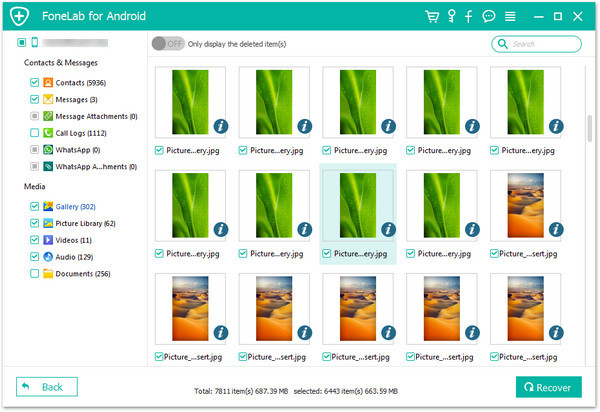
With the help of Samsung Data Recovery, you are able to files from broken Samsung phone completely.It is really a big headache for Samsung users to lost their media files from broken Samsung phone.To solve this problem,Samsung Data Recovery is the ideal recovery helper for you.Just download this useful application and have a try quickly.
Read more:
How to Recover Data from Black/Broken Screen Samsung Phone
How to Recover Data from Water Damaged Samsung Phone
How to Recover Contacts and SMS from Samsung with Broken Screen
How to Recover Files from Broken Android Phone
comments powered by Disqus