iPhone Data Recovery
 Phone to Phone Transfer
Phone to Phone Transfer
The easy 1-Click phone to phone data transfer to move data between iOS/Android/WinPhone/Symbian
Restore-iPhone-Data Products Center

 Android Data Recovery
Android Data Recovery
The Easiest Android data recovery software to recover Android lost or deleted Files
 Phone Manager(TunesGo)
Phone Manager(TunesGo)
Best iOS/Android phone manager tool to manage your phone’s files in a comfortable place
 Phone to Phone Transfer
Phone to Phone Transfer
The easy 1-Click phone to phone data transfer to move data between iOS/Android/WinPhone/Symbian

iOS Toolkit
A full solution to recover, transfer, backup restore, erase data on iOS devices, as well as repair iOS system and unlock iPhone/iPad.

Android Toolkit
All-in-one Android Toolkit to recover, transfer, switch, backup restore, erase data on Android devices, as well as remove lock screen and root Android devices,especially Samsung phone.
“Can anyone help me? my Android phone suddenly turns black-screen for no reason. After many time of trying, it still keeps the black screen. However, the photos and other files mean a lot to me. I don’t like to lose these files. How to recover lost photos from Android phone with black screen?”
Have your ever broken/cracked your Android phone screen or your Android phone is stuck in black screen of death and failed to find a way to get data off the device? It is frustrating when your Samsung Galaxy is broken, for example, black screen, broken screen, unable to enter the system or the touch screen can not be used. Samsung users are often plagued by these cases. Many Android users are struggle to recover data from broken Samsung Galaxy and get access to their contacts, SMS, photos and videos and other files.
Black screen is one of the reasons for Android data loss. If you got your Android device is stuck in black screen or broken screen, you may be more concerned about the important data you stored on the phone than the device itself, especially thousands of memorable photos. In that case, an Android Broken Data Recovery tool is indispensable for you to get your lost pictures back.
Android Broken Data Recovery is a powerful program empowering you to recover photos from Android Samsung phone with black screen. Besides photos, contacts, messages, photos and videos, call logs, WhatsApp messages are all supported to be found by the software and you can easily access them to retrieve.
Currently, the “Broken Android Data Extraction” feature supports extract files from borken Galaxy S6/S5/S4, Galaxy Note 5/Note 4 and Note 3.
In additional, if your Android phone works normal, once deleted or lost data on your Android phone, you can use the “Android Data Recovery” feature to recover deleted data from all Android devices like Samsung Galaxy S10/S9/S8/S7/S6/A8/A9/J7/J5, HTC, LG, Motorola, Sony, Huawei, Google Pixel or Pixel XL, etc.
Step 1.Run the Android Broken Data Recovery Software
After you download and install the Android Broken Data Recovery, you can double-click to get it launched. Then, connect your broken Android phone to the computer with an USB cable and choose “Android Broken Data Recovery” of the home page of the program.
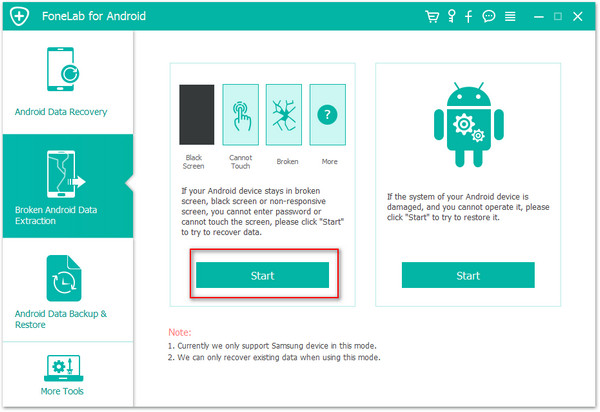
Step 2.Choose the Needed Files and Broken Types
You will enter the interface where you can choose which kind of files to be scanned. Tick the “Gallery” you need and hit the “Next” button to continue.
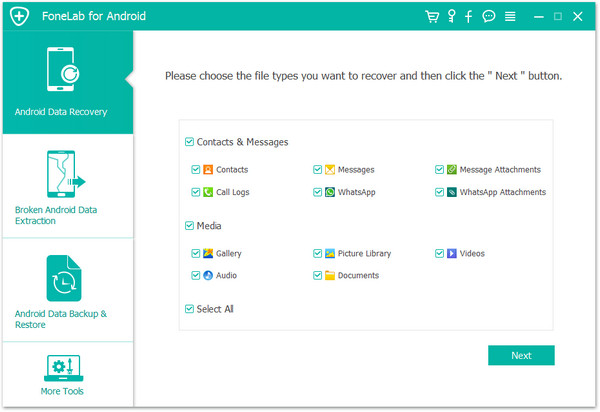
Step 3.Choose A Phone Fault Type
Next, select a state of your broken Android phone. It would be touch problems or a black/broken screen. Then select the device mode of your phone. And click “Next”.
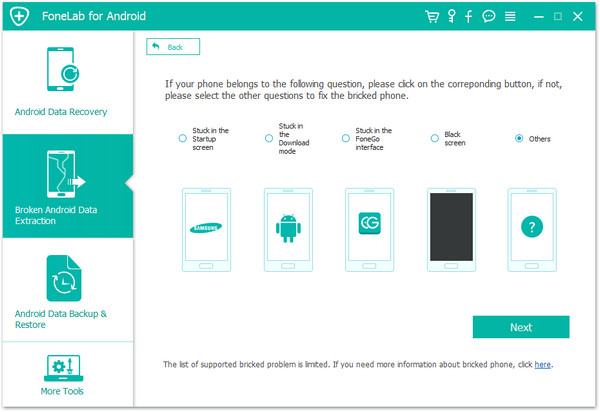
Choose your Android model from the drop-down list. After that, click “Next” to move on.
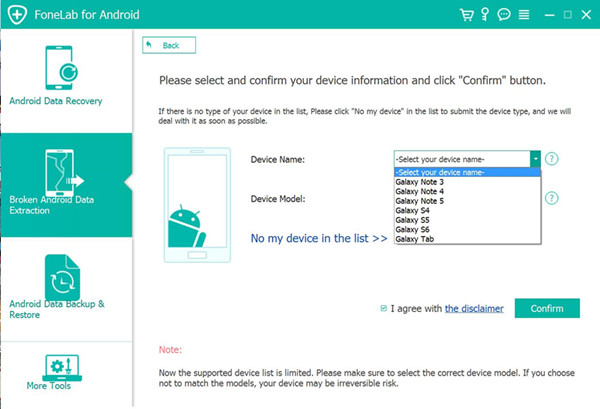
Step 4.Get Your Android Phone into Download Mode
Please follow the on screen instructions to make the Android phone into download mode.
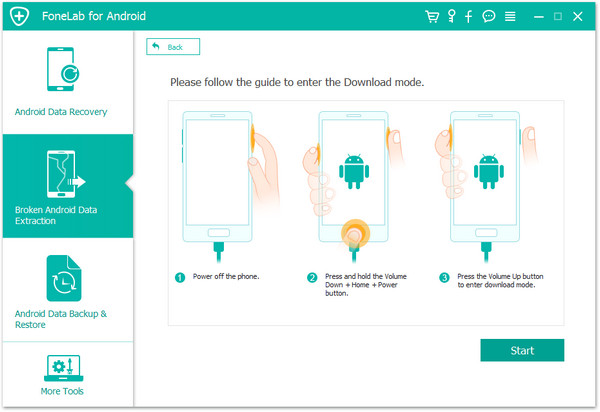
Now, after you enter the download mode of your Android, the software will start download recovery package for you.
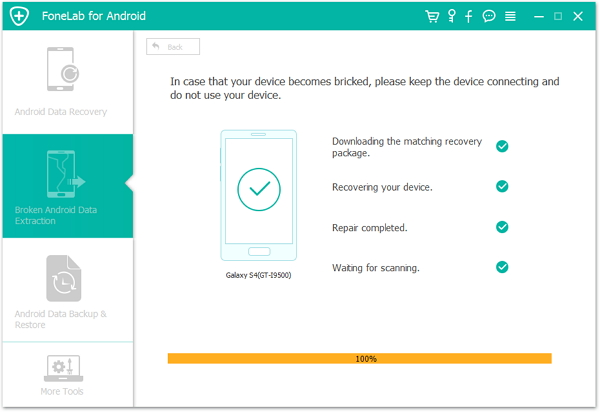
Step 5.Preview and Recover Photos on Black Screen Android
After analysis and scanning your Android device with black screen, the program will shows you the file types that you can recovered. You can select the “Photos”which you need, and click “Recover” to save the data to the computer.
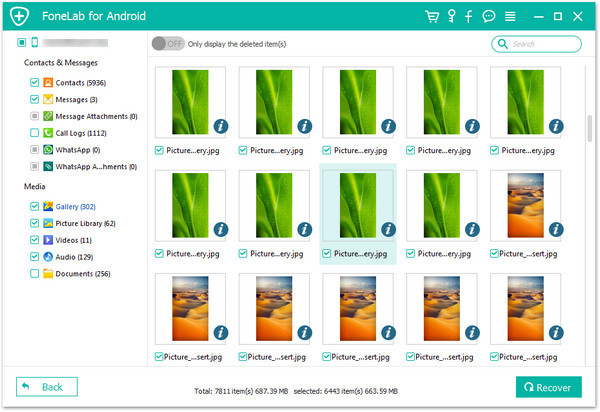
If your Android device is damaged seriously, you may lost your data without the possibility to recover them back. That’s why we kindly suggest you back up your Android phone regularly.
Related Articles:
How to Recover Files from Broken Android Phone
How to Recover Contacts SMS from Water Damaged Android
Recover Contacts from Android When Touch Screen Not Working
How to Recover Photos, Videos from Bricked Android Phone
How to Recover Data from Android SD Card
comments powered by Disqus