iPhone Data Recovery
 Phone to Phone Transfer
Phone to Phone Transfer
The easy 1-Click phone to phone data transfer to move data between iOS/Android/WinPhone/Symbian
Restore-iPhone-Data Products Center

 Android Data Recovery
Android Data Recovery
The Easiest Android data recovery software to recover Android lost or deleted Files
 Phone Manager(TunesGo)
Phone Manager(TunesGo)
Best iOS/Android phone manager tool to manage your phone’s files in a comfortable place
 Phone to Phone Transfer
Phone to Phone Transfer
The easy 1-Click phone to phone data transfer to move data between iOS/Android/WinPhone/Symbian

iOS Toolkit
A full solution to recover, transfer, backup restore, erase data on iOS devices, as well as repair iOS system and unlock iPhone/iPad.

Android Toolkit
All-in-one Android Toolkit to recover, transfer, switch, backup restore, erase data on Android devices, as well as remove lock screen and root Android devices,especially Samsung phone.
It is terrible that you lost your iPhone or other devices with important text messages. Maybe because you deleted text messages on iPhone accidentally, your iPhone is stolen unexpectedly, there was an error during/after the iOS 11 or iOS 10.3 update or you failed to jailbreak your iPhone.
You can easily retrieve deleted or lost text messages, iMessages by restoring your iPhone with the backup you created before. While this means all your data on your iPhone will be replaced by the contents in the backup. iPhone Backup Extractor works as a professional iCloud backup extractor, allows you to selectively preview and recover text messages from iCloud backup. Moreover, other data like photos, videos, iMessages, contacts, notes, calendars and more are also supportive. It quickly recognizes data and assists in retrieving them from iPhone 8/7/6s/6/5s/5/4s/4, iPad, and iPod Touch.
With its professional and flexible performance, you can save lots of energy when trying to figure out how to restore deleted or lost data from iCloud. The following is how to use it to get your messages from backup on iCloud.
Step 1.Install the Program and Sign your iCloud Account
First of all, run the program and select “Recover from iCloud Backup” recovery mode. Next, enter your iCloud ID and sign in your iCloud account as it requires.
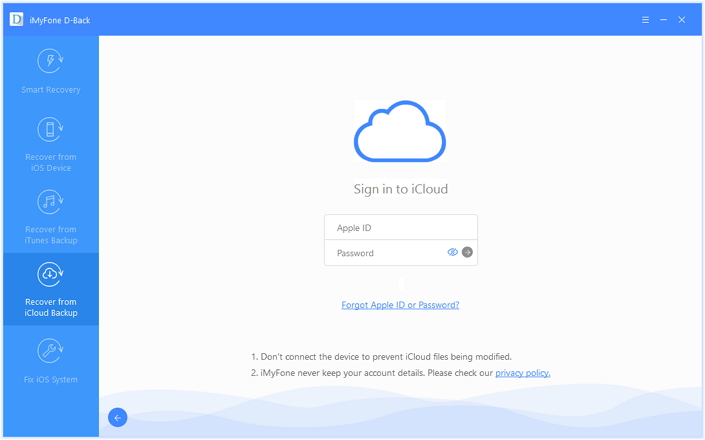
Step 2.Download and Export your iCloud Backup
Here you are provided all backup files of your iCloud backup account automatically. Choose the one you want to access by clicking “Download” button. The whole progress of downloading depends on the amount of your data.
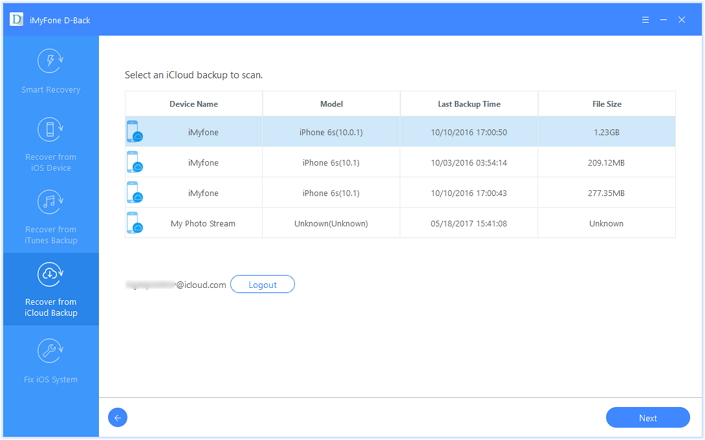
Step 3.Preview and Restore Text Messages from iCloud
Finally, you can take a preview of the data you get after the scanning, such as contacts, photos, text messages, notes, videos, etc. To retrieve messages from iCloud backup, you can click on “Messages” and “Messages Attachments” to preview and mark down the items you want , and then click on “Recover” to save them all on PC.

Related Articles
How to Restore iPhone Text Messages from iTunes Backup
How to Recover Deleted Text Messages from iPhone 7/7 Plus
How to Recover SMS, Text Messages from jailbroken iPhone 6s/6
How to Recover Deleted Text Messages from iPhone 6S/6 on Mac
How to Retrieve Text Messages from Water Damaged iPhone
comments powered by Disqus