iPhone Data Recovery
 Phone to Phone Transfer
Phone to Phone Transfer
The easy 1-Click phone to phone data transfer to move data between iOS/Android/WinPhone/Symbian
Restore-iPhone-Data Products Center

 Android Data Recovery
Android Data Recovery
The Easiest Android data recovery software to recover Android lost or deleted Files
 Phone Manager(TunesGo)
Phone Manager(TunesGo)
Best iOS/Android phone manager tool to manage your phone’s files in a comfortable place
 Phone to Phone Transfer
Phone to Phone Transfer
The easy 1-Click phone to phone data transfer to move data between iOS/Android/WinPhone/Symbian

iOS Toolkit
A full solution to recover, transfer, backup restore, erase data on iOS devices, as well as repair iOS system and unlock iPhone/iPad.

Android Toolkit
All-in-one Android Toolkit to recover, transfer, switch, backup restore, erase data on Android devices, as well as remove lock screen and root Android devices,especially Samsung phone.
“How can I recover text messages from broken Android phone?” It is a common accident to get your Android phone and tablet broken or damaged, such as water damaged, black screen of death, broken screen, device get brick or frozen by Android OS update, etc. The most common situation is that your Android phone screen turn black or broken after you dropped it on the ground. But there could be worse to come. There are so many important and private data/information saved in your broken Android phone, and you must be anxious to restore the files, such as text messages from a broken Android phone.
Broken Android Data Extraction is the perfect solution for Android users to extract text messages from broken Android phones and tablets. Plus, it can be used to restore contacts, photos, videos, music, whatsapp and documents.
The Features of This Software:
* Recover various kinds of files, including WhatsApp chat history, contacts, SMS, videos, photos, music, documents and so on.
* Directly recover Android data lost due to accidental deletion, formatting, factory reset, Android OS update.
* Extract data from Android with a broken, black or non-responsive screen easily.
* Return your crashed/broken Android phone to normal status.
* Supports almost all Android brands, like Samsung, HTC, LG, Motorola, ZTE and so forth.
Now let’s download the trial version and see how to retrieve text messages from broken Android phone:
Install and launch the program and choose “Broken Android Phone Data Extraction” option, then connect your broken Android phone to PC with a USB cable. Here, click “Start” on the main screen to begin the process.

Make sure your Android device is broken due to black, broken, unresponsive touching screen, or download mode. You can click “Next” go to next step.

After that, choose the phone name and model that you Android device have, then hit “Confirm” button.

Follow the onscreen prompts to enter the Download moe:
1)Power off the phone.
2)Press and hold Volume “-“, “Home” and “Power” button on the phone.
3)Press “Volume +” button to enter download mode.

After clicking “Start”, the program begins scanning for files and download firmwares to fixing your Android system issues.
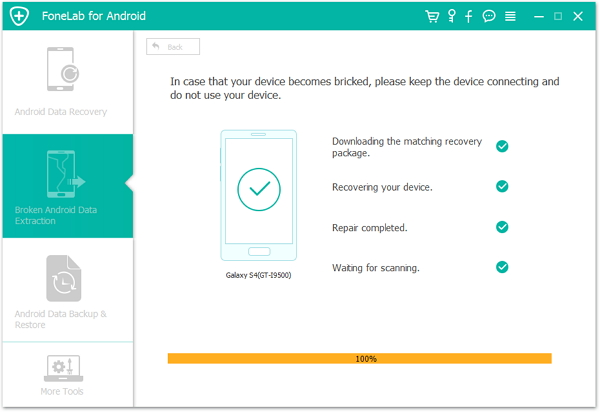
Quickly, all contents in your Android will be scanned out. The results will be displayed in categories for your selection. Select “Text Messages” you want to get back and hit on “Recover” button if you only need to recover messages from broken Android phone.

Related Articles
How to Recover Data from Broken Android(Photos,SMS,Contacts)
How Can I Recover Data from Broken Samsung Galaxy S8/S7/S6
How to Recover Text Messages on Huawei Honor 4X/5X/7/P8/P9
How to Recover Deleted SMS from Samsung Galaxy S8/S7/S6/Note
How to Recover Deleted/Lost Contacts from Android Phones
How to Recover Deleted Music Files from Android Phone&Tablet
comments powered by Disqus