iPhone Data Recovery
 Phone to Phone Transfer
Phone to Phone Transfer
The easy 1-Click phone to phone data transfer to move data between iOS/Android/WinPhone/Symbian
Restore-iPhone-Data Products Center

 Android Data Recovery
Android Data Recovery
The Easiest Android data recovery software to recover Android lost or deleted Files
 Phone Manager(TunesGo)
Phone Manager(TunesGo)
Best iOS/Android phone manager tool to manage your phone’s files in a comfortable place
 Phone to Phone Transfer
Phone to Phone Transfer
The easy 1-Click phone to phone data transfer to move data between iOS/Android/WinPhone/Symbian

iOS Toolkit
A full solution to recover, transfer, backup restore, erase data on iOS devices, as well as repair iOS system and unlock iPhone/iPad.

Android Toolkit
All-in-one Android Toolkit to recover, transfer, switch, backup restore, erase data on Android devices, as well as remove lock screen and root Android devices,especially Samsung phone.
“I was a Nokia user before. Since Samsung Galaxy smart phone products are rushing into the market and updating all the time, I am planning to buy a Samsung Galaxy S7 replaced Nokia. But there are many important messages in my old Nokia device, is there an easy way to transfer all messages from Nokia to my new Samsung Galaxy S7 device?”

As is known to all, Nokia has been defeated by iPhone and Samsung phones, and many people switch their cell phone from Nokia to iPhone and Samsung phones. With the rapid development of Samsung phones, many of Nokia users are switching from Nokia to the latest Samsung Galaxy S7 or S7 Edge. However, if they switch to new Samsung Galaxy S7 phone, surely they don’t want to leave all the important SMS behind. So transferring text messages between Nokia and Samsung with different platforms is quite an issue.
All what you need is the Phone Transfer program, which empowers you to copy text messages between Nokia and Samsung Galaxy S7 phones, but also any other two phones or tablets that are running with Android, Symbian or iOS operating system. What’s more, this tool is good at copying contacts, photos, videos, music, apps, call logs, etc between Nokia and Samsung Galaxy S7/S6/S5/A9/A8.
Phone Transfer – 1-Click Nokia to Samsung transfer:
* 1-Click phone transfer, 100% Safe and Risk-free;
* Transfer contacts sms photos videos from Nokia to Samsung, or from Android to Android;
* Transfer contacts messages from iPhone to iPhone;
* Support iOS, Android, Symbian;
* Backup phone data to computer;
* Restore from backup in Lossless Quality;
* Permanently erase your old Android phone data.
Way to Sync SMS/Messages between Nokia and Samsung Galaxy S7
Step 1. Download and Launch the Program on PC
After you downloaded and installed the Phone Transfer on your computer, then run it and choose “Phone to Phone Transfer” mode on the primary interface.

Step 2. Connect Your Nokia and Samsung S7 Mobile Phone to PC
Making a connection with both Nokia and Galaxy S7 to the computer via USB cables. Once connected successfully, the program will automatically recognize and display them respectively at the places of “Source” and “Destination”. You can click “Flip” button to change their positions.
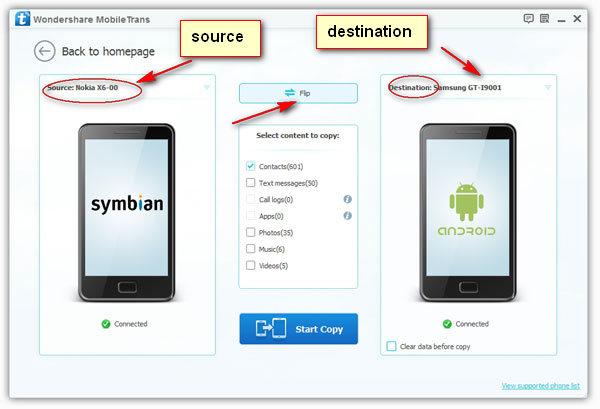
Step 3. Transfer SMS from Nokia to Samsung S7
Just place Nokia in the Source place and choose “Text messages” and “Start Copy” to kick off the SMS transferring between Nokia and Samsung Galaxy S7/S7 Edge/S6/S5.
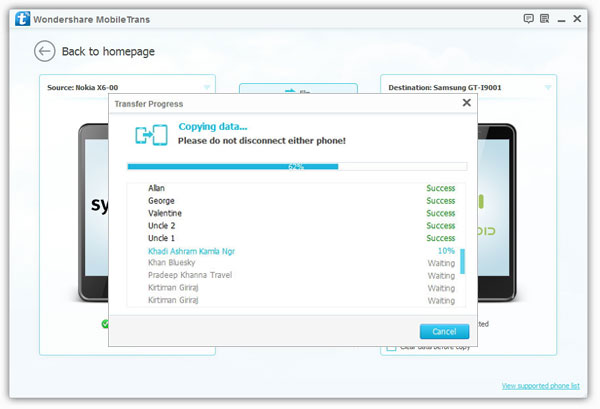
Read More:
How to Transfer Contacts from Nokia to Samsung Galaxy S7/S6/S5
How to Copy Contacts from Nokia to iPhone SE/6S/6
comments powered by Disqus