iPhone Data Recovery
 Phone to Phone Transfer
Phone to Phone Transfer
The easy 1-Click phone to phone data transfer to move data between iOS/Android/WinPhone/Symbian
Restore-iPhone-Data Products Center

 Android Data Recovery
Android Data Recovery
The Easiest Android data recovery software to recover Android lost or deleted Files
 Phone Manager(TunesGo)
Phone Manager(TunesGo)
Best iOS/Android phone manager tool to manage your phone’s files in a comfortable place
 Phone to Phone Transfer
Phone to Phone Transfer
The easy 1-Click phone to phone data transfer to move data between iOS/Android/WinPhone/Symbian

iOS Toolkit
A full solution to recover, transfer, backup restore, erase data on iOS devices, as well as repair iOS system and unlock iPhone/iPad.

Android Toolkit
All-in-one Android Toolkit to recover, transfer, switch, backup restore, erase data on Android devices, as well as remove lock screen and root Android devices,especially Samsung phone.
Many people now use their Android smartphones or tablets as a replacement of digital cameras to take great photos and keep up with memories. It should has many precious photos on your Android device. You are facing many risks of losing Photos. On the one hand, these photos collectively over time take up a lot of room. On the othe hand, there is a number of things can cause you to lose your precious photos and videos unexpectedly, for example, phone gets lost or stolen, SD card is damaged or formatted, etc.

You’d better back up all of them. Transfer your Android photos to computer is high recommended solution. It’s easy to export pictures from Android to PC or Mac. You just need to connect your Android phone or tablet to your computer/Mac via an USB cable. Then a disk will appear on your computer or Mac. Open it and find the folder – DCIM. Then select your wanted photos copy to your PC/Mac.
However, this method does not always work. You can turn to another method which is more sophisticated as well as versatile. Android Data Manager enables you to transfer photos between Android and computer or Mac in an easy way. With this high efficiency, Android Data Manager, you can also manage music, iTunes music, videos, contacts, photos, SMS, apps directly on your PC, such as edit, add or delete. It is compatible with all Android smart phones including Samsung, Sony, LG, Motorola, Nexus, HTC, Google Pixel, HUAWEI and ZTE, etc.
It has two versions: Windows version and Mac version. You can choose the one that matches your computer to give it a try.
Step 1.Install Android Data Manager and Connect Your Android
After downloading and installing Android Data Manager program on your computer or Mac, launch it. Then connect your Android phone to computer/Mac via USB cable. This program will automatically detect your device and shows it in the primary window.
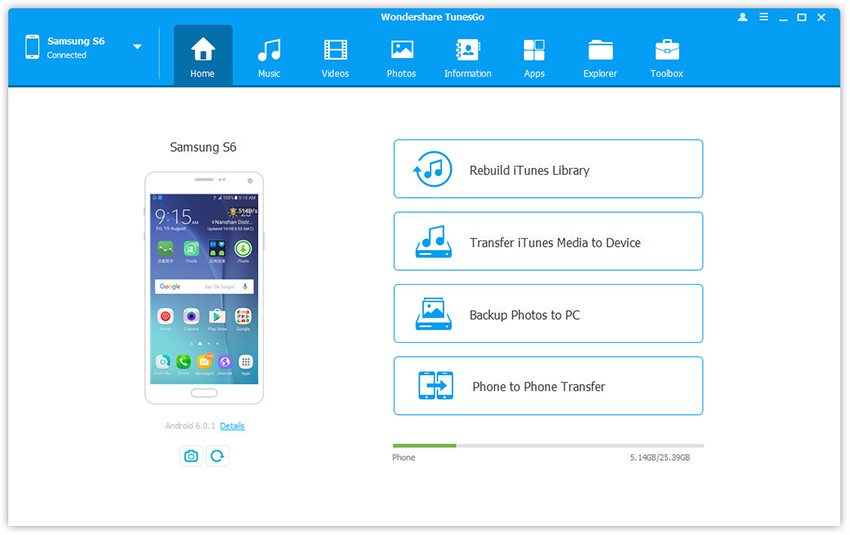
Step 2.Export Photos from Android Phone to PC
Touch the “Photo” option, and you can see all photo folders on your Android phone are display as a list. Choose the pictures that you want to move into your computer or Mac, then, click “Export” > “Export to PC” to start transferring. The program will copy pictures off an Android phone and transfer them to your PC or Mac.
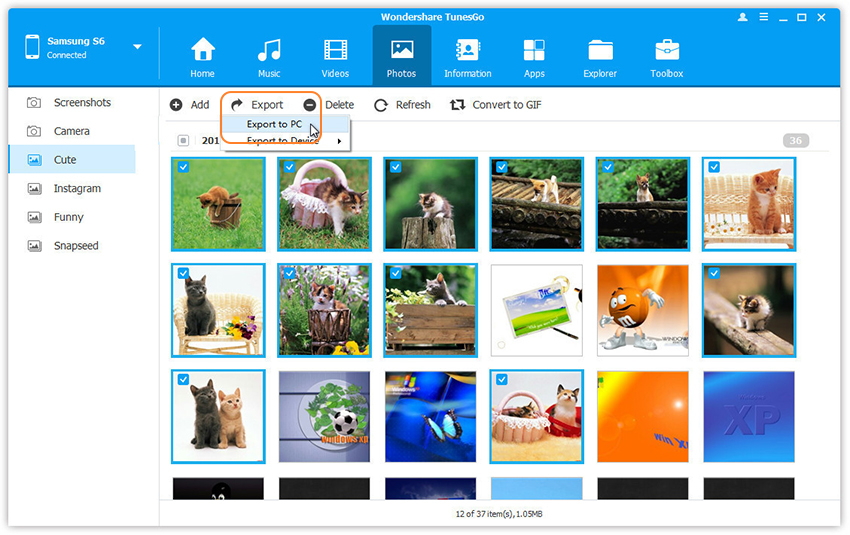
With this Android Data Manager, you can also transfer iTunes music to Android phone effortlessly.
Related Articles
How to Backup Photos from Huawei Mate 9 to PC/Mac
How to Sync Photos from Android Phone to iPhone 7
How to Transfer Photos from Computer to Google Pixel
How to Transfer Photos from iPhone to Galaxy S7/S6
How to Recover Photo, Videos from Android
comments powered by Disqus