iPhone Data Recovery
 Phone to Phone Transfer
Phone to Phone Transfer
The easy 1-Click phone to phone data transfer to move data between iOS/Android/WinPhone/Symbian
Restore-iPhone-Data Products Center

 Android Data Recovery
Android Data Recovery
The Easiest Android data recovery software to recover Android lost or deleted Files
 Phone Manager(TunesGo)
Phone Manager(TunesGo)
Best iOS/Android phone manager tool to manage your phone’s files in a comfortable place
 Phone to Phone Transfer
Phone to Phone Transfer
The easy 1-Click phone to phone data transfer to move data between iOS/Android/WinPhone/Symbian

iOS Toolkit
A full solution to recover, transfer, backup restore, erase data on iOS devices, as well as repair iOS system and unlock iPhone/iPad.

Android Toolkit
All-in-one Android Toolkit to recover, transfer, switch, backup restore, erase data on Android devices, as well as remove lock screen and root Android devices,especially Samsung phone.
Suppose you get a new iPhone 7/7 Plus or iPhone 6S/6S Plus and all of your important data such as music, videos, contacts, messages and photos are all stuck in your Motorola Atrix/Charm/Droid/Milestone/Global smartphone. What should you do at this moment?
Actually, it is hard to transfer data between the two phones due to different operating system. But there is an awesome and professional transferring tool for you to transfer your Motorola contents to iPhone7/6S easily and effortlessly.
Phone Transfer is a handy and useful phone to phone data transfer tool no matter you want to transfer files from Motorola to iPhone 7/6S, or from iPhone 3GS/4/4S/5/5S to Motorola. Your precious data like text messages, contacts, apps, photos, videos, music, calendar, notes and more can be copied without doubt between the two phones. This software is completely safe and all the content it transfers is the same as the original ones.
What’s more is that it not only copies data but also backups your phone data in one simple click. The link to this tool is as given below:
Compatible devices:
Motorola: Moto X/ X Pure/X Play, Moto G/G Plus/G Play, Moto E/E(2nd Gen) and Nexus 6.
iPhone: iPhone 7/7 Plus, iPhone 6S/6S Plus, iPhone 6 Plus/6, iPhone 5S/5C/5, iPhone 4S/4.
Step 1.Run the Phone Transfer Tool on Your Computer
This program works perfectly on Windows PC and Mac computer. First you have to download the latest version of Phone Transfer software. Install and launch it when the installation process is completed. To make the Motorola data to iPhone transfer, you should choose the “Phone to Phone Transfer” mode.

Step 2.Get Your Motorola and iPhone 7/6S Connected
Connect your phones to your computer via USB cables simultaneously, so that the tool / program can detect them. The program will then automatically display your Motorola phone as “Source” and iPhone 7/6S as “Destination”.
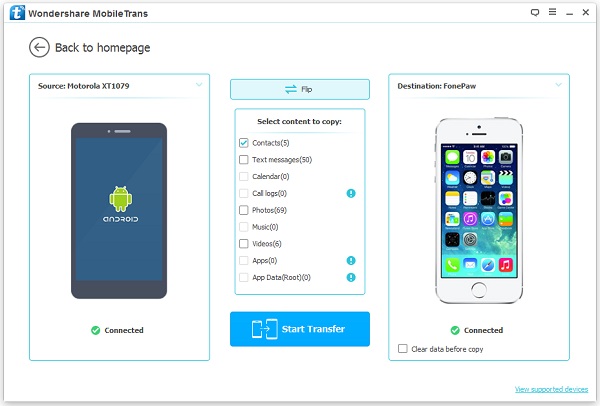
Step 3.Switch Data from Motorola to iPhone 7/6S
Last step, uncheck other items you don’t want except the ones you want to transfer, then, click the button of “Start Copy” to start moving your selected data from Motorola to iPhone 7/6S.
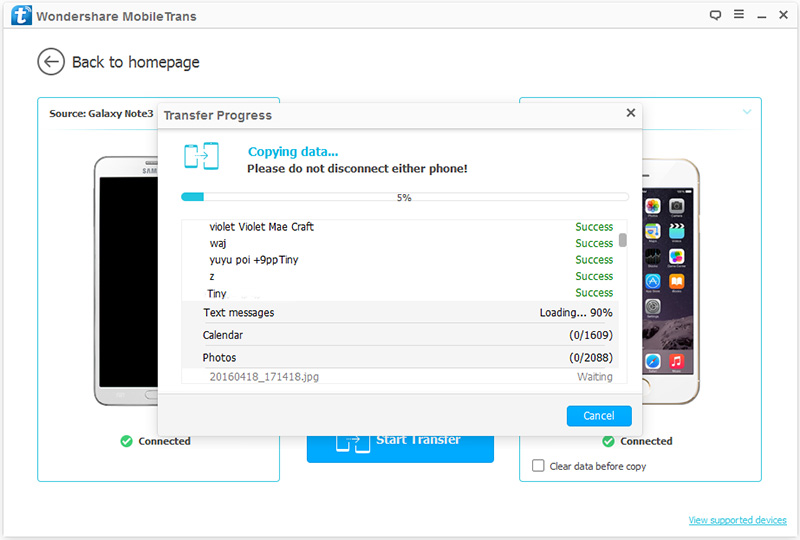
With the help of Phone Transfer, you can transfer almost all data, such as text messages, contacts, pictures, music, videos, call logs, apps and many more between phones in Android, iOS and Symbian OSes.
Related Articles:
How to Transfer Data from Old iPhone to iPhone 7/6S
How to Transfer Contacts from Android to iPhone 7
How to Transfer Text Messages from Nokia to iPhone SE/6S
How to Transfer Music from Samsung to iPhone 7/6S/6
comments powered by Disqus