iPhone Data Recovery
 Phone to Phone Transfer
Phone to Phone Transfer
The easy 1-Click phone to phone data transfer to move data between iOS/Android/WinPhone/Symbian
Restore-iPhone-Data Products Center

 Android Data Recovery
Android Data Recovery
The Easiest Android data recovery software to recover Android lost or deleted Files
 Phone Manager(TunesGo)
Phone Manager(TunesGo)
Best iOS/Android phone manager tool to manage your phone’s files in a comfortable place
 Phone to Phone Transfer
Phone to Phone Transfer
The easy 1-Click phone to phone data transfer to move data between iOS/Android/WinPhone/Symbian

iOS Toolkit
A full solution to recover, transfer, backup restore, erase data on iOS devices, as well as repair iOS system and unlock iPhone/iPad.

Android Toolkit
All-in-one Android Toolkit to recover, transfer, switch, backup restore, erase data on Android devices, as well as remove lock screen and root Android devices,especially Samsung phone.
Thanks to iCloud, we can switch files from old iPhone to new iPhone conveniently. However, it’s difficult for us to transfer data between two different operating system phones, such as iPhone and LG G5/G4/G3/G2. In this case, many users tend to transfer data from the iPhone to a computer and then sync data from PC to LG mobile phone.
Most people think that sync data from an iPhone to LG phone is a difficult task. In fact, this is not difficult. If you meet the same problem about switching data between iPhone to LG phone, please pay attention to this practical data management software – Phone Transfer.
Phone Transfer achieves switching any files between two phones safely and professionally. By using this program, you can migrate contacts, messages, photos, videos, music, calendar from iPhone to LG phone in a single click. Besides, it also comes with other features, for example Back up your phone data, restore from backups and erase data from old phone completely. The program supports a wide range of phone models.
iPhone Models : iPhone 8/8 Plus/iPhone X/7/7 Plus/6S/6, iPhone 5S/5, iPhone 4S/4
LG Phone Models: LG G6/G5/G4/G3/G2, LG X4+, LG V30, LG Flex 2/Flex and more.
File Types: Contacts, SMS, Photos, Music, Videos, Call Logs and EBooks.
Firstly, please download and install iPhone to LG transfer program on your computer. Secondly, run it, and select the ”Phone to Phone Transfer” option on home page.

Connect the iPhone and LG G5/G4/G3 to the computer with a USB respectively. Your devices can be detected by the software quickly and you can see the iPhone in the Source place and the LG G5/G4/G3 in the Target place. If not, please click the “Flip” button to exchange their location.
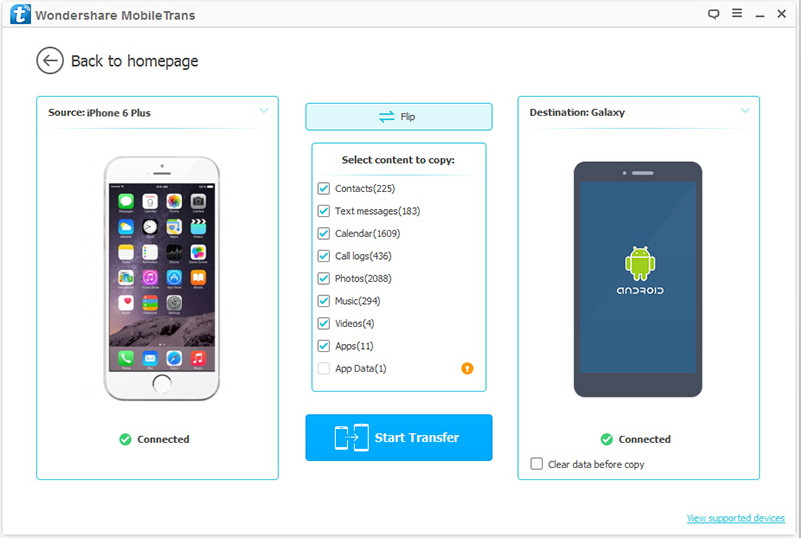
When you check and confirm the data you choose, please press the Start Transfer button and the files you choose have been steadily copied at a high speed. Over time, all iPhone contents (including contacts, messages, images, videos, music, documents, etc.) will be transferred to your new LG mobile phone.
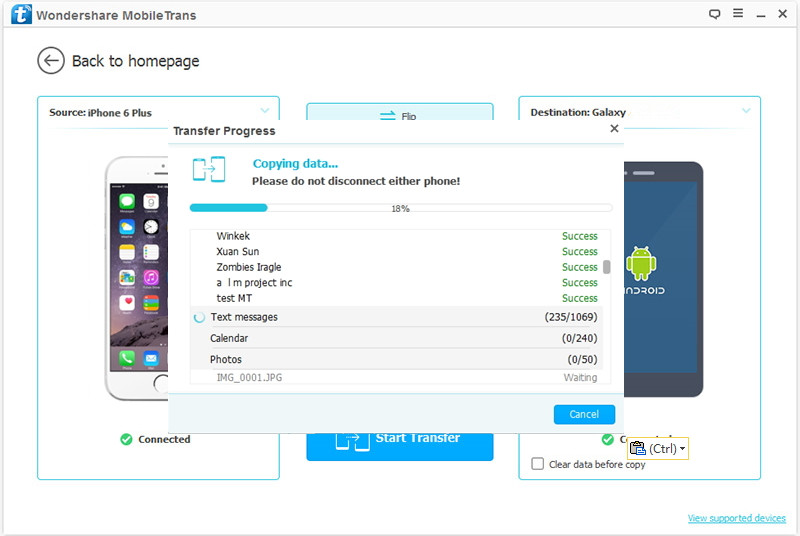
Tips: During the process, you must ensure that your two devices are not disconnected from the computer, or the transmission will be forced to stop.
How to Transfer Contacts,SMS, Photos from iPhone to LG G6
Transfer Data to iPhone 7/6S/6/SE/5S/5 from LG G2/3/4
How to Transfer Contacts from iPhone to LG G6
How to Transfer Data from Android to LG G5/Nexus 5
LG Photo Recovery: Recover Deleted Photos and Videos
comments powered by Disqus