iPhone Data Recovery
 Phone to Phone Transfer
Phone to Phone Transfer
The easy 1-Click phone to phone data transfer to move data between iOS/Android/WinPhone/Symbian
Restore-iPhone-Data Products Center

 Android Data Recovery
Android Data Recovery
The Easiest Android data recovery software to recover Android lost or deleted Files
 Phone Manager(TunesGo)
Phone Manager(TunesGo)
Best iOS/Android phone manager tool to manage your phone’s files in a comfortable place
 Phone to Phone Transfer
Phone to Phone Transfer
The easy 1-Click phone to phone data transfer to move data between iOS/Android/WinPhone/Symbian

iOS Toolkit
A full solution to recover, transfer, backup restore, erase data on iOS devices, as well as repair iOS system and unlock iPhone/iPad.

Android Toolkit
All-in-one Android Toolkit to recover, transfer, switch, backup restore, erase data on Android devices, as well as remove lock screen and root Android devices,especially Samsung phone.
Q: How do I move my music from Samsung Galaxy mobile phone to ITunes?
Suppose you are a long-term Samsung mobile phone user, you have many precious collections saved in the old Samsung Android phone. As a result, you may want to transfer music from Samsung Galaxy S2/S3/S4/S5/S6/S7/S8/S9, Galaxy Note 2/3/4/5/8 to iTunes library and then sync the songs to a new iPhone, iPod or iPod touch again.
Need to move music from Samsung Galaxy S/Note to iTunes? In this article, we’ll teach how to sync music from Android(Samsung, HTC, LG, Sony, Huawei, Google, Nokia Android…) to iTunes library easily. With the help of Android Manager, you can transfer Samsung Galaxy songs to iTunes in batches. With a simple but easy-to-use user interface, you are allowed to transfer music, movies, camera video, playlist from your Samsung phone to iTunes in one click. The software has many strengths and you can use it to:
Transfer, manage, export/import music, photos, videos, contacts, SMS, Apps, etc.
Export & Backup data to computer and restore them easily.
Transfer data between iOS/Android devices directly.
One click transfer iTunes media to device.
Make any photos or video PC to GIF images.
Safely root your Android devices.
Rebuild iTunes library within one click.
Get start with a downloaded and installed software – Android Manager, launch it and connect your Samsung Galaxy mobile phone to the program. On the home screen, click “Rebuild iTunes Library” option.

After a new window pops up, click “Start” to begin.
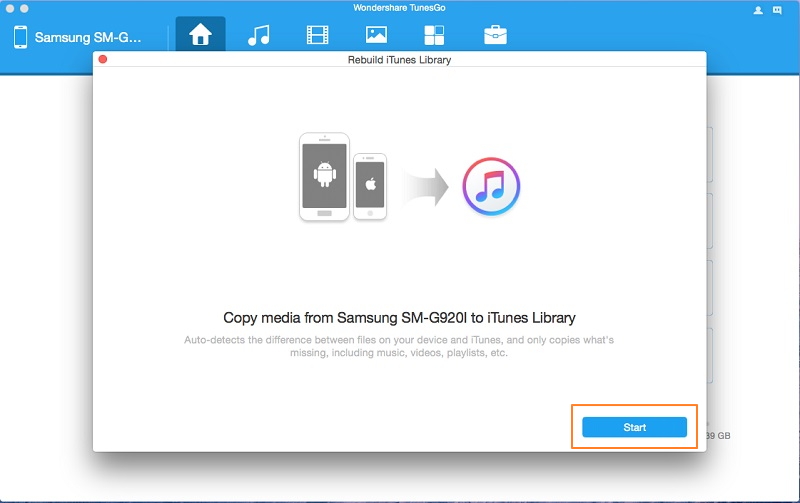
In the new window you will see all the data that can be copied clearly, such as music, movies, camera video, playlist. In this case, check the music and uncheck the others and click “Copy to iTunes” button. The copy operation will be carried out automatically, please wait a few minutes.

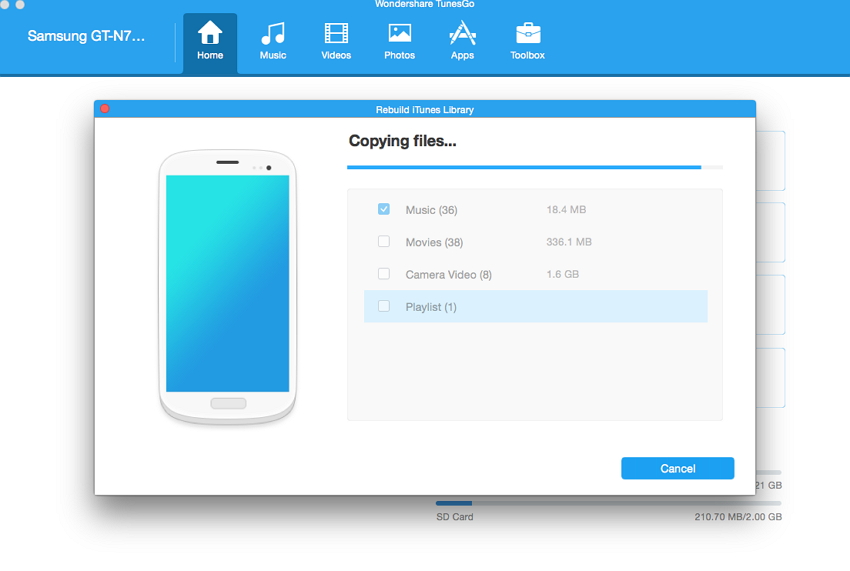
Soon you will get a new window telling you the copy is done. Now you can listen to your Samsung music songs in iTunes or you can easily transfer iTunes music to an iOS device with one simple click by using this multi-functional data management software.

Related Articles
Directly Transfer Music from iTunes to Samsung Galaxy S8/S8 Plus
3 Ways to Transfer Music from Samsung Galaxy to iPhone X/8(Plus)
How to Transfer Music from Android to Computer
Transfer iTunes Music and Videos to Galaxy S7/S7 Edge/S6/S5
Transfer Music to Google Pixel Phone from iTunes/PC/old Phone
How to Transfer iTunes Playlist to Samsung Galaxy Note 8
Directly Transfer iTunes Music and Playlist to Huawei Mate 10
comments powered by Disqus