iPhone Data Recovery
 Phone to Phone Transfer
Phone to Phone Transfer
The easy 1-Click phone to phone data transfer to move data between iOS/Android/WinPhone/Symbian
Restore-iPhone-Data Products Center

 Android Data Recovery
Android Data Recovery
The Easiest Android data recovery software to recover Android lost or deleted Files
 Phone Manager(TunesGo)
Phone Manager(TunesGo)
Best iOS/Android phone manager tool to manage your phone’s files in a comfortable place
 Phone to Phone Transfer
Phone to Phone Transfer
The easy 1-Click phone to phone data transfer to move data between iOS/Android/WinPhone/Symbian

iOS Toolkit
A full solution to recover, transfer, backup restore, erase data on iOS devices, as well as repair iOS system and unlock iPhone/iPad.

Android Toolkit
All-in-one Android Toolkit to recover, transfer, switch, backup restore, erase data on Android devices, as well as remove lock screen and root Android devices,especially Samsung phone.
[Summary]: TunesBank Apple Music Converter is the best Apple Music Converter for Mac & Windows PC, which can help you convert Apple Music M4P songs to common formats like MP3, M4A, AAC, FLAC, helping you enjoy Apple Music on any device anytime, anywhere.
Apple Music is a great music platform where you can stream high-quality tracks of your idol. However, the DRM protection of Apple Music restricts you to only listen to Apple Music songs on authorized devices with a valid subscription. What if you want to add Apple Music to iMovie for video projects, or play Apple Music on iPod nano, MP3 players? That’s where TunesBank Apple Music Converter comes in. Here is a review about the best Apple Music Converter for Mac and Windows PC – TunesBank Apple Music Converter, with its features, pros, cons and tutorial.
What is TunesBank Apple Music Converter?
TunesBank Apple Music Converter is the best desktop application for Mac and Windows PC. It is an all-in-one tool for DRM removal and audio conversion. It can not only get rid of the DRM protection, but also convert Apple Music M4P songs, iTunes purchased M4P music, iTunes M4B audiobooks and Audible AA/AAX audiobooks to MP3, M4A, AAC formats and make them playable on iPod Nano, iPod Classic, iPod Shuffle, MP3 player, Sony Walkman, SanDisk, PSP, PS3, PS4, Xbox and any other device. Besides, it also lets you extract audio from iTunes purchased or rental movies, TV shows, music videos into MP3 or M4A format without any sound quality loss.
Unlock Apple Music DRM Protection
Actually, TunesBank Apple Music Converter is also a powerful DRM Removal for Apple Music, iTunes Music, iTunes Audiobook and Audible Audiobook. With it, you can easily get rid of Apple Music DRM protection so you can use Apple Music tracks more freely. After that, you can save them to your computer forever, or copy them to unauthorized devices, or even use Apple Music as ringtone or alarm on your phone, etc.
Convert Apple Music to Common Formats
As we all know, all Apple Music tracks are in DRM-locked M4P format, don’t worry, TunesBank program offers popular audio formats to be compatible with your devices and players. TunesBank Apple Music Converter for Mac supports to convert Apple Music to MP3, M4A, FLAC lossless. TunesBank Apple Music Converter for Windows offers more popular formats, including MP3, M4A, AAC, FLAC, AC3, AU or AIFF. In addition, it can also allows you to convert iTunes purchased M4P music, iTunes M4B audiobooks and Audible AA/AAX audiobooks to different formats with ease.
Offers Lossless Output Quality
For music enthusiasts, nothing is more important than audio quality.The good news is that TunesBank Apple Music Converter gives high-quality Apple Music songs for offline enjoying on your music device, or even burn them into a CD. You can customize the Bitrate, Sample rate of the output file. The bit rate up to 320kbps and the sampling rate of 48000Hz enable you to convert Apple Music songs with 100% original quality.
Save all ID3 tags and Metadata
Another attraction of TunesBank Apple Music Converter is that it can retain complete ID3 data and metadata in the output MP3 or M4A files, such as title, artwork, artist, album, genre, track number, etc. Many old songs lack certain tag information, and you can even edit or add the missing tags to the converted Apple Music songs. In addition, it can also save complete chapter information in the converted audiobook MP3 files.
Convert at 5X/10X Faster Speed
With using advanced technology, TunesBank not only supports batch conversion of songs, but also allows you to adjust the conversion speed. For those who need to convert hundreds or even thousands of songs, this greatly saves your time. The conversion speed of TunesBank Apple Music Converter for Mac can reach up to 5X speed, and the Windows version can be adjusted to 10X speed. Amazingly, it also allows you to turn back the “Library” to add more music tracks.
Step 1. Launch TunesBank Apple Music Converter
Go to TunesBank’s official website to download and install TunesBank Apple Music Converter on your Mac or Windows computer. Then launch TunesBank program, it will automatically launches the official Spotify app along with it.
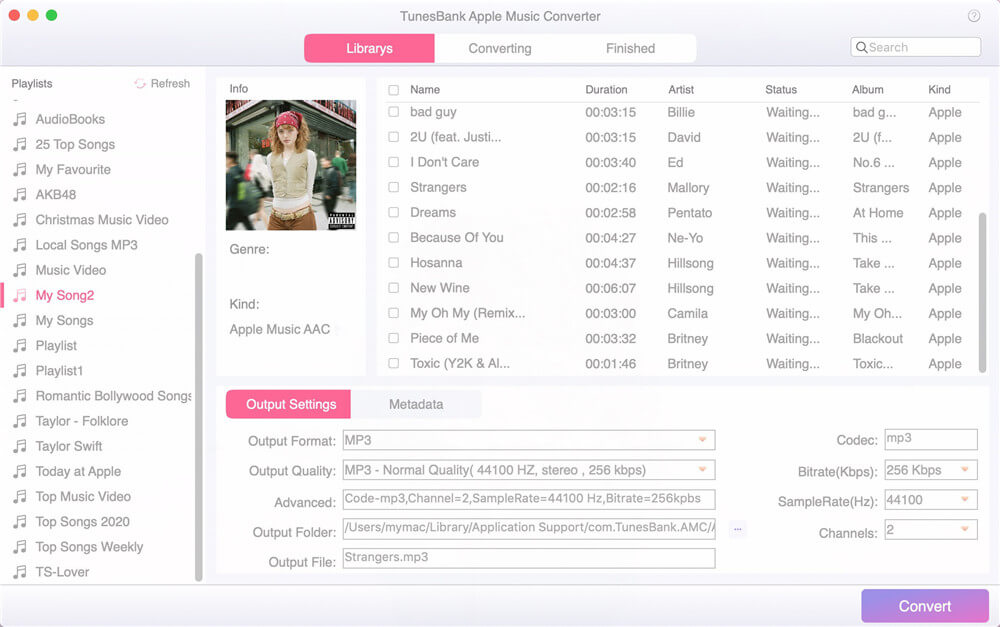
Step 2. Add Apple Music Songs to TunesBank
Click “Music” or “Playlist” in the left panel, then tick the checkbox to select the Apple Music songs or the entire playlist.
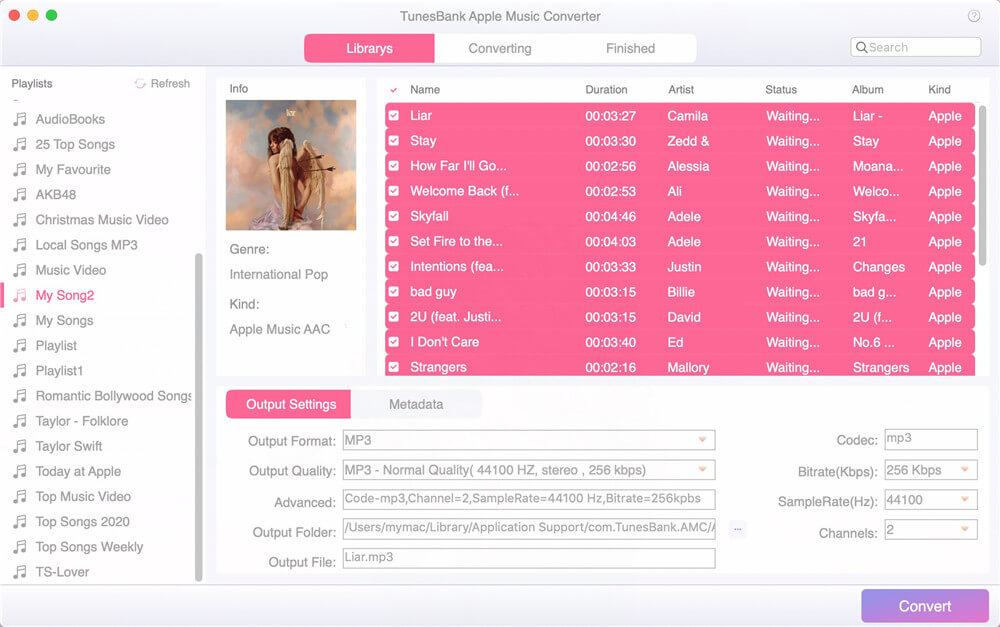
Step 3. Customize the Output Settings
Customize the output settings in the bottom interface, such as the Output Format(MP3, M4A, AAC, FLAC), Output Quality, Output Path, Output Folder, Bitrate(up to 320kbps), Sample rate(up to 48000Hz), Channels, etc.
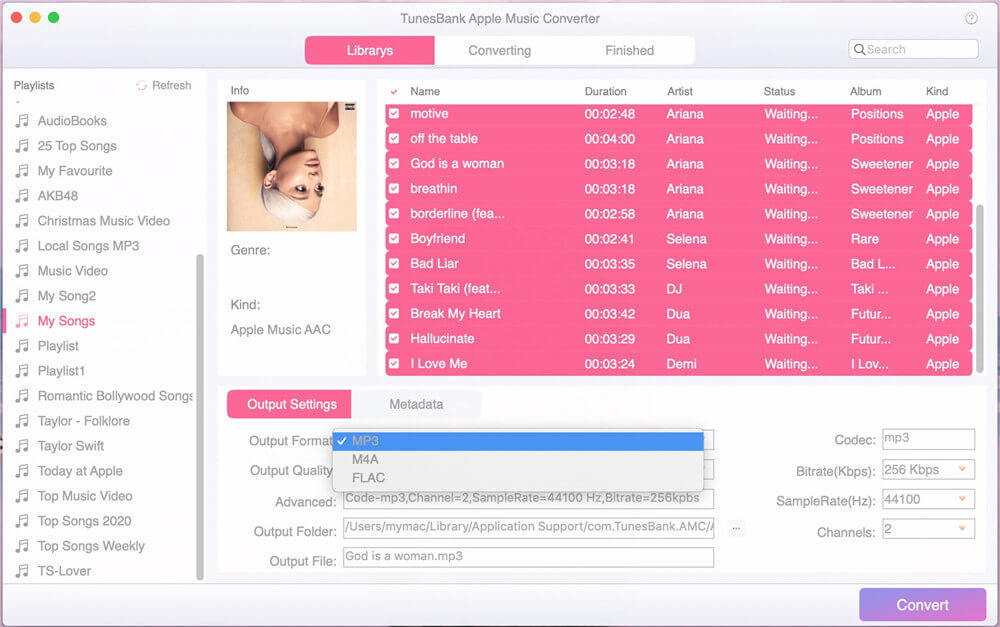
Step 4. Start Conversion
Hit on the “Convert” button to start conversion. When the conversion is complete, you can go to “Finished” section to view the converted Apple Music files.
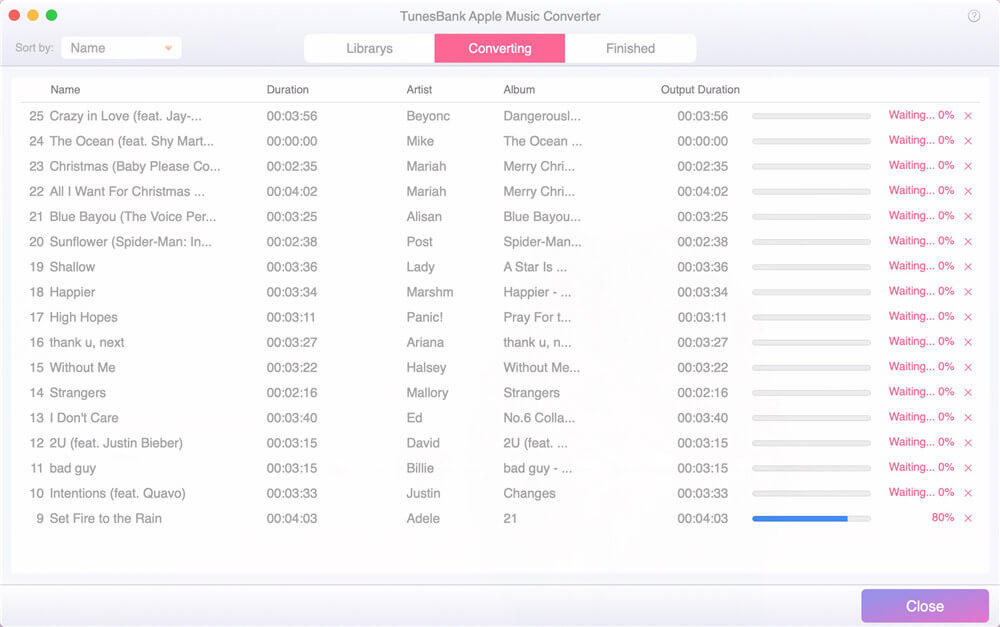
Pros:
Capable features;
Easy to use, no any skills required, without any ads;
Supports different output formats;
No any quality loss during the conversion process;
Highly compatible with MacOS and Windows;
Cons:
Not for free, free trial version only allows to convert the first 3 minutes of each song.
No mobile apps and Linux version, only works on MacOS and Windows.
To convert Apple Music songs for offline listening on any device, TunesBank Apple Music Converter is the best tool for Mac and Windows PC. It enables you to break Apple Music DRM and convert Apple Music songs to MP3, M4A, FLAC audio files with lossless quality kept. Also, it allows you to convert audiobooks and other iTunes supported audio formats to M4A, MP3, FLAC pure audios. TunesBank Apple Music Converter is worth trying!
comments powered by Disqus