iPhone Data Recovery
 Phone to Phone Transfer
Phone to Phone Transfer
The easy 1-Click phone to phone data transfer to move data between iOS/Android/WinPhone/Symbian
Restore-iPhone-Data Products Center

 Android Data Recovery
Android Data Recovery
The Easiest Android data recovery software to recover Android lost or deleted Files
 Phone Manager(TunesGo)
Phone Manager(TunesGo)
Best iOS/Android phone manager tool to manage your phone’s files in a comfortable place
 Phone to Phone Transfer
Phone to Phone Transfer
The easy 1-Click phone to phone data transfer to move data between iOS/Android/WinPhone/Symbian

iOS Toolkit
A full solution to recover, transfer, backup restore, erase data on iOS devices, as well as repair iOS system and unlock iPhone/iPad.

Android Toolkit
All-in-one Android Toolkit to recover, transfer, switch, backup restore, erase data on Android devices, as well as remove lock screen and root Android devices,especially Samsung phone.
UkeySoft FoneFix is a great iOS system recovery program for Windows and Mac computers. With its help, users can quickly fix iOS/iPadOS/tvOS to normal status at home.
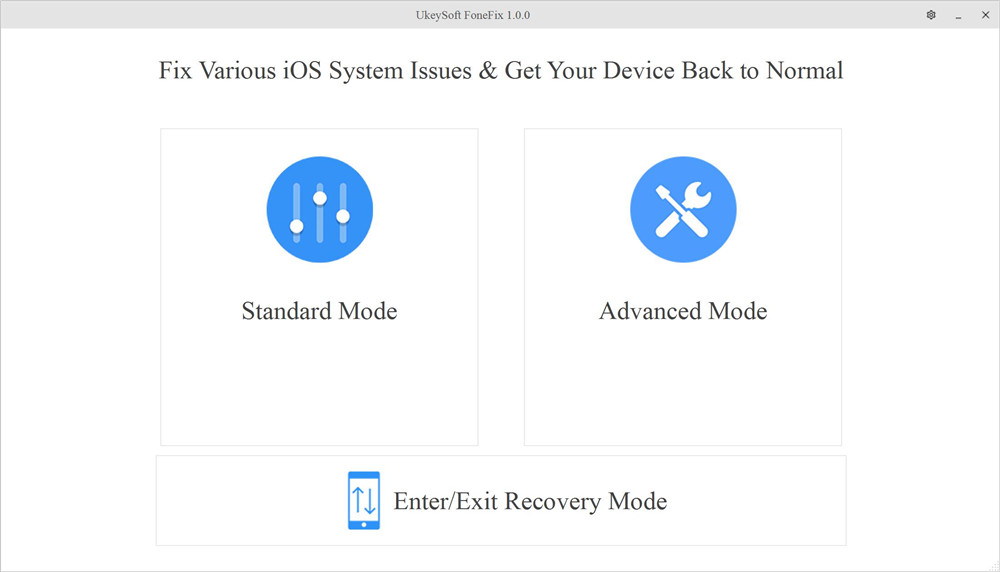
UkeySoft FoneFix comes with 2 repair modes to help users solve iOS stuck issues due to iOS 14/13.7/13/12 update or downgrade errors.
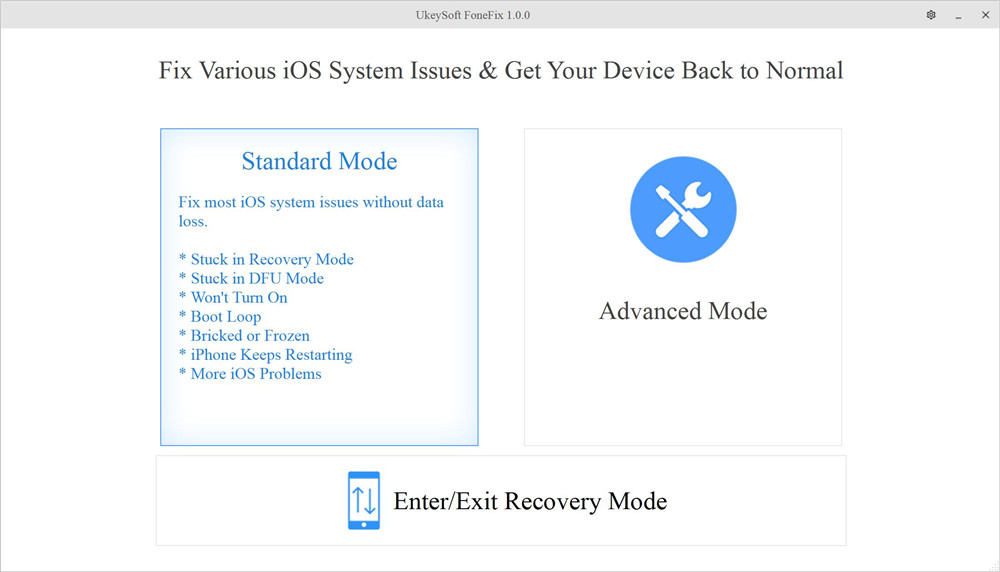
When the iOS stuck problem occurs, we can fix the problem manually, or use iTunes Restore to return iPhone or iPad to its normal state. However, manual repair can easily generate new errors, which makes the problem more serious and data loss is a disaster. UkeySoft FoneFix came into being. The simple operation enables anyone to control it, and it only takes a few clicks to fix iPhone stuck in recovery mode, Apple logo screen, black screen/blue screen/white screen of death, boot loop within minutes, and importantly, it avoids any necessary data loss.
Under Standard Mode, this iOS system repair program can easily handle some common system problems like iPad stuck or in recovery mode, iPhone stuck or frozen on Apple logo, iPhone stuck on black screen, iPhone won’t turn on or iPhone frozen in a continuous rebooting loop, etc. If the above error occurs on an iPhone or other iOS devices, users can use the standard mode to solve all the problems by themselves without asking for help from Apple technical specialists. This smart iOS repair tool will get you out of the trouble and recover iOS device back to normal easily.
Advanced Mode is used to deal with more serious problems. You only need Advanced Mode whenever the phone is disabled or cannot solve problems in Standard Mode. This mode will reset your device and end up with data loss.
Another highlight of this application is that it supports one-key enter/exit recovery mode. In some cases, it is time-saving and efficient. Under normal circumstances, when repairing the iOS system, we need to manually put iPhone/iPad into the recovery mode. To make matters worse, many users complain that they cannot exit the recovery mode, which end up with iPhone got stuck in recovery mode without responding. Getting stuck entering or exiting recovery mode is a very common problem that many iOS users experience. At this time, UkeySoft FoneFix comes in handy and you can use it to enter or exit recovery mode in a simple click.
In fact, UkeySoft FoneFix gives more. If you don’t like the current upgrade, the UkeySoft FoneFix application allows you to downgrade to the previous iOS version with just a few clicks without data loss. More precisely, you can easily downgrade iOS 14 to iOS 13 without any data loss. If you encounter iOS or app errors or other issues after the upgrade, you’d better try the app to easily return without data loss.
UkeySoft FoneFix will provide you one-stop service and professional technology. But it is not a free software, it is paid. It costs $49.95 to solve all the problems of iOS devices, and subscribers can get free lifetime updates. On the one hand, it has a high repairing speed, on the other hand, it doesn’t carry any advertisements and has a simple and easy-to-use user interface. As the best iOS system recovery tool, the app supports all iOS versions including iOS 14 and it can be used to solve all iPhones, iPads, iPad touches and Apple TVs system problems and return the device back to normal status.
This use article mainly teaches you how to repair iPhone operating system when stucking on white screen apple logo,iPhone stucking on apple symbol,or your iPhone is crashed, recovery mode loop, smashed, broken and other system disorder problems.
The iPhone black screen is a common problem. It can be a big problem since you can’t access the iPhone in any way. This article offers an solution to fix this common problem.
iPhone stuck in recovery mode after updating to iOS 13 and won’t restore? Don’t worry, follow the solution here to get your iPhone out of recovery mode after iOS 13 update.
comments powered by Disqus