iPhone Data Recovery
 Phone to Phone Transfer
Phone to Phone Transfer
The easy 1-Click phone to phone data transfer to move data between iOS/Android/WinPhone/Symbian
Restore-iPhone-Data Products Center

 Android Data Recovery
Android Data Recovery
The Easiest Android data recovery software to recover Android lost or deleted Files
 Phone Manager(TunesGo)
Phone Manager(TunesGo)
Best iOS/Android phone manager tool to manage your phone’s files in a comfortable place
 Phone to Phone Transfer
Phone to Phone Transfer
The easy 1-Click phone to phone data transfer to move data between iOS/Android/WinPhone/Symbian

iOS Toolkit
A full solution to recover, transfer, backup restore, erase data on iOS devices, as well as repair iOS system and unlock iPhone/iPad.

Android Toolkit
All-in-one Android Toolkit to recover, transfer, switch, backup restore, erase data on Android devices, as well as remove lock screen and root Android devices,especially Samsung phone.
With the Samsung Gear VR, you can play amazing games, watch Hollywood’s best movies in your own private cinema. You maybe have collected plenty of 3D movies, no matter they are offered by your friends, or downloaded from sharing sites like YouTube. Watching 3D movie om old /new Samsun Gear VR thrugh Oculus Cinama on your Samsung Galaxy S7, Galaxy Note 4/5 or Galaxy S6/S6 Edge/S6 Edge+ smartphone a great way to jump into the world of VR gaming and entertainment.

Samsung Gear VR by default supports most common file formats including MKV, MP4, AVI, and FLV. When it comes to playing 3D videos or movies, Samsung Gear VR requires either side-by-side or top-to-bottom (top down), but many movies are not that format. Thus, the workaround is to download a 3D program that can convert 3D movies to Samsung Gear VR supported formats.
To finish task, here we recommended you to try 3D Video Converter, a professional video converter for Gear VR. It enables you convert various 3D movies to Samsung Gear VR unit/Oculus video format at super fast speed. You can convert any common/HD/3D/4K video files as well as Blu-ray/DVD movie to a very wide range of formats, such Anaglyph, Top-Bottom, Side-by-Side 3D MP4/MKV video supported by Samsung Gear VR with the best quality. With it, you can watch 3D movies on Samsung Gear VR with Galaxy Note 5/4, Galaxy S6/S6 Edge/S6 Edge+, and Galaxy S7/S7 Edge effortlessly.
Step 1.Directly Download the Program on PC or Mac
Free download the program on your Windows PC or Mac, launch it and enter the “2D to 3D” mode.
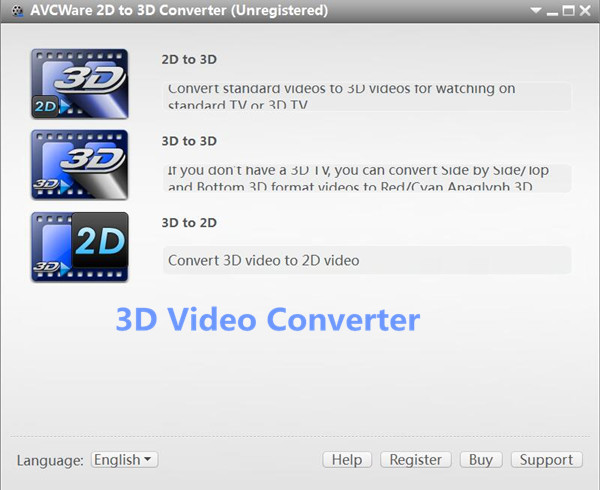
Step 2.Import 2D/3D Videos Files to the Tool
Next, import and add 2D or 3D videos files to the 3D Video Converter.

Select the 2D/3D video to import from the list of video files.
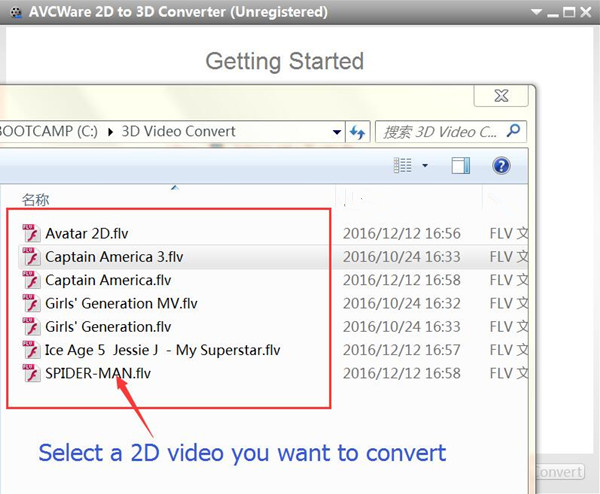
Step 3.Set the Matching 3D Format
The 3D Video Converter program provides five output formats, you can choose one of the formats that match your Samsung Gear VR, such as side-by-side or top-to-bottom (top down).
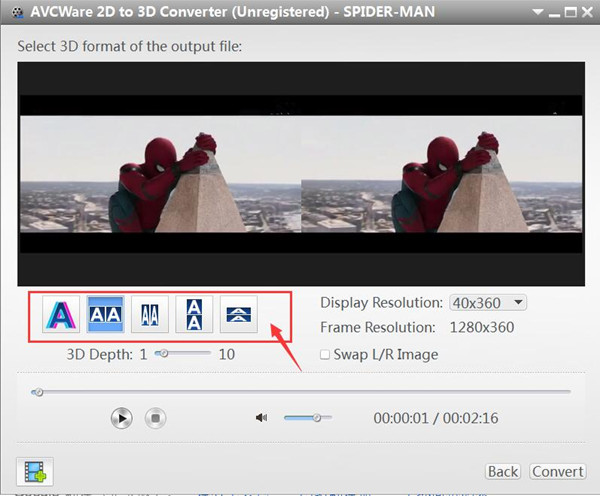
Step 4.Setting Output Format for Android Devices
After that, click “Convert” button go to next step,the program will pop up a new output setting windows.
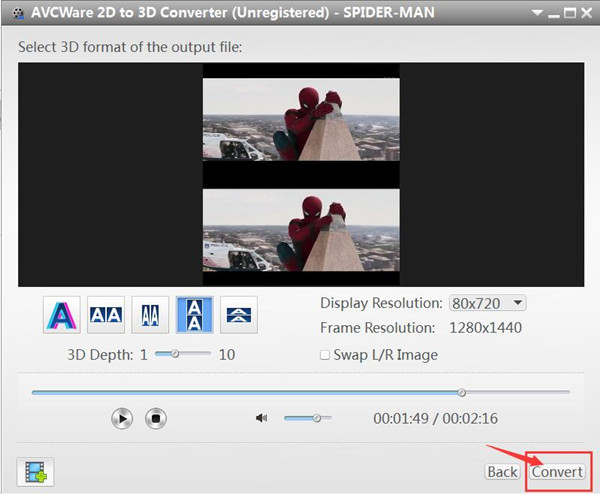
As you can see, you can convert any 2D video to 3D for iPhone, iPad, Apple TV, Android phones, Android Pad, TV/Mac/PC with 3D player and other devices.
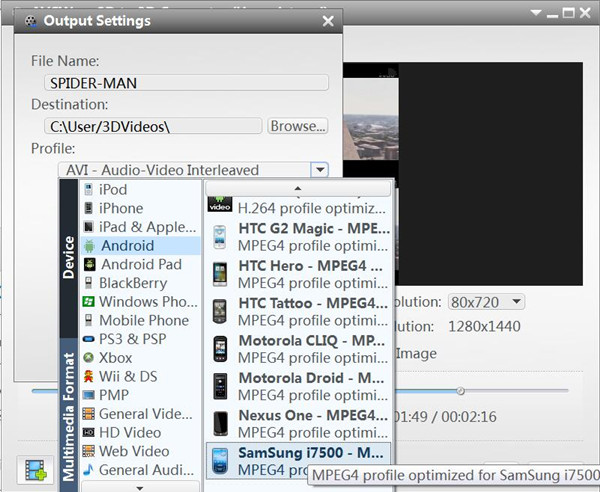
If you want to convert 2D video to 3D for Android, tap on “Android” or “Android Pad” under the “Profile”, select the profile optimized for Android phones.Also, you can set the output “video size” and “video quality”, finally, click “Ok” button start to convert your favorite 2D movies to 3D for Samsung Gear VR.
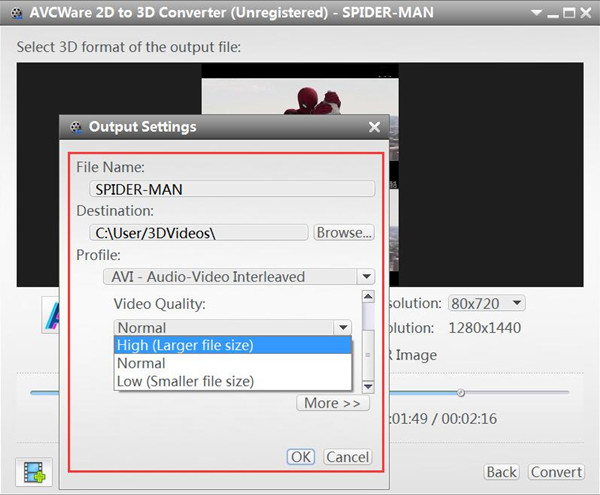
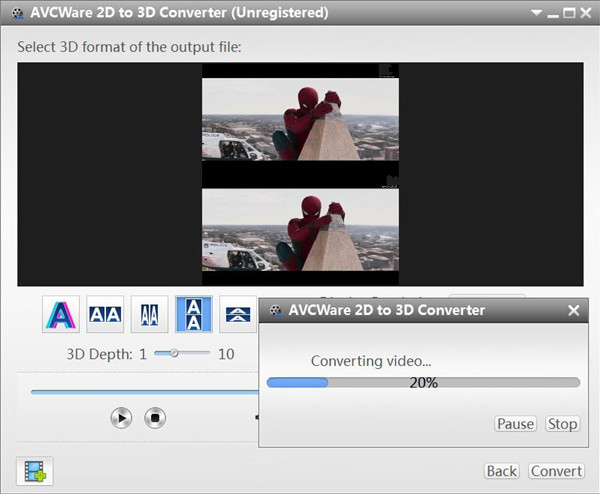
Related Articles
How to Convert 3D to 2D Movies/Video Format for Watching on Media Players
Best 2D to 3D Video Converter(for Mac/Windows PC)
How to Convert 2D Videos/Movies to 3D
comments powered by Disqus