iPhone Data Recovery
 Phone to Phone Transfer
Phone to Phone Transfer
The easy 1-Click phone to phone data transfer to move data between iOS/Android/WinPhone/Symbian
Restore-iPhone-Data Products Center

 Android Data Recovery
Android Data Recovery
The Easiest Android data recovery software to recover Android lost or deleted Files
 Phone Manager(TunesGo)
Phone Manager(TunesGo)
Best iOS/Android phone manager tool to manage your phone’s files in a comfortable place
 Phone to Phone Transfer
Phone to Phone Transfer
The easy 1-Click phone to phone data transfer to move data between iOS/Android/WinPhone/Symbian

iOS Toolkit
A full solution to recover, transfer, backup restore, erase data on iOS devices, as well as repair iOS system and unlock iPhone/iPad.

Android Toolkit
All-in-one Android Toolkit to recover, transfer, switch, backup restore, erase data on Android devices, as well as remove lock screen and root Android devices,especially Samsung phone.
Ever accidentally deleted Kik messages from your iPhone and can not access them? Want to get your important Kik conversations back after factory reset? Plan to transfer Kik chats from iPhone to computer or Mac?

Kik is a popular and free instant messenger for Android, iOS and more mobile platforms. It allows iOS, Android, and Windows Phone users to receive messages, pictures, videos, gifts, games, and more after users register a free account with Kik using your email address. However, accidents always happen inadvertently, there are many reasons cause your Kik chat history data loss:
1) You reset your iPhone device.
2) You log in to your account on a different iPhone device.
3) You uninstall the Kik app.
4) You update or jailbreak your iOS system.
5) Your device is broken or water damaged.
6) Your device into the boot loop or stuck in Recovery Mode/Apple logo/black screen.
In this article, we will show you an easy way to export Kik messages(photos, videos, messages, phone numbers, etc. )between iPhone and Mac/computer. iPhone Data Recovery has been updated with a new feature that can backup & restore Kik messages on iPhone 7(Plus)/6S/6S Plus/6/5S/5C/5/4S/4, iPad Pro, iPad Mini, iPad Air 2/3 after deleting, resetting. Various contents on iPhone/iPad/iPod device, such as contacts, messages, photos, videos, documents, etc. can be easily retrieved via the program. Follow the guide and step-by-step to quickly backup KIK chats from iPhone/iPad to computer/Mac, export Kik chats and files backups on computer, selectively restore KIK chats backups from Mac/PC to iPhone.
Features of iPhone Data Recovery – iOS Kik Backup & Restore
– Backup Kik messages from iPhone to computer/Mac.
-Selectively restore the backup files from PC/Mac to iPhone.
– Export Kik messages to document file(TXT, CSV, DOC, HTML, PDF).
– Work perfectly for all iPhone, iPad and iPod Touch.
– 100% safe and no data loss.
Step 1. Connect Your iPhone to Computer/Mac
Preparations: firstly download and run the iPhone Data Recovery tool on your computer or Mac. Choose “iOS Kik Backup & Restore” from the fourth option.
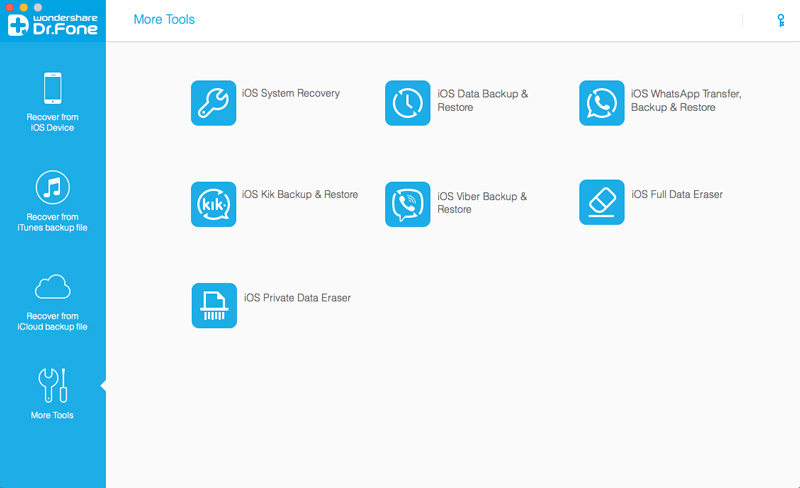
Then connect your iPhone device to the computer. When your device is recognized by your computer, you will see the window as below.
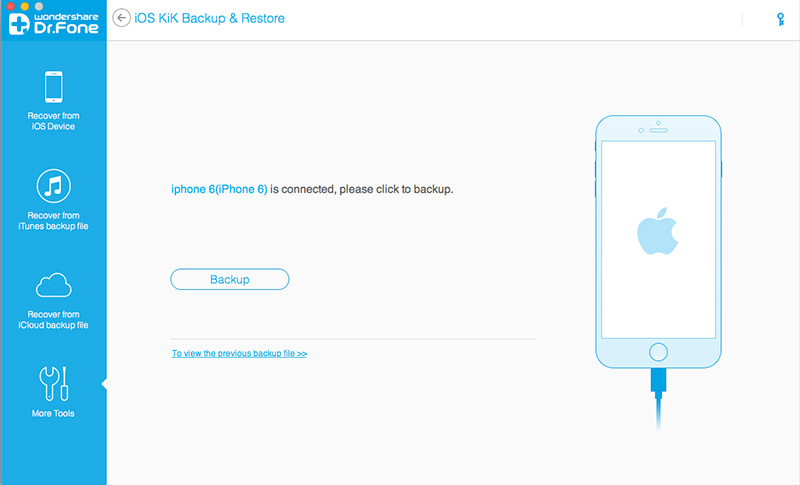
Step 2. Backup Your Kik Chats to Computer
Next, click on “Backup” button, then the program will launch automatically. During the whole process, you only need to keep your device connected well and wait.
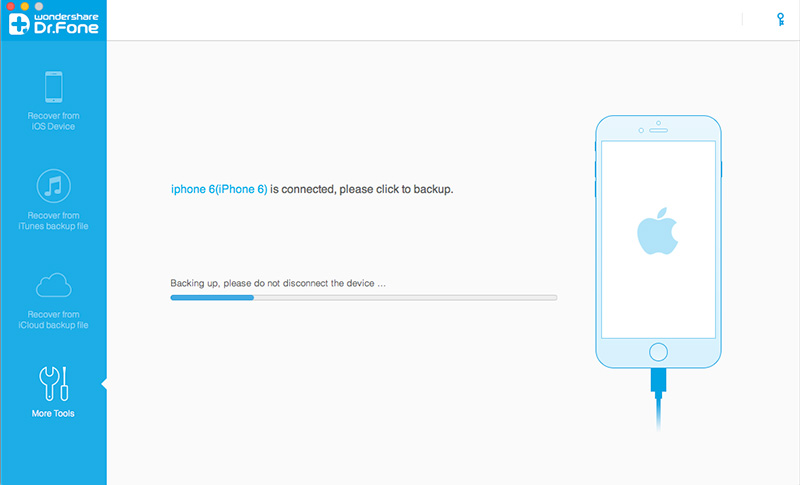
When entering this step, the data backup is successful. If you want to check your backup files, you can hit the “View it” button.
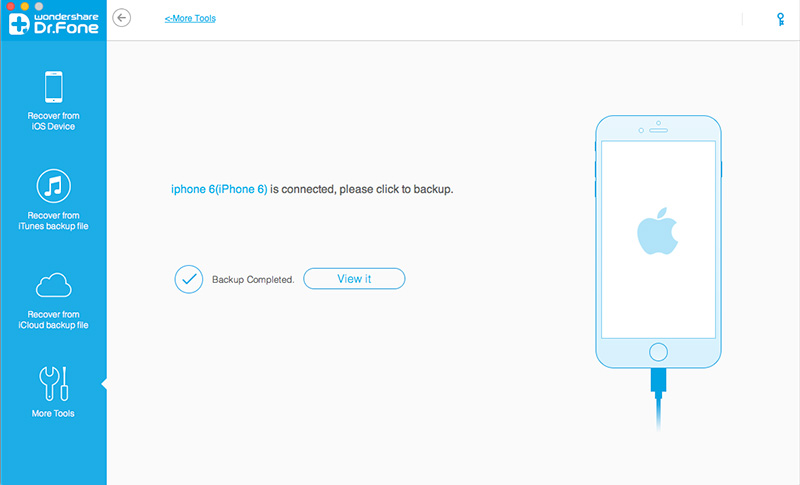
Step 1. View the Backup Files
Click on the “To view the previous backup file >>” on the first screen.
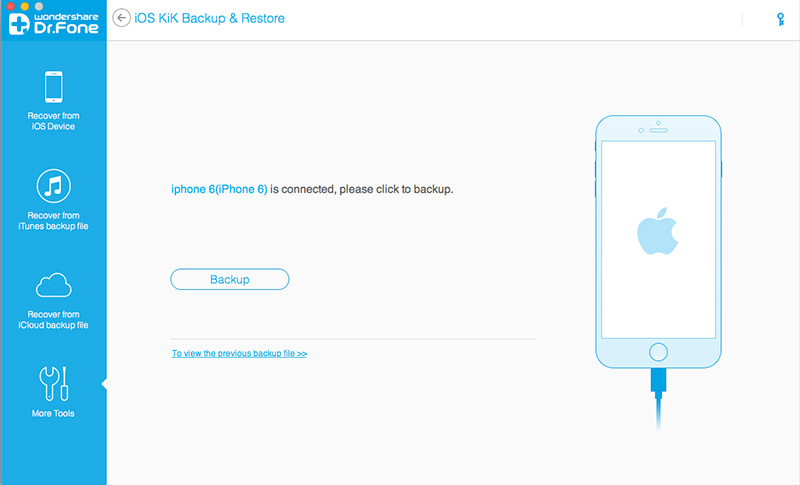
Step 2. Extract Your Backup File
Then you’ll see all Kik backup files you’ve made, choose the one you want and click on “View” button to extract Kik chats backup file.
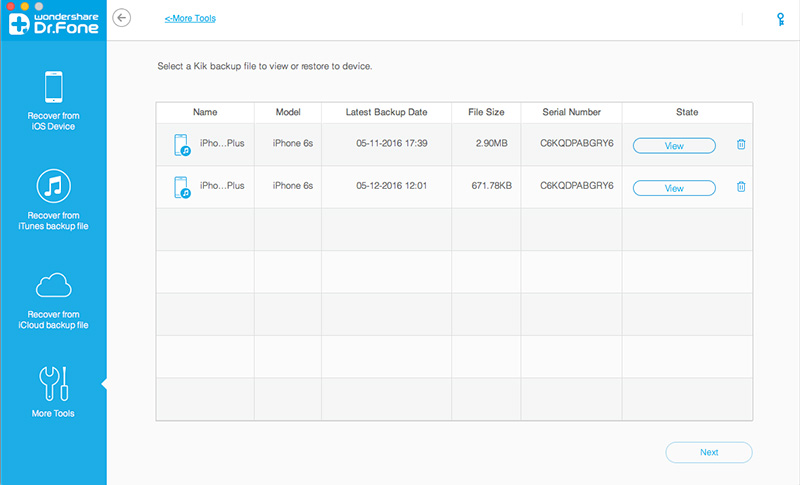
Step 3. Restore or Export Your Kik Chats to iPhone from PC
When the scan stops, you can read your Kik messages one by one, including text chats and kik attachments. Then check the data you want and click on Restore to Device or Export to PC.

That’s all! Is it an easy way to backup and restore all of your kik messages on iPhone, iPad device? Then you are no longer worry about any Kik chats deletion or losing.
Restore Kik Chat History Without Backups
If you have not created any backup of Kik messages or the backup file is lost as well, the above iPhone data recovery solution can also help you. Here is the step-by-step tutorial to recover deleted Kik messages and data from iPhone.
Related Articles
How to to Backup and Restore Data from iPhone 7/6S/6
How To Backup and Restore Text Messages from iPhone 7/6S/6
How to Backup and Restore Contacts from iPhone 7/6S/6
How to Backup And Restore WhatsApp Messages on iPhone 7/6S/6
How to Backup and Restore Photos from iPhone 7/6S/6
comments powered by Disqus