iPhone Data Recovery
 Phone to Phone Transfer
Phone to Phone Transfer
The easy 1-Click phone to phone data transfer to move data between iOS/Android/WinPhone/Symbian
Restore-iPhone-Data Products Center

 Android Data Recovery
Android Data Recovery
The Easiest Android data recovery software to recover Android lost or deleted Files
 Phone Manager(TunesGo)
Phone Manager(TunesGo)
Best iOS/Android phone manager tool to manage your phone’s files in a comfortable place
 Phone to Phone Transfer
Phone to Phone Transfer
The easy 1-Click phone to phone data transfer to move data between iOS/Android/WinPhone/Symbian

iOS Toolkit
A full solution to recover, transfer, backup restore, erase data on iOS devices, as well as repair iOS system and unlock iPhone/iPad.

Android Toolkit
All-in-one Android Toolkit to recover, transfer, switch, backup restore, erase data on Android devices, as well as remove lock screen and root Android devices,especially Samsung phone.
At times, you might lose all contents from your Android mobile phone accidentally. It is truly a disaster for you to lose files on Android or delete files on Android by mistake. How do you recover those important phone numbers, messages, videos, call logs, WhatsApp messages, etc that you have lost owing to some error?
Here’s a list of Android data loss scenarios:
You accidentally deleted some SMS messages, photos, contacts, videos, etc on your Android.
The MicroSD card attached in your Android phone became corrupted.
Failure of rooting your Android device.
All data got wiped due to OS resetting or upgrade.
Your Android device got locked.
Android Data were missing after ROM flashing.

Once you find data loss of your Android phone, you have to stop using it immediately, which will increase the chance of recovering data. Then apply to an Android recovery tool to recover lost data from Android phones or Tablets.
Here are top 5 of Android data recovery tools for Windows/Mac that helps recover lost data on your Android phones/tablets and SD card, even on your broken Android devices.
Overview:
Users may have suffered damage to their Android devices, such as water damaged or broken screen which may cause your data loss. FoneLab Android Data Recovery is an easy to use on restoring data from damaged/broken Android devices, as well as files that were accidentally deleted. You can recover deleted/lost text messages, contacts, call history, WhatsApp chats and scan the photos, music, videos, and documents on your Android devices. This program supports most popular Android devices from Samsung, HTC, Sony, MOTO, Google Pixel, LG, ZTE, HUAWEI, Windows Phone, Sharp and so on.
Main Features:
![]() Recover deleted text messages, contacts, call history from Android phones/tablets Internal Memory;
Recover deleted text messages, contacts, call history from Android phones/tablets Internal Memory;
![]() Recover deleted photos, videos, music and document files on Android phones/tablets SD Cards;
Recover deleted photos, videos, music and document files on Android phones/tablets SD Cards;
![]() Save your Android data from wrong deletion, water damage, broken screen, etc.;
Save your Android data from wrong deletion, water damage, broken screen, etc.;
![]() Recover data on broken Android with broken screen, black screen, blank screen…
Recover data on broken Android with broken screen, black screen, blank screen…
![]() Fix your bricked, frozen, crashed, black-screen or screen-locked Android system to normal.
Fix your bricked, frozen, crashed, black-screen or screen-locked Android system to normal.
![]() Support Samsung/LG/HTC/Sony/Huawei/ZTE/MOTO and tablets;
Support Samsung/LG/HTC/Sony/Huawei/ZTE/MOTO and tablets;
Tips: Tips:After you purchase,the registration code and download link will be sent to you automatically within minutes,and we support free technical support service;free update in guarantee;30 days Money Back Guarantee.
Test & Review:
Review FoneLab Android Data Recovery is an easy to use and understand program for you to recover data that has been erased from your device. If you damaged/broken your Android phone and it isn’t working properly, it is worth it to try this to recover your pictures, videos, documents, contacts, text messages and much more on your damaged Android phone.
However, for photos, videos, music and documents, this FoneLab Android Data Recovery just can find some of them, but not all the deleted/lost data. And it only provides the Windows version of its Android data recovery software. So for Mac users, you can’t get any help from FoneLab if you deleted your data from Android devices. In conclusion, if you lost data on your Android devices, try this FoneLab Android Data Recovery. You will have great chance to recover the deleted data from your Android devices.
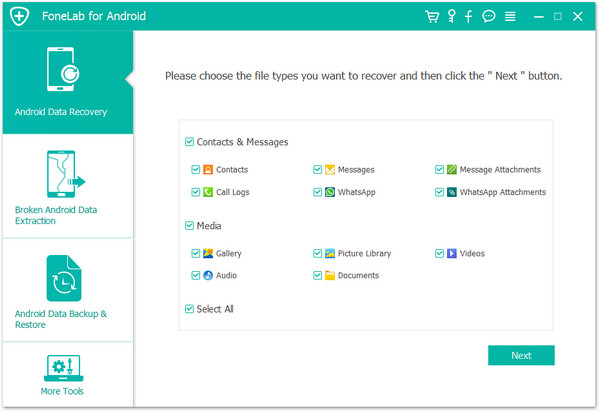
Pros & Cons:
ProsPros:
+ Simple user interface;
+ Support most of the Android devices on the market;
+ Recovers corrupted, lost, and deleted files.
ConsCons:
– Recover less data than Dr. Fone;
– Don’t have Mac version;
– Cannot find some deleted data on Android.
Overview:
No matter how you get lost of Android data, including mistaken deletion, rooting android, upgrading OS, attacked by virus or device crashed, smashed, broken screen or water damaged. This is amazing data recovery software – Wondershare Dr.Fone for Android that can be used for Android-based mobile phones or tables. With it, all lost photos, videos, music files, contacts, SMS, documents, WhatsApp history and other files can easily be restored. With just one click, you will get back all what you have lost. Great Quality and completely safe.
What’s more, this Wondershare Dr.Fone for Android(Android Data Recovery) for Windows/Mac software works for almost all Android phones and tablets, Sony, Google Nexus, Samsung, Huawei, HTC, ZTE, Motorola, LG, and so on are all compatible with them.
Main Features:
![]() Support to recover deleted text messages, contacts, call history from Android phones/tablets and memory cards;
Support to recover deleted text messages, contacts, call history from Android phones/tablets and memory cards;
![]() Also support to recover deleted photos, videos, music and document files on Android phones/tablets and SD cards;
Also support to recover deleted photos, videos, music and document files on Android phones/tablets and SD cards;
![]() Restore lost Android data due to deleting, restoring factory settings, flashing ROM, rooting, etc.
Restore lost Android data due to deleting, restoring factory settings, flashing ROM, rooting, etc.
![]() Compatible with Samsung/LG/HTC/Sony/Huawei/Google/ZTE phones/tablets
Compatible with Samsung/LG/HTC/Sony/Huawei/Google/ZTE phones/tablets
![]() Support to recover WhatsApp chat history;
Support to recover WhatsApp chat history;
![]() Support to retrieve data from broken Android phone with broken/black screen, touch screen can’t be used, locked screen, etc.
Support to retrieve data from broken Android phone with broken/black screen, touch screen can’t be used, locked screen, etc.
Test & Review:
Review Wondershare Dr.Phone for Android is a very simple application, but promises to solve the data loss issue of so many Android phone users, restoring lost/deleted contacts, SMS, documents, pictures, videos, and applications on Android OS.
Its main setback, which is not so much a failure as it is a limitation, is the need for a router. Outside of that, it is easy for users to install and configure Wondershare Dr.Phone program, what you need to do is scan your Android device and wait, as the program does everything autonomously.
On the other hand, the possibility of previewing data before retrieving is also an advantage; after all, it gives you more reassurance even before you initiate recovery. The downside is the long time it takes for the application to conclude a search: in an 8GB microSD card, it would take about 2h30min to conclude the whole process.
This means that for greater cards (or even systems with greater storage capability) this time could be even longer. But this is not something unheard of; after all, a delicate process such as this would unsurprisingly take a while until it is successfully finished.
Ultimately, Wondershare Dr. Phone provides an excellent chance to recover lost data for Android users.
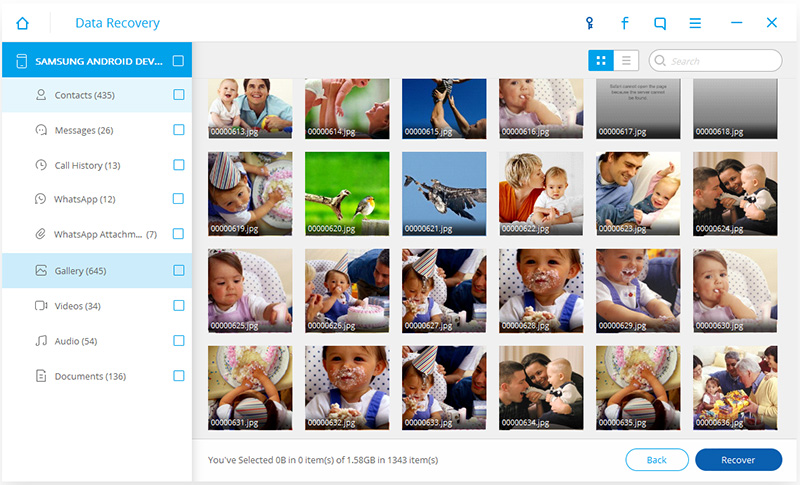
Pros & Cons:
ProsPros:
+ Intuitive and easy-to-use;
+ Can be used to back up Android data;
+ It supports any type of Android phone;
+ Supports both Windows and Mac operating platforms;
+ Can recover data regardless of the reason the data was lost.
ConsCons:
– The free trial version of this software comes with limited capabilities’;
– Need to enable the “USB debugging” mode on Android Phone.
Overview:
EaseUS MobiSaver for Android is a program that allows Android phone users to retrieve lost and deleted data from Android device. It is worth mentioning that this program was specially developed to recover contacts, messages, call history, pictures, and videos of every type. No matter your data were lost due to accidental deletion, restoring to factory settings, rooting, formatting and other causes, it will scan you Android device in search of your lost files to restore them. It supports almost all the popular Android devices from Samsung, HTC, Sony, LG, MOTO, Huawei, Xiaomi, and ZTE.
Main Features:
![]() Fully recover deleted or lost files such as Contacts, SMS, Photos on Android phone;
Fully recover deleted or lost files such as Contacts, SMS, Photos on Android phone;
![]() Work for Multiple Android Devices & Android OS;
Work for Multiple Android Devices & Android OS;
![]() Preview and Export lost data from ROM flashing, reset factory settings, rooting, accidental deletion, etc;
Preview and Export lost data from ROM flashing, reset factory settings, rooting, accidental deletion, etc;
![]() Safe, Reliable and User-friendly Android Data Recovery Software.
Safe, Reliable and User-friendly Android Data Recovery Software.
Tips: Tips:After you purchase,the registration code and download link will be sent to you automatically within minutes,and we support free technical support service;free update in guarantee;30 days Money Back Guarantee.
Test & Review:
EaseUS MobiSaver for Android performs a nice job recovering deleted text messages, contacts, pictures, videos, audios, call history and documents. The quick recovery mode is really fast and it can recover your files automatically. All you need to do is scan your Android phone and wait, as the program does everything autonomously. Then all the data recovered will be exported to your computer with usable format. It is really convenient for Android users to save their data.
The program is really efficient and a great ally for users who have lost their files. In our tests, it was able to successfully recover files. The whole process was simple and fast, which allows any user to recover their files without having to understand complex systems.
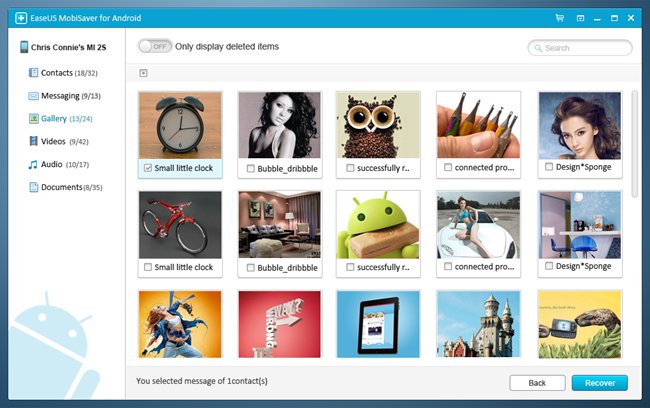
Pros & Cons:
ProsPros:
+ Easy to operate without any risk and very fast;
+ Work for all Android OS;
+ Option to preview the data before recovery.
ConsCons:
– Before restoring data, you need the registered version.
Overview:
Remo Recover for Android which is a mobile application for Android smartphones, is capable of recovering files lost due to accidental deletion on your Android devices. In addition, it restores data after an SD card format, such as APK files, music, videos, and images, as well as WhatsApp data. This tool works well in both the internal and external memory of Android device, identifying deleted or lost files, including package files from Android applications (APK), and recovering them for use. You can preview all the recoverable files before retrieving. The whole process is done in a quick and efficient manner, and is completely safe.
Main Features:
![]() Recover data lost due to accidental deletion;
Recover data lost due to accidental deletion;
![]() Retrieve data after accidental format of SD card;
Retrieve data after accidental format of SD card;
![]() Restore data from other mobile applications in your phone;
Restore data from other mobile applications in your phone;
![]() Efficient and fast;
Efficient and fast;
![]() Option of preview and individual file selection
Option of preview and individual file selection
Tips: Tips:After you purchase,the registration code and download link will be sent to you automatically within minutes,and we support free technical support service;free update in guarantee;30 days Money Back Guarantee.
Test & Review:
Review Remo Recover for Android is a nice tool for recovering deleted data from your Android mobile device, including documents, pictures, videos, applications and Whatsapp data. The program has a pretty interface, with solid metallic colors. In addition, the interface is highly intuitive and user-friendly. One of the highlights is the absence of buttons and complicated options, which facilitates the life of lay users.
Moreover, it really detects deleted or lost files with ease: connect Android to the PC<detect your Android device automatically<begin searching for documents, pictures, videos, and APKs. However, it only restores files, which you have accidentally deleted, which means that it does not offer much flexibility in recovering data that you lost by other means.
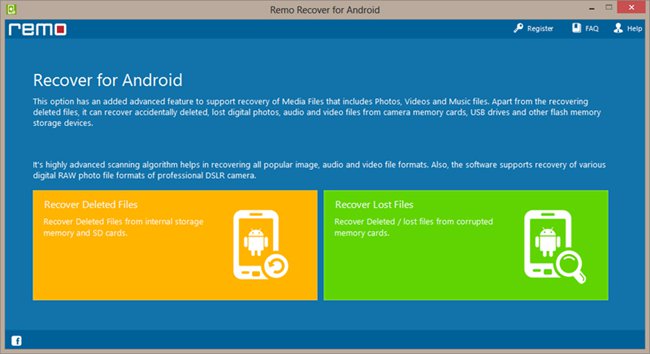
Pros & Cons:
ProsPros:
+ Preview and individually select the files that they want to recover, including Whatsapp data;
+ It can save the recovery session to avoid re-scanning;
+ Simple dialog box.
ConsCons:
– Scanning speed is rather low;
– Recovers only files that are lost by accidental deletion;
– Only supports Windows operating system;
– It doesn’t recover contacts and Text Messages from the Android internal memory.
Overview:
Tenorshare Android Data Recovery Pro for Mac can recover deleted/lost text messages, contacts, call log, video, photos, whatsapp messages and document easily for both Windows and Mac users. It can retrieve lost data due to mistakenly deletion, rooting, ROM flashing, formatting and resetting factory settings.
Especially for those who are desperate in search of their files. Tenorshare Android Data Recovery Pro for Mac works like this: just connect the cable and click a button to view what has been deleted. All you need to do is scan your device and wait, since the program does everything autonomously. This simple and powerful software supports almost all the popular Android devices from Samsung, HTC, Sony, LG, MOTO, Huawei, Xiaomi, and ZTE.
Main Features:
![]() Retrieve lost and deleted data from all kinds of Android devices;
Retrieve lost and deleted data from all kinds of Android devices;
![]() Supports to recover various data types, Contacts, SMS, Photos, Videos, Call logs, Apps, etc;
Supports to recover various data types, Contacts, SMS, Photos, Videos, Call logs, Apps, etc;
![]() Save your data from ROM flashing, reset factory settings, rooting, mistakenly deletion, etc;
Save your data from ROM flashing, reset factory settings, rooting, mistakenly deletion, etc;
![]() Recover data from Android phones, tablets both in internal memory and SD cards;
Recover data from Android phones, tablets both in internal memory and SD cards;
Tips: Tips:After you purchase,the registration code and download link will be sent to you automatically within minutes,and we support free technical support service;free update in guarantee;30 days Money Back Guarantee.
Test & Review:
Review Tenorshare Android Data Recovery Pro for Mac program focuses on retrieving deleted text messages, contacts, pictures, videos, audios, call history and documents on your Android devices. As soon as it does a sweep, it shows all the documents able to be recovered. In addition, the program is highly organized, as it automatically categorizes your files, and allows previewing as well as a search system, which facilitates the task for users. During the process of Android data recovery, you can find the simple dialog interface, you just follow the tips then you can recover lost data successfully. The whole process was simple and easy, which allows any user to recover their files without needing to understand complex systems.

Pros & Cons:
ProsPros:
+ Easy to use;
+ Pretty and pleasant interface;
+ Recovers almost any file type;
+ Works on practically all versions of Android;
+ Simple process;
+ Preview and search systems.
ConsCons:
– Too expensive;
– Scanning time is too long when you choose deep recovery mode.
What Can Android Data Recovery Software Do?
Restore Deleted Files from Android Phone
When you accidentally deleted your data (SMS, Pictures, Contacts, Movies, Music, Videos, etc.) off your Android phone, you can follow the detailed steps of this tutorial to get them back.
Recover Lost Data After Rooting Your Android Device
Is there any way to restore lost data from a rooted Android phone? Yes, you can find a solution to get your lost files back.
Recover Android Data After Restoring to Factory Settings
Guide to perform data recovery after restore Android phone or tablet to factory settings with the help of Jihosoft Android Phone Recovery.
Recover Data from Broken Android Phone
Accidentally damage your Android phone? Don’t worry, here is a simple way for you to recover data from broken or damaged Android phone on Windows or Mac computer.
Related Articles:
How to Backup and Restore Android Data
How to Recover Lost Contacts from Samsung Galaxy S6
How to Recover Deleted SMS from Samsung Galaxy S6/S7
How to Recover Deleted Photos from Android
How to Bypass Android’s Lock Screen Pattern, PIN or Password
How to Recover Lost Contacts from Black Screen Samsung
comments powered by Disqus