iPhone Data Recovery
 Phone to Phone Transfer
Phone to Phone Transfer
The easy 1-Click phone to phone data transfer to move data between iOS/Android/WinPhone/Symbian
Restore-iPhone-Data Products Center

 Android Data Recovery
Android Data Recovery
The Easiest Android data recovery software to recover Android lost or deleted Files
 Phone Manager(TunesGo)
Phone Manager(TunesGo)
Best iOS/Android phone manager tool to manage your phone’s files in a comfortable place
 Phone to Phone Transfer
Phone to Phone Transfer
The easy 1-Click phone to phone data transfer to move data between iOS/Android/WinPhone/Symbian

iOS Toolkit
A full solution to recover, transfer, backup restore, erase data on iOS devices, as well as repair iOS system and unlock iPhone/iPad.

Android Toolkit
All-in-one Android Toolkit to recover, transfer, switch, backup restore, erase data on Android devices, as well as remove lock screen and root Android devices,especially Samsung phone.
“I accidentally deleted my contact list, all my contacts are gone from iPhone 6s completely. I have an iCloud backup before, is it possible to restore iPhone contacts from iCloud backup? Can you help me?”
We have iCloud service which has provide 5 GB of free storage. Many iOS uers often back up contacts in iCloud. But contacts on iPhone can disappear for many reasons, such as, mistaken deletion, iOS 11/10 upgrade, format, jailbreak, downgrade from iOS 11 to iOS 10, factory settings restore, device crash or damage, etc. Are you looking for a way to get your precious contacts back on iCloud?
First of all, to retrieve contacts from iCloud, you should have turned on the Backup button on your iPhone 8/7(Plus)/6s(Plus)/6(Plus)/SE/5s/5/4s/4, iPad Pro/mini/Air 3 in iCloud previously. Next, the iPhone Backup Extractor tool is indispensable. It features in the ability to get back contacts from iCloud backup, simultaneously ensuring the safety of previous iPhone data. Meanwhile, it also enables you to recover other files including messages, photos, notes, call history, Safari bookmark, videos in camera roll, and audios in voice memos. The data extractor supports not only recovering iCloud backups, but also iTunes backups and scanning lost or deleted data directly from your iPhone iPad or iPod touch devices.
Step 1.Choose a Data Extract and Recover Mode
Install the software package after you downloaded the trial version from the green icon. Launch the program and connect your iOS device to the computer. Choose “Recover from iCloud Backup” tab from the primary screen and then sign in your Apple ID and password to have access to your iCloud account.
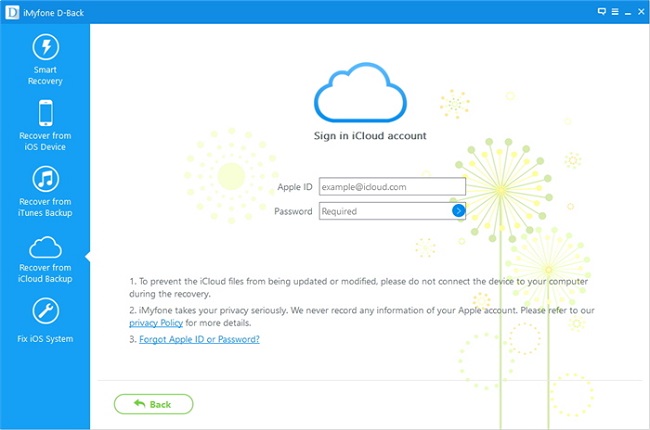
Step 2.Select an Available iCloud Backup
Next, you are shown the backup files of your iCloud backup automatically. Select an available iCloud backup and click “Next to download it to computer. The whole progress of downloading depends on the total amount of your data.
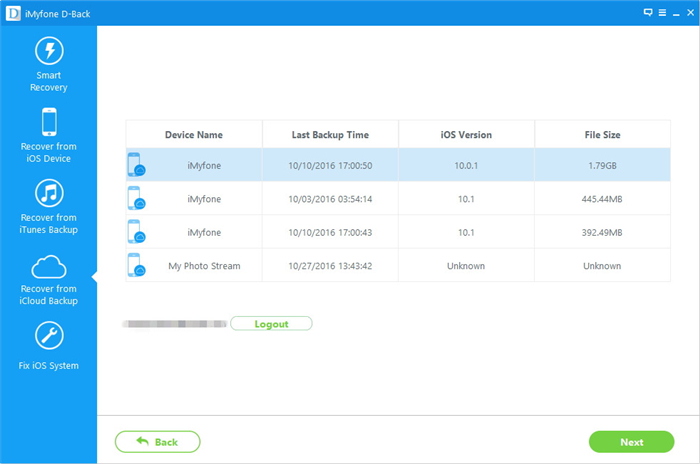
Step 3.Extract/Restore iPhone Contacts from iCloud Backup
After scanning, all data will be found and displayed in categories. Preview and ticket items from contact category you’d like to restore, and then click “Recover” button to save contacts as CSV, VCF and HTML format files on your computer.
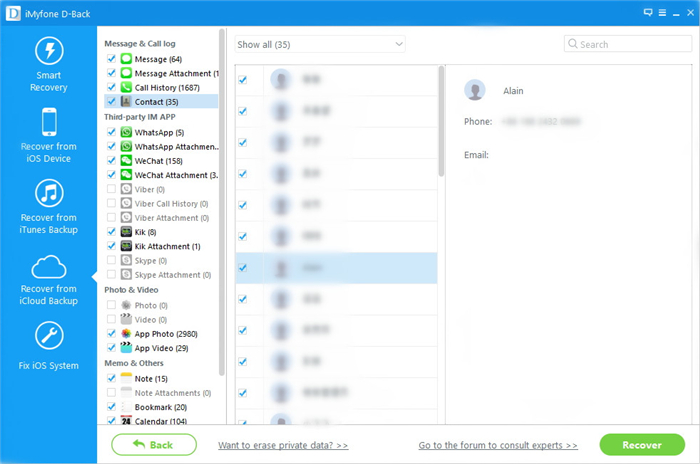
Related Articles
How to Recover Lost Data from iTunes/iCloud Backup Files
How to Restore Deleted Contacts on iPhone 6S/6 without Backup
How to Recover Data from iPhone iPad with/without Backup
How to Backup iPhone to Computer
comments powered by Disqus