iPhone Data Recovery
 Phone to Phone Transfer
Phone to Phone Transfer
The easy 1-Click phone to phone data transfer to move data between iOS/Android/WinPhone/Symbian
Restore-iPhone-Data Products Center

 Android Data Recovery
Android Data Recovery
The Easiest Android data recovery software to recover Android lost or deleted Files
 Phone Manager(TunesGo)
Phone Manager(TunesGo)
Best iOS/Android phone manager tool to manage your phone’s files in a comfortable place
 Phone to Phone Transfer
Phone to Phone Transfer
The easy 1-Click phone to phone data transfer to move data between iOS/Android/WinPhone/Symbian

iOS Toolkit
A full solution to recover, transfer, backup restore, erase data on iOS devices, as well as repair iOS system and unlock iPhone/iPad.

Android Toolkit
All-in-one Android Toolkit to recover, transfer, switch, backup restore, erase data on Android devices, as well as remove lock screen and root Android devices,especially Samsung phone.
“After I updated my iPhone 6S to iOS 10, it felt like it was on fire for the first few hours, and not in the good way. My iPhone 6S got hotter than it ever has while performance slowed to a crawl. How can I fix it? How to speed up my slow iPhone 6S?”
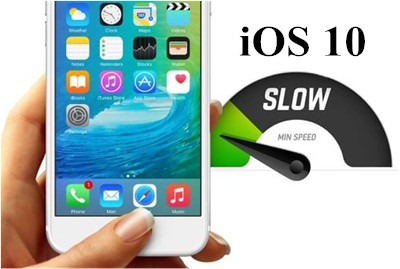
Is iOS 10 slowing down the phones of people who updated it? iOS 10 goes slowly on your iPhone iPad? iOS 10, the newest operating system for the iPhone and iPad and a free update for anyone with an iPad 4 or later or an iPhone 5 or later, offers a raft of new features and various tweaks to the interface: but it’s not all good news. You’re not alone if you’re experiencing iOS 10 slowing down problem, as the iOS 10 update on iPhone and iPad has run into this issue, and if you’ve encountered it, don’t panic as there are many ways to fix it.
So if you face a slow iOS 10 on your iPhone iPad or iPod touch, how can you fix it? If you want to make iPhone faster, that’s why we’ve come up with some of the effective solutions to fix iOS 10 slow on your iPhone or iPad. Here we provide the most comprehensive tips for you to learn how to speed up iPhone 7/6S/6 Plus/5S/5 and other older iOS device running on iOS 10/9, fixing iOS 10 slow on your iPhone iPad problem.
Do you remember the last time you turned off your iPhone, iPad or iPod? If your iPhone iPad device keep running in iOS 10 for a long time without a fully power off, many temporary processes of apps could eat your device’s CPU and result in a bad and slow performance in iOS 10.
So now, to speed up your iOS 10 and fix iOS 10 slow on iPhone iPad problem, let the device take a rest by turning it off and then restarting it. Sometimes, you may need a force restart if your device is not responding. To start a force restart, just press and hold both of “Sleep” and “Home” buttons for at least 10 seconds until the Apple logo appears.

Sometimes, your slow iOS 10 on iPhone iPad may be simply because of the bad network connection or incorrect network settings. In this case, data downloading from Internet requires more time so that your apps, such as Safari, could run very slowly.
If you drop into this kind of issue, you can re-connect to Wi-Fi or Cellular networks. Or you can reset Network Setting or reset all settings (It won’t delete any data on your iPhone, iPad or iPod touch). If you wany to reset network settings or all settings, just tap on Settings > General > Reset.
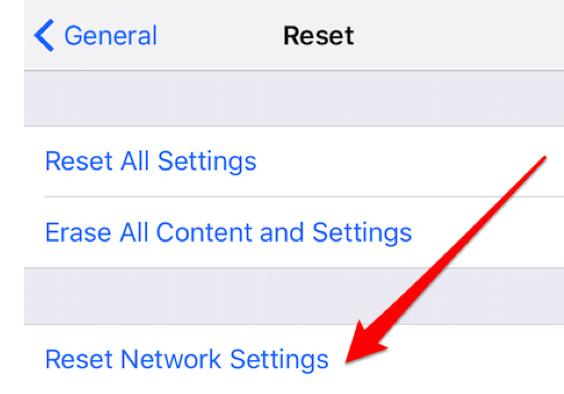
Some apps may goes slowly on your iPhone iPad if they are not compatible with the new iOS 10 operating system. So you should update these kinds of apps to be latest after their new versions come out. Of course, you can delete some useless apps to free up space, which is also helpful to make your iOS run fast in lightweight.
To update apps, just run App Store on your device, and click on “Updates” at the bottom-right corner.

When you run apps in iOS 10, temporary files will be generated to make your system run smoothly. Although some of these files can be automatically released, apps may still run slowly or even crash/freeze in iOS 10 if you iPhone iPad has almost no storage to store these temporary files.
There are various methods in which you can free up space on your iPhone, iPad or iPod touch. You can delete photos, songs and videos on your device after backing up, or wipe the huge app documents and data. Besides, you can even use professional iPhone Data Eraser tool to delete junk files on your device to fix a slow iOS 10 on your iPhone iPad issue. The iPhone Data Eraser can be considered as the most perfect tool to clear junk files, compress photos, erase the private or deleted file to speed up your slow iPhone, iPad device.
Step 1.Free Download the Program on Computer/Mac
At the beginning, you need to free download, install and launch the iPhone Data Eraser tool on your computer or Mac by clicking the above icon. Then connect your iPhone iPad to PC.
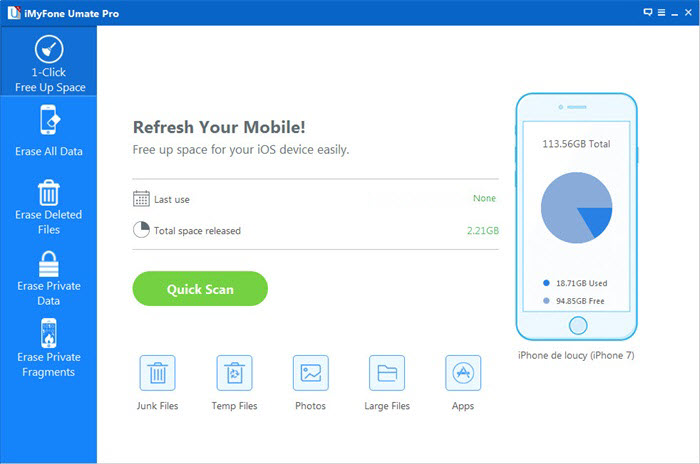
Step 2.Scan Your iOS 10 Device
Next, tap on “Start Scan” for a full space-saving analysis. This program will scan all junk files, temporary files, large files on your iOS 10 device and tell you how much space can be saved.
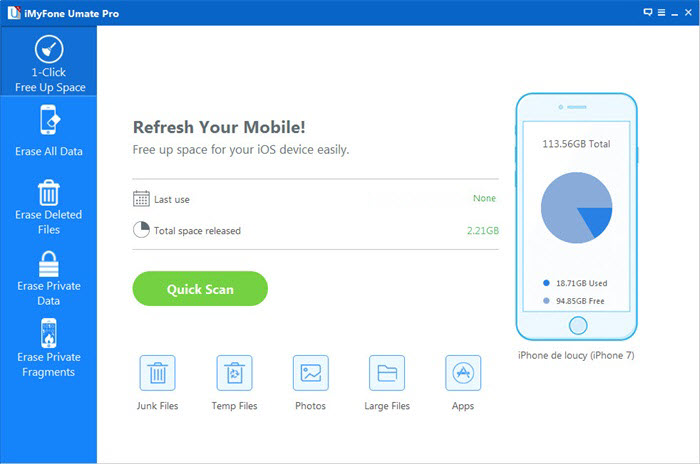
Step 3.Clean Your iPhone iPad on iOS 10
After scanning, it is clear that you have how much huge space to save. Just click “CleanUp” button to clean and free space on your iPhone iPad and fix a slow iOS 10 on issue.
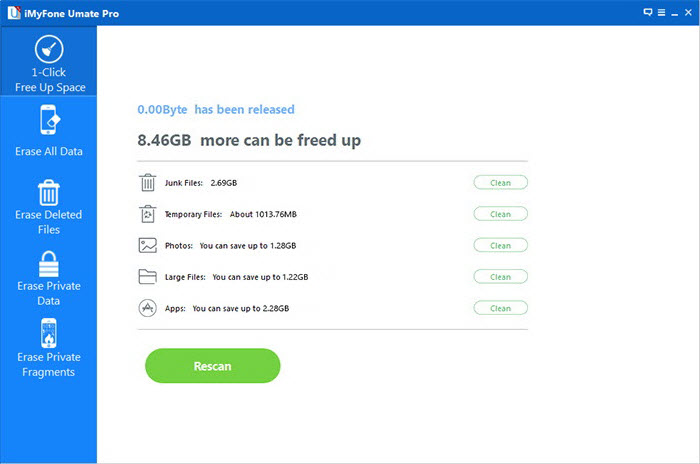
If you face a slow iOS 10 on your iPhone iPad or iPod touch, you can still go back to iOS 9.3.5 for a normal work and the downgrading process is relatively simple.
In order to prevent data loss during the iOS 10 downgrade process, we recommended to make a backup from iPhone to computer or to other device before downgrading to iOS 9.3.5/9.3.3/9.3 by iOS Data Extractor.
Step 1. Ensure that you’ve upgraded to the latest iTunes version on your Mac or your computer.
Step 2. Download an iOS 9.3.5/9.3.3/iOS 9.3 ISPW for your iOS 10 device to PC. Click here to download the appropriate IPSW file for your iPhone or iPad.
Here,you can downloading the iOS 9.3.5 IPSW file,as below firmware file:
iOS firmware file for iPhone
iOS firmware file for iPad
iOS firmware file for iPod touch

Step 3. Turn off the Find My iPhone feature on your device. Go to Settings > iCloud > Find My iPhone, shut down and make sure that the toggle is moved to the Off position.

Step 4.Turn on iTunes and connect the device in question to your Mac or PC via its USB cable.

Step 5. Your iPhone iPad need to be put into DFU mode now: >Hold down both Power and Home/Touch ID buttons on the device for 10 seconds >Release the Power button but continue holding the Home/Touch ID button until the device enters DFU mode. >iTunes will provide an alert informing you that it has discovered a device in Recovery Mode.
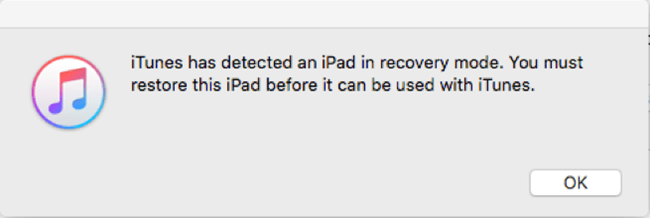
Step 6. Hold the Option key on the Mac, or the SHIFT key on a Windows machine, and press the “Restore iPhone…” button in iTunes as below.
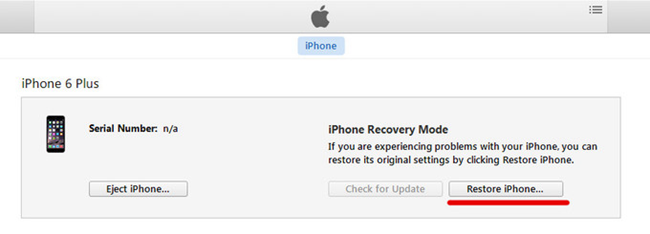
Step 7. Finally, you’ll be asked to select a file. Select the iOS 9.3.5/9.3.3/9.3/9 firmware file that you have just downloaded in step 2. You’ll be presented with the terms and conditions, just accept them. Finally, iTunes will go through the process of installing a fresh version of iOS 9.3.5/9.3.3/iOS 9.3/iOS 9/iOS 8 to your device. Please be patient for the installing process.
Once the device has successfully restored back, you can restore your backup to your iPhone iPad on iOS 9.3.5 from computer.
Above are only some basic tips you can use to fix a slow iOS 10 on iPhone iPad. Is iOS 10 slowing down the phones of people who updated it? Just have a try.
Related Articles:
iOS 10 Tips And Tricks: Free Up Space for iOS 10 Update
How to Optimize iOS 10 Performance on iPhone iPad
How to Install iOS 10 on Your iPhone or iPad without Losing Data
10 Most Common iOS 10 Update Problems and How to Fix Them
comments powered by Disqus