iPhone Data Recovery
 Phone to Phone Transfer
Phone to Phone Transfer
The easy 1-Click phone to phone data transfer to move data between iOS/Android/WinPhone/Symbian
Restore-iPhone-Data Products Center

 Android Data Recovery
Android Data Recovery
The Easiest Android data recovery software to recover Android lost or deleted Files
 Phone Manager(TunesGo)
Phone Manager(TunesGo)
Best iOS/Android phone manager tool to manage your phone’s files in a comfortable place
 Phone to Phone Transfer
Phone to Phone Transfer
The easy 1-Click phone to phone data transfer to move data between iOS/Android/WinPhone/Symbian

iOS Toolkit
A full solution to recover, transfer, backup restore, erase data on iOS devices, as well as repair iOS system and unlock iPhone/iPad.

Android Toolkit
All-in-one Android Toolkit to recover, transfer, switch, backup restore, erase data on Android devices, as well as remove lock screen and root Android devices,especially Samsung phone.
[Summary]: Follow the tutorial you can access your Android phone with broken touchscreen/display screen and safely recover your contacts, SMS, photos, videos, WhatsApp, WhatsApp Attachments, call logs and more.
We all have met before – your smartphone slips from your hand and starts tumbling towards the ground, the result is probably – your phone screen is broken! Of course, with the popularity of mobile phones, broken screen accidents occur from time to time. This can happen when you drop or smash the screen of an Android phone or tablet. If you recently broke the phone’s screen, the touch screen immediately stops responding when you break the phones screen and hence, there will be no way to enter your password or draw the pattern lock. But you can still see the display, and you must be very helpless that you are not able to access the phone to get data off, or transfer data to another device.
“Help me. I cannot find any file because the Android phone screen is broken and worse, the phone screen is locked with PIN code. Is there an effective way to access Android device with broken screen? These files are of great significance to me. Sincere thanks.”
Except for broken screen, there are many other reasons, such as black screen of death, touch screen cannot be used, unresponse screen, accidental deletion, formatting, virus attacks, etc., can cause data loss issues on Android devices. When you happened to face such a situation and could not recover data from Android phone via AutoPlay, the best alternative – Android Data Extraction software can really retrieve valuable data from broken screen Android phone. It works perfectly in recovering data like Contacts, Messages, Message Attachments, Call Logs WhatsApp, WhatsApp Attachments, Gallery, Picture Library, Video, Audios, Documents, etc. from a dead, broken or damaged Android phone without hassle. Its powerful features are reflected in: download recovery package and then automatically fix your frozen, crashed, black-screen or screen-locked Android system to normal and extract various files from broken Android device or memory card.
This Android Data Extraction works with most Android smartphone brands such as Samsung Galaxy S6/S5/S4/Note 5/Note 4, Sony, Motorola, LG, Google, HTC, etc. It is certainly the safest way to recover lost data from Android phone with broken screen/black screen.
Free download, install and launch Android Data Extraction on your computer and connect your Android device to PC. Choose “Broken Android Data Extraction” option to start.

In this step, the program will ask you the state of your Android device. Click the left “Start” if you can’t enter password or cannot touch the screen. Otherwise click another “Start” if the system of your Android device is damaged, and you cannot operate it.

Make sure that you choose the correct information of your broken screen Android phone including the device name and device model. Then click “Confirm” to continue.

Follow the on-screen instruction to enter the Download mode: power off your device – press and hold the Volume Down(-) + Home + Power button together – press the Volume Up(+) button, and then click on the “Start” button.

After it is finished, the program will start downloading the recovery package and fix your Android phone to normal state so that you can access your device successfully.
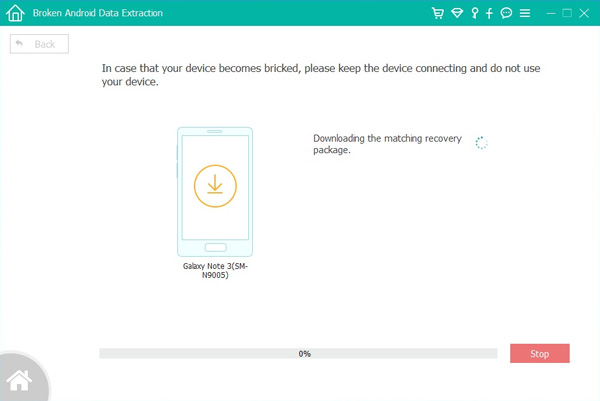
As you can see, the software will quickly scan your Android device to find all the existing and lost contents. You can easily find the lost files you want by choosing the correct file types.
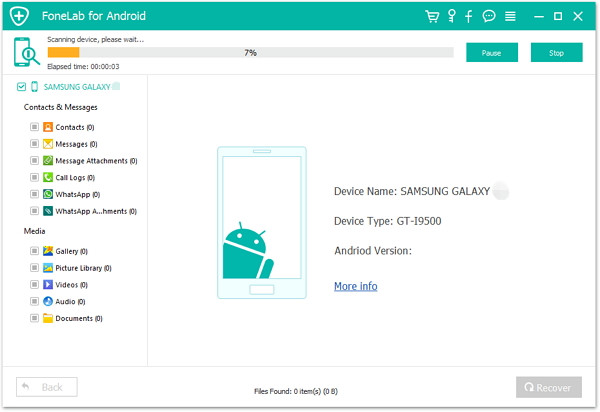
After scanning, you will now be able to preview all your data from your broken Android device. Markdown all the items you want the click on “Recover” button and all selected files will automatically be saved on your computer.
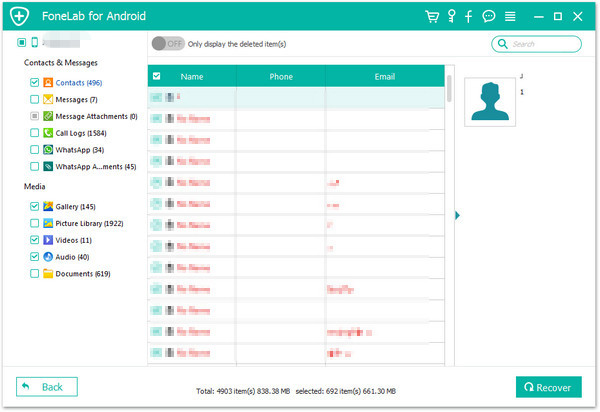
Another alternative to accessing broken screen Android phones is to use the Android Toolkit – Android Lock Screen Removal which can bypass any kind of lock screen protection such as text, PIN and pattern password on your Android devices. If you can’t touch your phone due to broken screen, this toolkit will remove locked screen and won’t delete anything from your phone, therefore, you will be able to safely recover data from Android phone with broken screen.

Recover Contacts SMS from Water Damaged Android Phone
How to Unlock Android Phone with Broken Screen
How to Fix a Crashed Android Phone and Save Data
How to Retrieve Data from Broken/Dead HTC Phone
How to Recover WhatsApp Messages from Broken Screen Samsung
How to Extract/Recover Contacts from Black Screen Android Phone