iPhone Data Recovery
 Phone to Phone Transfer
Phone to Phone Transfer
The easy 1-Click phone to phone data transfer to move data between iOS/Android/WinPhone/Symbian
Restore-iPhone-Data Products Center

 Android Data Recovery
Android Data Recovery
The Easiest Android data recovery software to recover Android lost or deleted Files
 Phone Manager(TunesGo)
Phone Manager(TunesGo)
Best iOS/Android phone manager tool to manage your phone’s files in a comfortable place
 Phone to Phone Transfer
Phone to Phone Transfer
The easy 1-Click phone to phone data transfer to move data between iOS/Android/WinPhone/Symbian

iOS Toolkit
A full solution to recover, transfer, backup restore, erase data on iOS devices, as well as repair iOS system and unlock iPhone/iPad.

Android Toolkit
All-in-one Android Toolkit to recover, transfer, switch, backup restore, erase data on Android devices, as well as remove lock screen and root Android devices,especially Samsung phone.
“I have an HTC One with a broken screen that gone black. What would be the best way to extract data from a black screen HTC One phone? Really just concerned about contacts and photos/videos.”
If someone phone screen is broken, black or frozen, the first thought comes to him would be accessing his photos, videos and contacts or other contents. However, it is usually difficult to access to phone storage if we can not navigate on the screen. When you encountered such a situation, how can you get data off HTC device when you get device broken, dead or infected by the virus? This Android Data Extraction program can be always useful.
Except for broken screen/black screen/dead screen, there are many other reasons like accidental deletion, formatting, virus attack, restoring, etc can cause data loss issues on HTC devices. With the help of Android Data Extraction, you can retrieve data from broken HTC Android phone without losing any detail, such as HTC U11 EYEs, HTC U11 Life, HTC U11, HTC One X10/M9/M8, HTC U Ultra, HTC Desire, HTC 10. Meanwhile, you are allowed to selectively recover data according to your own requirement, including contacts, messages, photos, videos, music, whatsapp data, apps and more. Not only is HTC phone, it is also compatible with all Android phones such as Samsung, Huawei, LG, Sony, Motorola, ZTE and so on.
Firstly download and install this software to the computer, and here you should notice that this software can be operated on Windows 10/8.1/8/7/Vista/XP or Mac.
Launch the Android Data Extraction on your computer and connect your broken HTC device to the same PC with a USB cable. Locate the “Broken Android Data Extraction” feature, click the left “Start” to begin.

In the next step, choose your phone’s name and model and click “Confirm” to see whether your HTC Android phone is supported by the program.

Follow the direction on the program interface to make your broken HTC phone enter the download mode. After that, click “Start” button to fix your dead device.

Please wait for the program to download the necessary recovery package and after downloading, your broken HTC device can be fixed to normal.
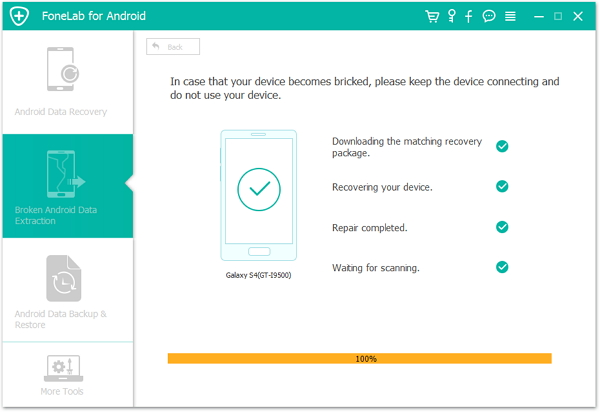
After fixing, the program will scan your HTC phone to find all recoverable files, such as contacts, text messages, images, videos, music, calendars, whatsapp chats and document.

Finally, you are able to select the file types that you want to recover and click “Recover” to save the recovered data on your computer.
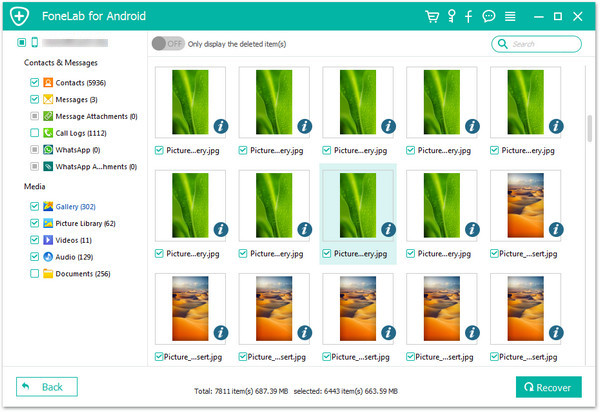
How to Restore Deleted Contacts from HTC One M9/M8
How Can I Retrieve Contacts from Broken Android Phone
HTC Data Recovery – Recover Deleted Data from HTC Phones
Recover Deleted Photos and Videos on HTC One/Desire Phone
How to Backup and Restore HTC One M9/M8/Desire
comments powered by Disqus