iPhone Data Recovery
 Phone to Phone Transfer
Phone to Phone Transfer
The easy 1-Click phone to phone data transfer to move data between iOS/Android/WinPhone/Symbian
Restore-iPhone-Data Products Center

 Android Data Recovery
Android Data Recovery
The Easiest Android data recovery software to recover Android lost or deleted Files
 Phone Manager(TunesGo)
Phone Manager(TunesGo)
Best iOS/Android phone manager tool to manage your phone’s files in a comfortable place
 Phone to Phone Transfer
Phone to Phone Transfer
The easy 1-Click phone to phone data transfer to move data between iOS/Android/WinPhone/Symbian

iOS Toolkit
A full solution to recover, transfer, backup restore, erase data on iOS devices, as well as repair iOS system and unlock iPhone/iPad.

Android Toolkit
All-in-one Android Toolkit to recover, transfer, switch, backup restore, erase data on Android devices, as well as remove lock screen and root Android devices,especially Samsung phone.
iPad is cool and popular, and the latest iPad Air 2 and iPad Pro is even cooler. The iPad Air/Pro is thinner than the other models of iPad. Many fans of Apple products have bought this iPad for an enjoyment. The user experience of iPad Air is beyond comparison.The users of iPad Air may easily deleted files mistaken by themselves, or when they sync the iPad Air with iTunes, they may get the files erased by iTunes.This is really annoying.What’s worse, users will not be able to get the files back directly from the iPad if they don’t use the correct recovery tool, and they may lose the files without restoring if they take the wrong ways to recover the lost content.
So backing up iPad for emergency is definitely a good habit. The iPad backups will help you to recover the lost information which you can’t lose.With iTunes and iCloud, you are able to find most of the files back to your iPad. But you are not allowed to restore the certain categories or files, and you can only get the whole backup restored to your iPad. If your iPad backup is created long ago, then the new items you have purchased or created in your iPad will not be recovered.
Here today we will provide three solution of how to recover lost data from iPad Air with the help of iPad Data Recovery or iPad Data Recovery(for mac) software.It can help iPad users easily to recover lost data from iPad Air,including lost contacts, messages,photos, videos, call history and more from iPad Air no matter you have a backup or not.
Three Ways to Recover Lost or Deleted Files from Your iPad Air
Step 1. Run the iPad Data Recovery and connect your iPad Air to Mac
Firstly,please free download the iPad Data Recovery (for Mac)and run on your PC(Macbook),then connect your iPad Air to PC(Macbook) via a USB cable.
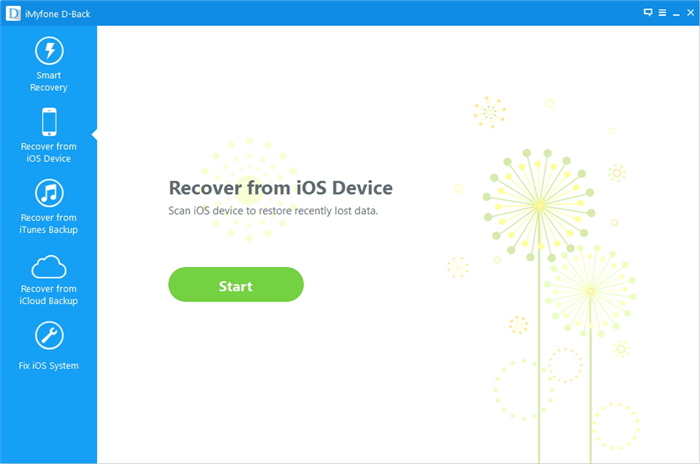
Step 2. Begin to scan all lost data from your iPad Air
Then the software begins scanning your device automatically for lost data, and you’ll get the interface as follow.
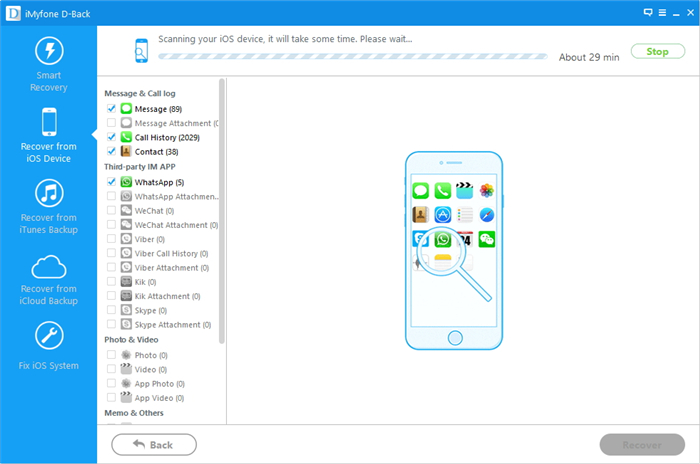
Step 3. Preview and selectively recover lost data to your PC(Macbook) from iPad Air
After finish scanning your iPad Air, the program will display all lost contents for your iPad Air in the categories, including contacts, text messages, message attachments, call history, whatsapp messages, camera roll, photo stream, photo library, calendar, notes, reminders, voice memos and safari bookmarks. Before restoring,you can preview them one by one.

Mark the data you want and save them by clicking “Recover” button.
Tips: If you have sync your iPad Air to iTunes before,the recovery tool can help you scan and extract lost data from iTunes backup files.
Step 1. Running iTunes and Select iTunes Backup File to Scan
After running the iPad Data Recovery (Mac) on your PC(Macbook), the program will lead to the “Recover from iOS Device” mode (the default mode). Select click “Recover from iTunes Backup File” on the top of the main window, and then you’ll see the window below.
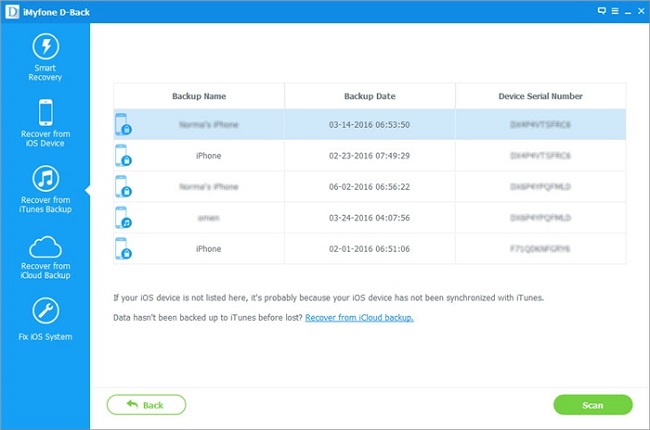
Here, all iTunes backup files on your computer will be immediately found and displayed on the window. Choose the one for your device and click “Start Scan” to extract the data out of it.
Step 2. Preview and Save Precious Data from iTunes Backup to Your PC(Macbook)
When the scan finishes, all your files backed up by iTunes can be found and displayed in categories. You can preview them one by one before recovery.
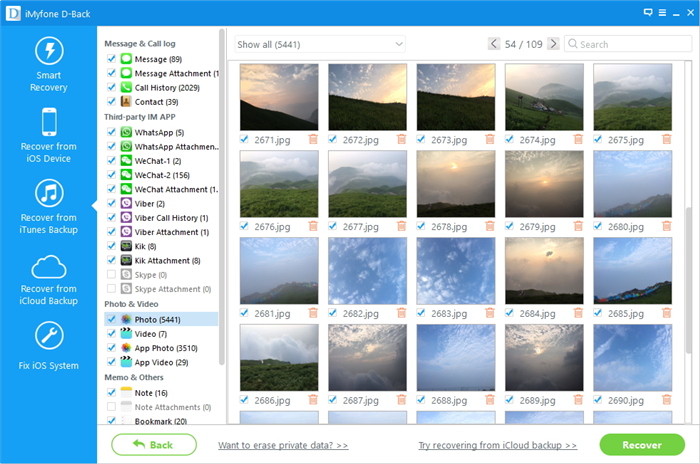
Tips:No matter your devices were lost, stolen, broken or other reason not in the hands,you can choose to restore the data from iTunes back up by using the iPad Data Recovery.
Select the data you want and save them by clicking “Recover” button.
Step 1. Running iTunes and Select iCloud Backup File to Scan
First of all,please open the iPad Data Recovery program and choose the third pattern “Recover from iCloud Backup File”. Then, you can see the window below, saying “Sign In iCloud” in the middle. Fill out the blanks.
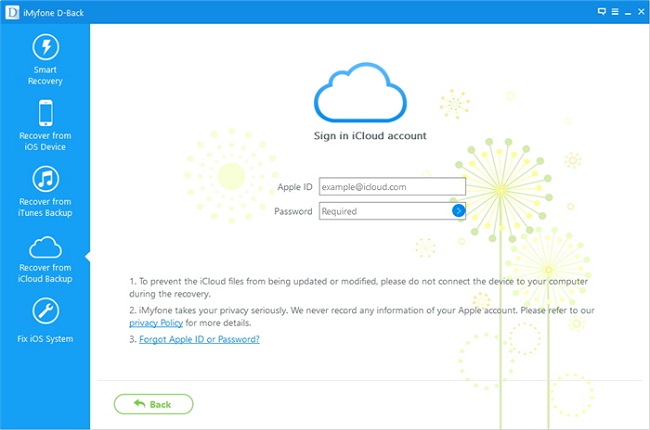
When you log in, you’ll see the backup files are displayed as a list. Choose the one you need for example “Contacts” and click to download it.
Step 2.Select the Types of Contents Your need to Restore
And then you can select the file types from the iCloud backup file to download. You just need to check the file types you want to download. It will take you a short time to download the iCloud backup files,please be patiently.
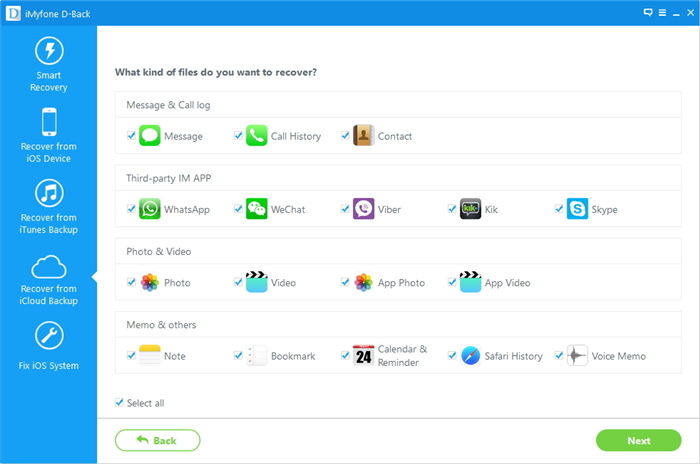
Step 3.Preview and Recover the Data from iCloud Backup Files
Download backup data from iCloud files and save them on your PC(Macbook), select the contents you need to get back and please click “Recover”option.
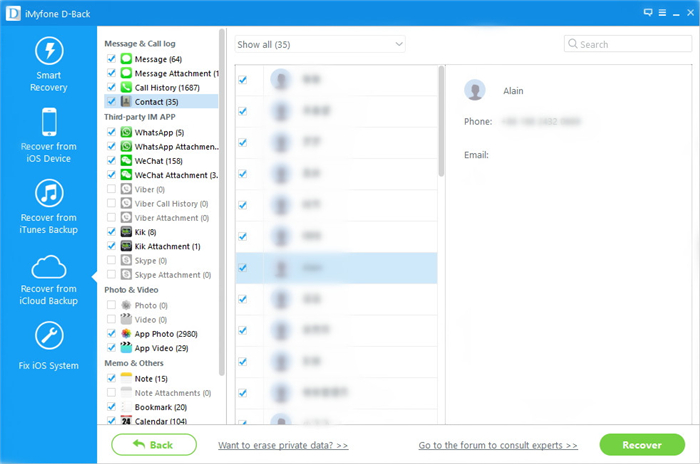
When the recovery is ongoing, a progress bar will show the percentage of the recovery process.
iPad Data Recovery is helpful for all kinds of iPad data recovery issues. With this software, you will have no worries about the data loss of your iPad. If you are interested, please download and have a try.
Read More:
How to Recover Data from iPad Pro:
iPad Pro may benefit you a lot no matter you use it for study, for work or just for entertainment, and it also becomes more common in our daily life.You must save much important information on it. If you get frustrated on how to restore the lost data from iPad Pro, you can try to get them back with iPad Data Recovery,which enables you to recover a great variety of data on your iPad.