iPhone Data Recovery
 Phone to Phone Transfer
Phone to Phone Transfer
The easy 1-Click phone to phone data transfer to move data between iOS/Android/WinPhone/Symbian
Restore-iPhone-Data Products Center

 Android Data Recovery
Android Data Recovery
The Easiest Android data recovery software to recover Android lost or deleted Files
 Phone Manager(TunesGo)
Phone Manager(TunesGo)
Best iOS/Android phone manager tool to manage your phone’s files in a comfortable place
 Phone to Phone Transfer
Phone to Phone Transfer
The easy 1-Click phone to phone data transfer to move data between iOS/Android/WinPhone/Symbian

iOS Toolkit
A full solution to recover, transfer, backup restore, erase data on iOS devices, as well as repair iOS system and unlock iPhone/iPad.

Android Toolkit
All-in-one Android Toolkit to recover, transfer, switch, backup restore, erase data on Android devices, as well as remove lock screen and root Android devices,especially Samsung phone.
This article for you to report “Samsung Galaxy Note 7 Battery Explosion” event and “Galaxy Note 7 Recall and Exchange Program“,and track the Samsung company how to deal with this phone explosion incident?how about the Note 7 recall progress.Here,you can learn how to exchange or return your faulty Note 7 and what to do before recall your Note 7,you should backup,reset and erase data on your Samsung Galaxy Note 7 before recalling it.if your phone meets the conditions of the recall,please make your Samsung Note 7 for backup at first.

Samsung Galaxy Note 7 Battery Explosion
Samsung Galaxy Note 7 explosion,the first explosion occurred in Korea, a Samsung Galaxy Note7 user charging the phone without the original charger and cause the phone explosion. The scope of this event was not large, and because the users use non-original chargers and other causes of unexpected events, not for Samsung Note 7 itself quality problems, and therefore it has not been widespread attention.Then after yet another explosion, Samsung finally finally taken it seriously, said in a statement: “Galaxy Note7 shipments have been delayed because of the quality of products being made for further testing,” soon afterwards there here were multiple Samsung Galaxy Note 7 phone explosion even, Samsung stock the new Galaxy Note 7.Now,America four major carrier stock the Samsung Galaxy Note 7,even the Federal Aviation Administration (FAA) has taken more drastic measures to formally prohibit using this phone – Galaxy Note 7 on the plane.
AT & T, T-Mobile, Verizon and Sprint have suspended sales Note 7, and Samsung and cooperation deal with matters relating to the recall, while the user has purchased the aircraft to make proper arrangements.
The following is the statement on the four major US carriers Note 7 recall the event:
AT & T: “Samsung informed us that they have Galaxy Note found 7 in some battery problems they have asked all retailers, including AT & T, including stop selling Galaxy Note 7. We are determined that the user to replace the phone process, let them as soon as possible. replace purchased Galaxy Note 7. we will release more information later today. ”
Sprint: “Samsung announced the temporary halt in global sales Note 7, we immediately stopped selling the phone we are working closely with Samsung to ensure that those who have purchased Note7 can get proper arrangements for the previously purchased Note 7. customers, we will provide similar equipment until the problem is resolved. users can go to the nearby Sprint store replacement Note 7. we will announce more details at any time.”
T-Mobile: “Earlier today, Samsung announced that it will cease worldwide sales of Galaxy Note 7.T-Mobile phone sales have been suspended in all channels we will be working closely with Samsung, make sure to buy the mobile phone T. -Mobile users’ legitimate rights and interests. we will announce more details as soon as possible to the user. ”
Verizon: “This morning, in response to Galaxy Note 7 battery problem, Samsung announced a global initiative to recall Galaxy Note 7. Because user safety is always our foremost concern, Verizon has stopped selling Galaxy Note 7. In addition, in 2016 9 before March 30, the user has purchased Galaxy Note 7 but hope for return, Verizon will pay all costs. ”
“Galaxy Note 7 Safety Recall” from Samsung official website updated on Sept. 20 2016
Samsung has announced a voluntary recall and exchange program on certain Galaxy Note7 devices in cooperation with the U.S. Consumer Product Safety Commission (CPSC). The affected devices were sold in the U.S. before September 15, 2016. Since the affected devices can overheat and pose a safety risk, if you own a Galaxy Note7, it is extremely important to stop using your device, power it down and immediately exchange it using our U.S. Note7 Exchange Program.
3 Exchange Program in U.S. After Recall Galaxy Note 7
You can get a replacement or a full refund. For replacements, consumers can choose a new Note 7 with a safer battery, or a Galaxy S7 or S7 Edge with a refund of the price difference. Samsung expects replacement Note 7s (The “S” mean “Safe”) to be available by Wednesday.
1.Exchange your current Galaxy Note7 device with a new Galaxy Note7 as approved by the CPSC available no later than September 21, 2016; or
2.Exchange your current Galaxy Note7 for a Galaxy S7 or Galaxy S7 edge and replacement of any Note7 specific accessories with a refund of the price difference between devices; or
3.Contact your point of purchase to obtain a refund.
Customers who exchange a Note7 device will also receive a $25 gift card, in-store credit, in-store accessory credit or bill credit from select carrier retail outlets.
Note: The battery cell issue applies only to the Galaxy Note7 sold in the U.S. before September 15, 2016.
Samsung Galaxy Note7 – Safety Recall,please visit your country site for exchange it.
Please follow the steps below to determine if your Note7 must be replaced through this program. This program only applies to the Note7. You can also use Samsung+ which will automatically check your device.
1.The IMEI or Serial number will be used to indicate if your device should be exchanged.
2.Find your IMEI or Serial number by going to “Apps > Settings > About Phone or General Management > Status > IMEI information or Serial number” or check the back of your phone.
Contact the Samsung Customer Service, Carrier or Retail Outlet to Exchange Note 7
Galaxy Note 7 owners can contact the carrier or retail outlet where they purchased their device. If you bought your Note7 from Samsung.com, you should contact the Samsung customer service,contact number: 1-844-365-6197
Samsung Galaxy Note 7 Recall Carrier/Retailer Contact and Website:
AT&T – phone: 1-800-331-0500; AT&T web link
Best Buy – phone: 1-888-237-7289; Best Buy web link
Sprint – phone: 1-888-211-4727; Sprint web link
T-Mobile – phone: 1-844-275-9309; T-Mobile web link
U.S. Cellular – phone: 1-888-944-9400; U.S. Cellular web link
Verizon – phone: 1-800-922-0204; Verizon web link
Before you return your Note 7 to Samsung or a wireless carrier, make sure you have backup data from Samsung Galaxy Note 7 to computer,including contacts, text messages, calendar, Call logs, playlists info,WhatsApp messages, apps, photos, music and videos,after getting a new Samsung Galaxy S7/S7 Edge,Note 7s,you can also use the Android Data Backup & Restore tool restore to new phone from backups.
What’s more,this program also allows you recover lost data from Android Samsung devices,you can recover Samsung contacts, SMS, photos, gallery,WhatsApp messages, call history, documents easily,it also allows users recover data from broken Samsung phone,like Samsung Galaxy S5/S4,Note 5/Note 4,ect.If you phone was broken with black screen, broken screen, phone touch screen can’t be used and other problem.
Backup Samsung Galaxy Note 7 Data and Restore to new Phone after Exchange or Return it
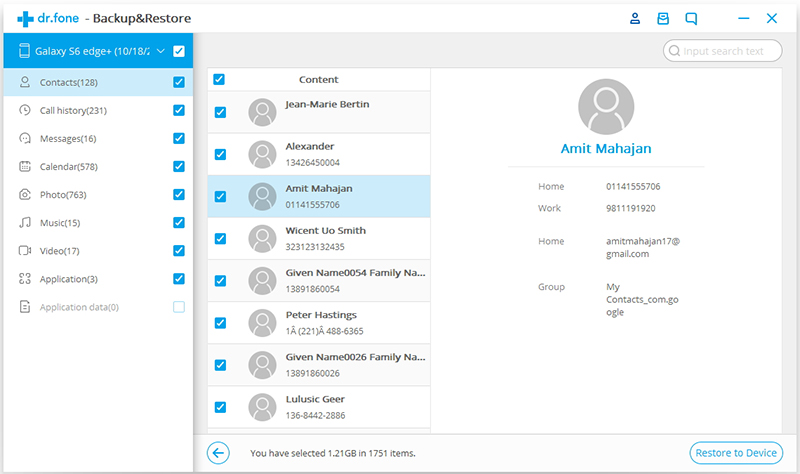
Other ways to backup your Samsung Galaxy Note 7:
Backup your Samsung Galaxy Note 7 with Samsung Cloud
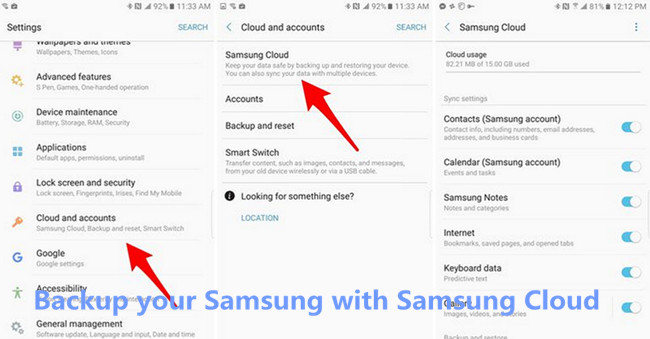
Use your Google account to Backup your Samsung Galaxy Note 7
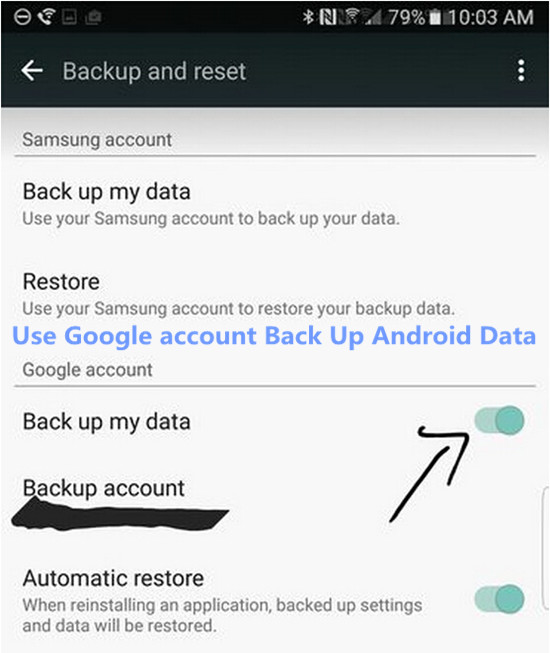
Step 1.go to Settings > Cloud and accounts > Accounts > Google and make sure sync is turned on for your most important information (contacts, calendar, etc.).
Step 2.go to Settings > Cloud and accounts > Backup and reset and double-check that “Back up my data” is enabled under the Google account section.
Backup your Samsung Galaxy Note 7 via Samsung Smart Switch
Smart Switch and Samsung Kies,both are designed by Samsung Inc. is free for you to back up the important content saved in your device to the external SD card. In the meantime, it also helps you recover the data from SD card to internal memory. You can back up and restore data from and to Galaxy Note 7 via Smart Switch.
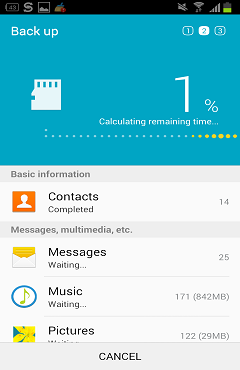
Backup & Restore Samsung Galaxy Note 7 Data with Kies
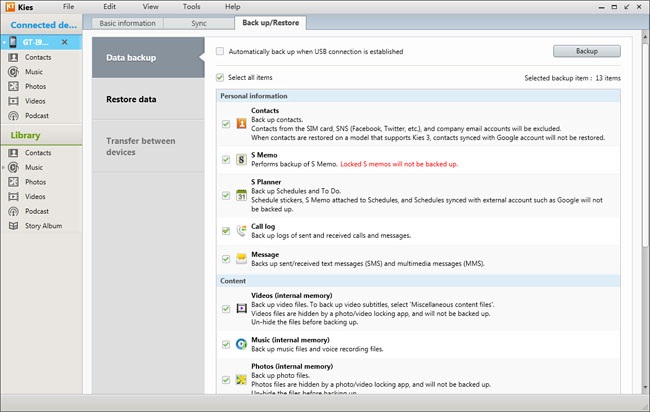
Erase Data Safely, Protect Personal Privacy before exchanging it
Before recall your Samsung Galaxy Note 7,you must to delete everything from Samsung Galaxy Note 7 permanently,in order to protect your private data never be exposed or stolen by others.Maybe most people still don’t know that actual contents of file are not really deleted when performing simple deletion operation on your phone,because some data recovery software in market can recover deleted files from Android easily.
In order to wipe all data from Android Samsung Galaxy without restored,and prevent a data leaking problem.You must to use a Android Data Eraser, or “Erase Your Old Phone” feature of Mobile Transfer, both can help you permanently delete everything on Android phone, including contacts, text messages, photos, videos, music, user names, passwords and other more personal info.One click permanently wipe all personal data, including existing files and deleted files, on your Android phone/tablet and restore its system to factory setting.And make sure your already deleted files and existing data won’t be recovered after reselling, donating or trading.
Permanently Erase all data from Samsung with Android Data Eraser
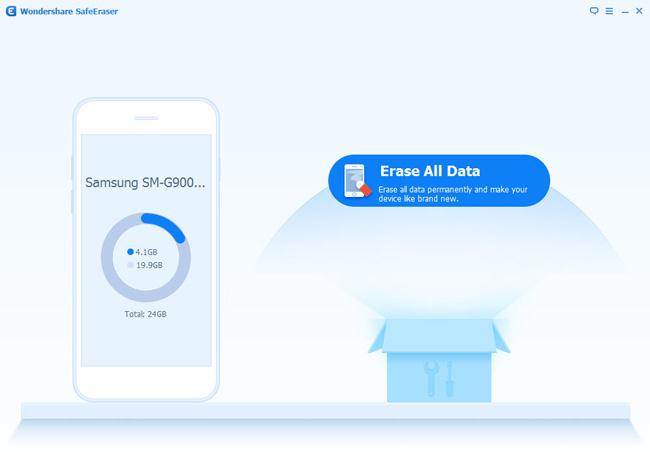
Erase Your Phone Data with Mobile Transfer
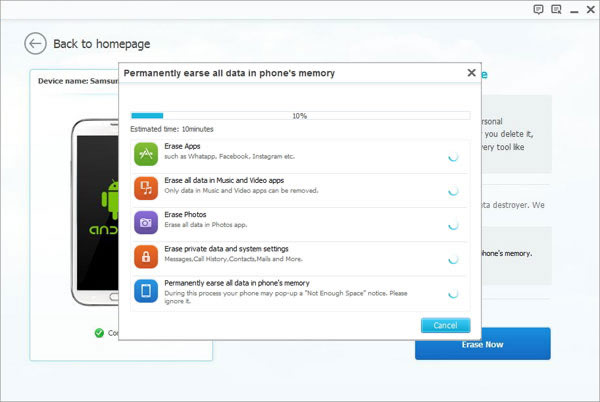
In order to preventing your Note7 from unexpected exploding, stolen or damaged.We recommend you should backup your Samsung Galaxy Note7 regularly in case the explosion damages your phone and data in it. In addition, when your phone is damaged, you must to extract data from the damaged phone and fix it as soon as possible!
If you think this article helpful for you,please share this article to your Facebook, Google+, Twitter or other social network,sharing for those who need to Recall, Exchange or Return the faulty Note 7.
Read More:
How to Backup & Reset Samsung Galaxy Note 7 before Recall
Galaxy Note7 Recall:How to Prevent Battery from Exploding
How to Transfer Data from old Samsung to new Samsung
How to Transfer Contacts from Samsung to iPhone 7
How to Switch Everything from Android to Samsung
How to Transfer Contacts from iPhone to Samsung Galaxy Note 7
Recover Deleted Data from Samsung Galaxy Note 7
How to Recover Deleted Photos from Samsung Galaxy S7/S6(Edge)
comments powered by Disqus