iPhone Data Recovery
 Phone to Phone Transfer
Phone to Phone Transfer
The easy 1-Click phone to phone data transfer to move data between iOS/Android/WinPhone/Symbian
Restore-iPhone-Data Products Center

 Android Data Recovery
Android Data Recovery
The Easiest Android data recovery software to recover Android lost or deleted Files
 Phone Manager(TunesGo)
Phone Manager(TunesGo)
Best iOS/Android phone manager tool to manage your phone’s files in a comfortable place
 Phone to Phone Transfer
Phone to Phone Transfer
The easy 1-Click phone to phone data transfer to move data between iOS/Android/WinPhone/Symbian

iOS Toolkit
A full solution to recover, transfer, backup restore, erase data on iOS devices, as well as repair iOS system and unlock iPhone/iPad.

Android Toolkit
All-in-one Android Toolkit to recover, transfer, switch, backup restore, erase data on Android devices, as well as remove lock screen and root Android devices,especially Samsung phone.
Facebook Messenger can be the most widely – used app that Android users use to keep in touch with their close friends, even colleagues, boss, etc. As a Facebook Messenger user, you save conversations which are related with appointment details, job details, and more.

“How can I recover deleted Facebook Messenger messages on Android phone? I was talking to my friend, and suddenly the entire conversation was deleted by accident. Any good solution? I’ll be appreciated! “
People delete messages, photos, videos from Facebook unintentional, so what will you do if you find yourself mistakenly deleting some messages from FB Messenger? On this tutorial, you’ll find solutions to recover hidden or deleted Facebook messages from Android phone, such as Samsung Galaxy S8/S7(Edge)/S6(Edge)/S5, Galaxy Mega/Note/Ace/J5/J7, HTC, Sony, LG, Motorola, Lenovo, Google Pixel series, Huawei (One/Evo/Desire/Inspire/Mate…).
When you delete the messages of Facebook Messenger on your Android phone, there are actually a copy of the same messages on your phone memory. Therefore, the deleted messages still exist on your Android phone and you can access the deleted messages from phone memory.
1. Download any file explorer for your Android phone, like ES File Explorer.
2. Launch the File Explorer app and go to Storage/SD card > Android > data > com.facebook.orca > cache.
3. Now find the “fb_temp” folder, all Facebook Messenger backups are stored in this folder. You can recover conversation with whichever one of them.

You can also find the same backup file by accessing your Android phone memory from your computer. All you need to do is connecting your Android phone to computer via USB cable.
In this method, you should make sure if the messages are archived or not. If yes, you couldn’t find them on your current conversation list, but they can be accessed. To archive a Facebook message on Android phone:
Step 1. Launch Facebook and click the messenger icon.
Step 2. Long press to archive the dialogue, and then in the pop-up window, click “Archive“.
Step 3. The conversation group will disappear from conversation list.

If the message is archived, you can easily access the archived messages.
On the Facebook app, tap the search bar and enter the username you’re looking for. Choose the person and your archived conversation with the person will be displayed.
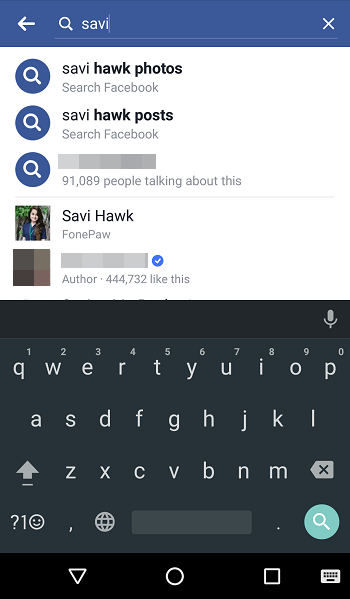
If you sign in to Facebook on a webpage, you can easily view archived messages in Messages> More> Archived.
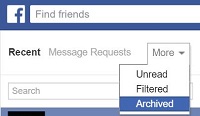
If it is not helpful, you can try the second solution – recover deleted Facebook Messenger messages with Android Data Recovery software, a professional tool which is designed to recover deleted or lost files from Android devices, including contacts, text messages, call logs, WhatsApp chat history, Facebook messages, pictures, videos, etc. It can help you retrieve deleted Facebook messenger messages on Android in just 3 simple steps. Plus, it works well with all popular Android phones and tablets, even the latest Samsung Galaxy S8/S7, S7 Edge/Note 5, etc.
Step 1. Free download, install, run the tool on your PC/Mac. Connect Android phone to PC and enable USB debug mode.
Step 2. Choose the file type you want to recover, and let this software scan your phone.
Step 3. You can preview all your files on Android, like photos, SMS, Facebook messages, WhatsApp messages, contacts and more. Choose the Facebook messages you want, click “Recover” to retrieve the deleted Facebook messages to the computer.

Related Articles
How to Restore Deleted Text Messages from Android Phone
How to Recover Deleted WhatsApp Messages on Android
How to Recover Deleted Contacts from Android Phone
How to Restore Deleted Videos on Android Phone
How to Backup & Restore Kik Messages on Samsung Android
comments powered by Disqus