iPhone Data Recovery
 Phone to Phone Transfer
Phone to Phone Transfer
The easy 1-Click phone to phone data transfer to move data between iOS/Android/WinPhone/Symbian
Restore-iPhone-Data Products Center

 Android Data Recovery
Android Data Recovery
The Easiest Android data recovery software to recover Android lost or deleted Files
 Phone Manager(TunesGo)
Phone Manager(TunesGo)
Best iOS/Android phone manager tool to manage your phone’s files in a comfortable place
 Phone to Phone Transfer
Phone to Phone Transfer
The easy 1-Click phone to phone data transfer to move data between iOS/Android/WinPhone/Symbian

iOS Toolkit
A full solution to recover, transfer, backup restore, erase data on iOS devices, as well as repair iOS system and unlock iPhone/iPad.

Android Toolkit
All-in-one Android Toolkit to recover, transfer, switch, backup restore, erase data on Android devices, as well as remove lock screen and root Android devices,especially Samsung phone.
“Please help! Do you know how to restore deleted Instagram photos on iPhone? Yesterday, I ran the cleaning app on my iPhone 5S to clear useless cookies and files and free up space. But it was too late when I realized that all my Instagram saved photos and videos were all removed by mistake. How can I get the photos data back in Instagram?”
Are you having similar problems that you find no way to get lost Instagram photos and videos restored on iPhone, iPod, iPod Touch? If you are an Instagram user and accidentally delete or lose photos from Instagram, you still have chances to restore deleted photos/videos from Instagram album on your iPhone/iPad/iPod Touch.
When iOS users are facing data loss, the first thing to do is stop using the device for data activities like adding new data, transferring files or updating / installing the software. And then we are going to offer you two ways from Instagram photo recovery in the below passages.
Whenever you use an iDevice to upload a photo to Instagram, then a copy of it is saved on the device at the same time. Here is the method for Instagram photos/video recovery on iPhone, iPad or iPod touch:
1. Go to Photos on your iOS device.
2. Select the album called Instagram and ipen it.
3. You can see all photos and videos in the album.
4. From there, you can re-upload any of these images that you have accidentally deleted from Instagram.
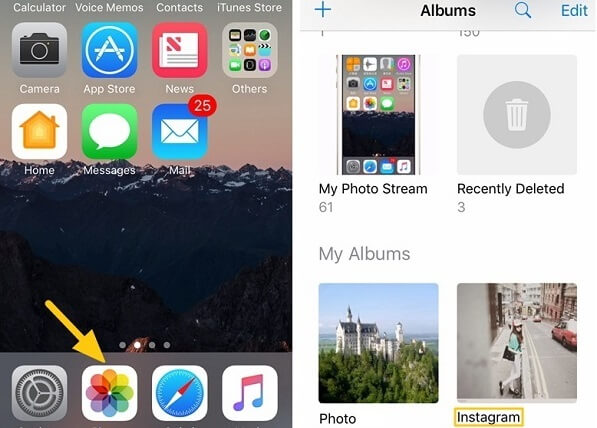
If you don’t find any tracks of your lost Instagram photos or videos, you can follow Method 2 to undeleted Instagram photos/videos.
iOS Data Recovery is an effective tool to recover deleted or lost Instagram photos, videos from iPhone, iPad or iPod and from iTunes backup or iCloud backup with few clicks. Besides, this data recovery program is designed to help undelete lost or deleted other files like album, videos, contacts, messages and attachments, notes, reminders, voice memos, call history, and so on from iOS devices. This tool can also be used to fix iOS system to normal when your iPhone is stuck in Recovery Mode/DFU mode, white Apple logo screen, black screen, boot loop screen, frozen screen after iOS 11/10.3 update, iOS jailbreak fails, downgrading iOS 11 to iOS 10.
Step 1.Run iOS Data Recovery on the Computer
Run this iOS Data Recovery on your computer after installing. Connect iPhone to computer via a USB cable. After your iPhone is detected by the program, you will have four recovery modes to choose from, Smart Recovery, Recover from iOS Device, Recover from iTunes Backup and Recover from iCloud Backup. If you want to recover deleted Instagram photos from iPhone directly, click on Recover from iOS Device to start.

Step 2.Select Data to Scan
Next, select data you want to retrieve and click on “Next” button.

Then the program will automatically scan iPhone and find present data and all lost Instagram photos/messages etc for you. Please keep a good connection during the scanning process.

Step 3.Recover Instagram Photos From iPhone Directly
After a while, the scan result will list in the left sidebar grouped by file types. Navigate to “App Photos” > “Instagram” folder, where you could preview the deleted Instagram photos. Check those items you want and click Recover to save the recovered images onto computer.

Related Articles
How to Recover Video and Photos from iPhone on Mac
How to Recover Photos & Videos from Water Damaged iPhone
Extract and Recover iPhone Photos & Videos from iCloud Backup
How to Recover Deleted Photos/Pictures from iPhone 7/6s/6
How to Recover Deleted Line Photos&Videos from iPhone
comments powered by Disqus