iPhone Data Recovery
 Phone to Phone Transfer
Phone to Phone Transfer
The easy 1-Click phone to phone data transfer to move data between iOS/Android/WinPhone/Symbian
Restore-iPhone-Data Products Center

 Android Data Recovery
Android Data Recovery
The Easiest Android data recovery software to recover Android lost or deleted Files
 Phone Manager(TunesGo)
Phone Manager(TunesGo)
Best iOS/Android phone manager tool to manage your phone’s files in a comfortable place
 Phone to Phone Transfer
Phone to Phone Transfer
The easy 1-Click phone to phone data transfer to move data between iOS/Android/WinPhone/Symbian

iOS Toolkit
A full solution to recover, transfer, backup restore, erase data on iOS devices, as well as repair iOS system and unlock iPhone/iPad.

Android Toolkit
All-in-one Android Toolkit to recover, transfer, switch, backup restore, erase data on Android devices, as well as remove lock screen and root Android devices,especially Samsung phone.
[Summary]:If you are still worrying about the lost of an urgently needed word documents in memory card, SD card, USB drive or other storage devices, and do not know how to recover from windows drive, this article will provide the best solution for you to recover deleted word document on windows 11/10/8/7/Vista/XP or Mac(Mac OS X 10.6 – Mac OS X 12).
Imagine what if you have lost your important word documents which you have been writing for days, and what’s worst, this is an important document that your boss ask you to hand it out on the next day. How terrible it is! Generally speaking,our Word Documents will disappeared if computer or software shut down unexpectedly.In this case, you can relaunch the Word Documents and it will prompt a recovered file to help you get them back.However, things sometimes worse than we thought.If you used the “Shift + Delete” command,you may run into a state of despair because it means the Word Documents may have been deleted permanently.It’s a common situation that data loss can occur anytime and anywhere. To overcome this scenario, data recovery is a much-needed act and it is important for everyone to equip a data recovery program.
Some common reasons by which Word Documents get deleted are as follows:
You have pressed “Shift+ Delete” command usage
You try to wipe some useless data but hard drive formatting accidentally
You press the command prompt used for erasing files
You have recycle bin empty
The Data Recovery and Data Recovery for Mac,both as a powerful recover program can help you recover permanently deleted, lost and unsaved word documents on Windows or Mac computer.It can recover lost or deleted files,such as word documents, photos, audio, music, emails from any storage device effectively, safely and completely.No matter what sudden deletion you have encountered, formatting, hard drive corruption, virus attack, system crash or other worse situations,the Data Recovery can help you get your word documents beck without data lost.You can perfect restore your deleted/lost data from digital hard drive,memory stick,memory card, digital camera, pen drive, iPod/MP3/MP4 Player, SD card, USB drive, CF/XD/MMC Card and other storage devices.
-Recover unsaved word document mac 2016/2011
-Recover lost/unsaved Word Documents in Windows 10/Windows 7/Windows 8
-Support Office File Recovery: Microsoft Words/Excel/Powerpoint files, Adobe Illustrator files,InDesign documents, PDF files,web pages files, Ebooks, etc.
-File Types: DOC/DOCX, XLS/XLSX, PPT/PPTX, PDF, CWK, HTML/HTM, INDD, EPS, etc.
-Recover lost or deleted files, photos, audio, music, emails from any storage device effectively, safely and completely.
-Recover data from recycle bin, hard drive, memory card, flash drive, digital camera and camcorders.
-Recover data lost due to sudden deletion, formatting, hard drive corruption, virus attack, system crash under different situations.
At first, you should download the Data Recovery on your computer and then run it.Then you can see different options displayed on the interface.Please click the “Deleted Files Recovery” mode to move on.
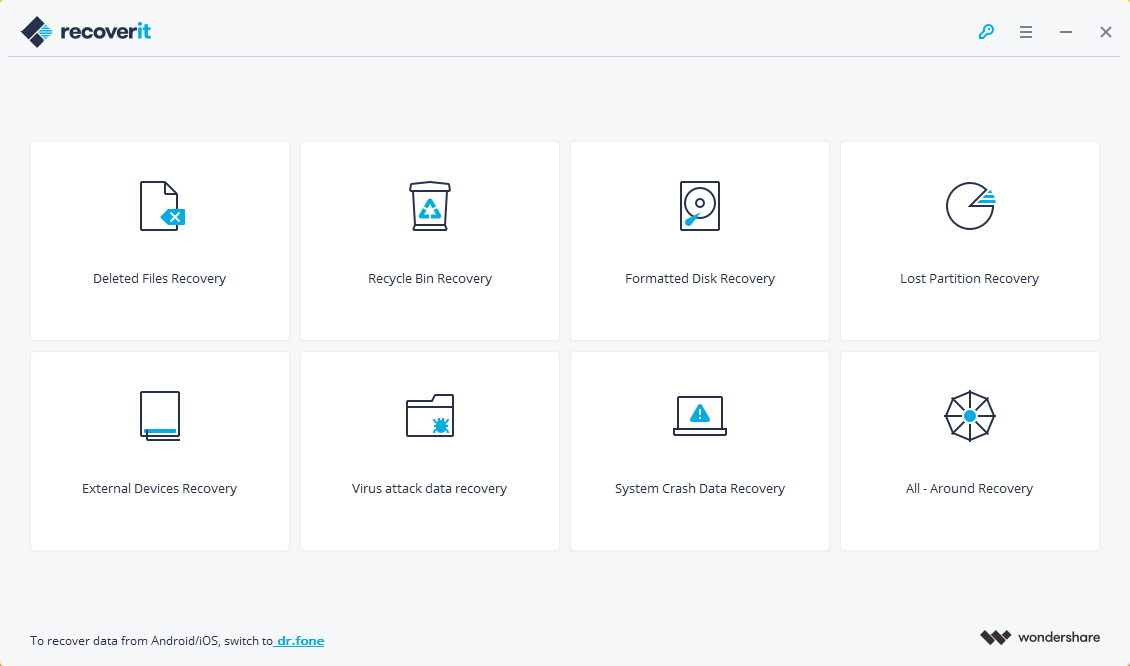
In this step,select the location where your Word document files lost,if you want to recover lost Word document files on your USB drive,you should plug the U disk into the computer,and select it.
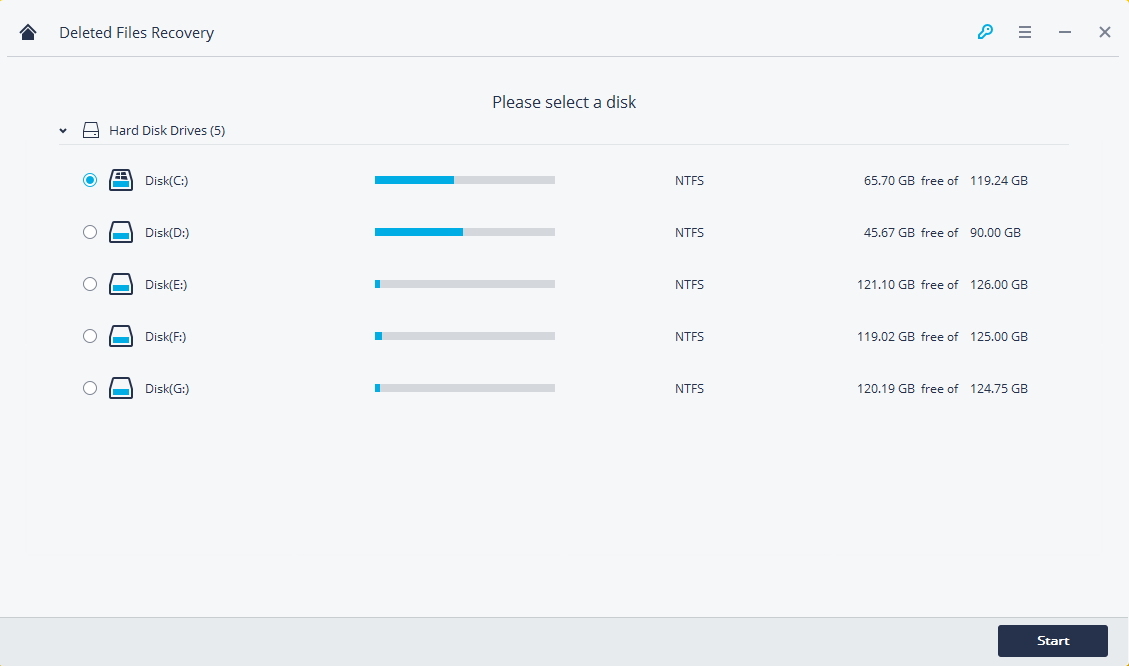
Tips:The Data Recovery also can help you recover lost Word document files from USB flash drive, SD card,and memory card, etc.
Once your external storage device is connected,then you should select the targeted disk. Click “Start” button to start scanning.Now the program will start a quick scan to search lost files from your external storage device. Please wait patiently until the scanning process completed.

After it finished,you can preview the specific recoverable files.Then please choose the targeted files and click “Recover” button to retrieve back.
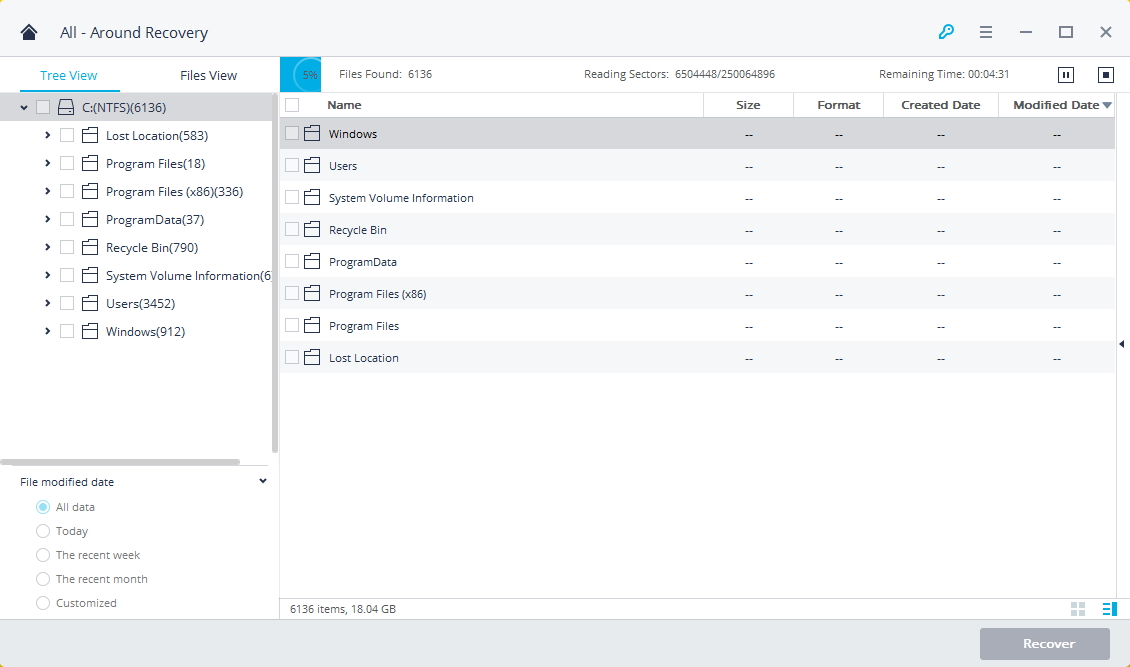
This step is for those who cannot find their files after the first scanning. The “All-Around Recovery” option on the left-bottom can scan more files from your external storage device.You can try it if you need.
Attention: It will take more time during the scan process,please wait patiently.
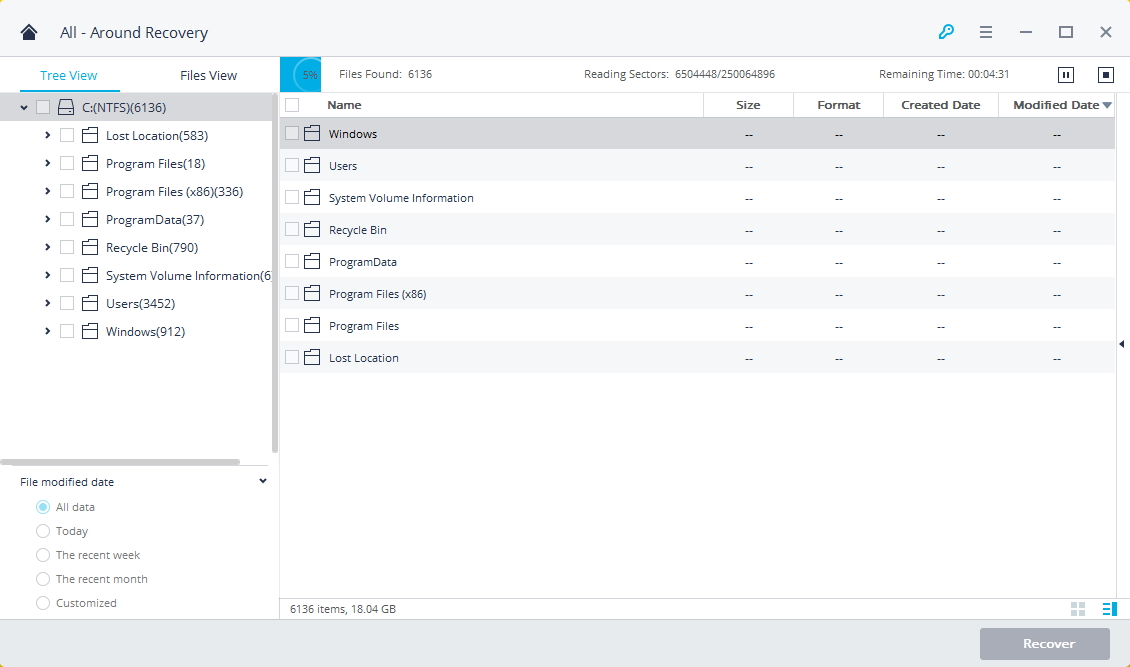
Now all recoverable files will be listed on the left by file types. You should click on the”Recover” button to get your lost data back as soon as previewed the specific files.
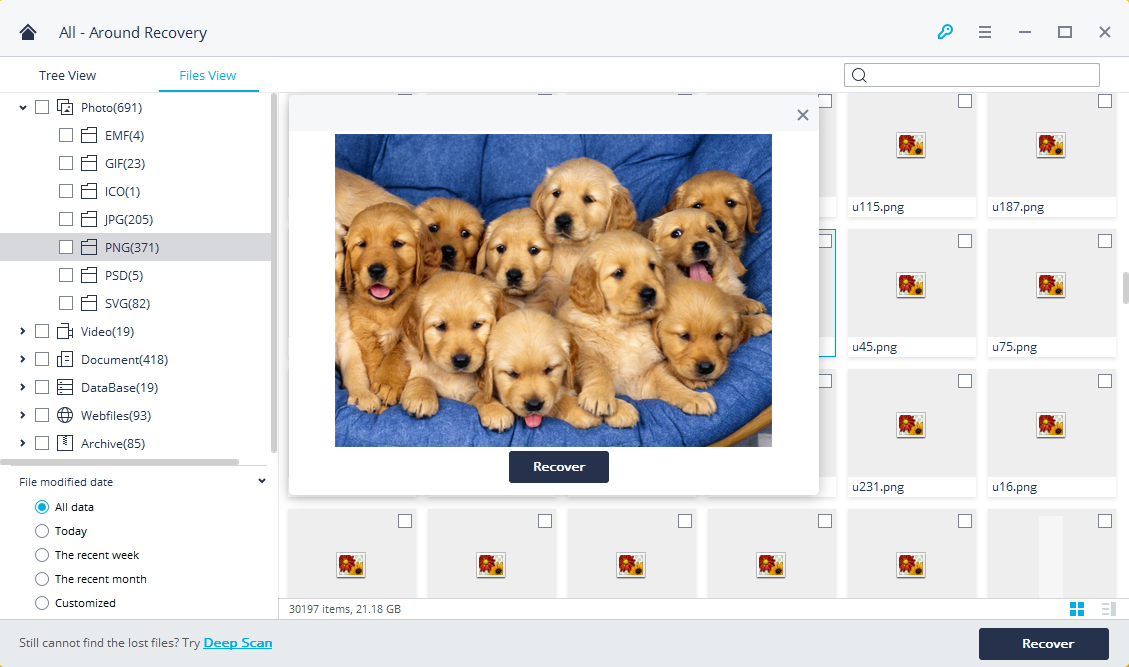
Attention:Please do not save any recovered files into the devices where you lost your data.
How to Recover Deleted Photos on Computer
How to Recover Deleted Files from USB Drive
How to Recover Deleted Videos on Computer
How to Recover Deleted Data from Emptied Trash
How to Recover Deleted/Lost Videos from GoPro Hero
comments powered by Disqus