iPhone Data Recovery
 Phone to Phone Transfer
Phone to Phone Transfer
The easy 1-Click phone to phone data transfer to move data between iOS/Android/WinPhone/Symbian
Restore-iPhone-Data Products Center

 Android Data Recovery
Android Data Recovery
The Easiest Android data recovery software to recover Android lost or deleted Files
 Phone Manager(TunesGo)
Phone Manager(TunesGo)
Best iOS/Android phone manager tool to manage your phone’s files in a comfortable place
 Phone to Phone Transfer
Phone to Phone Transfer
The easy 1-Click phone to phone data transfer to move data between iOS/Android/WinPhone/Symbian

iOS Toolkit
A full solution to recover, transfer, backup restore, erase data on iOS devices, as well as repair iOS system and unlock iPhone/iPad.

Android Toolkit
All-in-one Android Toolkit to recover, transfer, switch, backup restore, erase data on Android devices, as well as remove lock screen and root Android devices,especially Samsung phone.
Summary:We are now living in a new period of advanced technology,the Internet has become indispensable in daily life, we are all working with computers and networks for life and work conveniently.Here we will share with you the best and most reliable virus file recovery solutions: recover deleted files from virus infected(Wannacry Virus) computer via a professional data recovery software.
As we know,viruses are created for different purposes, the viruses damage for our computer is not all the same. Some of them are found to be made for fun; they are just annoying for they merely cause unknown animation or webpage appearing on computer screen in a flash.No matter what kinds of virus, it is the digital component that enter your computer without notify you and it start damaging your files, photos, videos or other important files.Virus delete your important data from your Hard Disk, USB drive or a memory card on computer. Most of the computer user have no idea about how to recover deleted files from virus infected computer.However,it is not a very hard task as your imagine.
WannaCry virus is making the global headlines for affecting thousands of computers around the world.The virus was discovered on May 12, 2017 and in a matter of a few days, it has created a global Internet disaster.WannaCry virus attack has already affected more than 200 thousand systems of computer in 150 countries around the world. It is one of the most massive and widely spread Internet attacks in recent years.
It was first discovered via an email attachment on May 12, 2017,. This serious virus access to your computer through an email attachment and it can spread through your LAN in the same time. It also exploits the SMB vulnerability on a system’s hard disk.Besides, it can even spread to almost any computer via the internet (when connected to the same network).What a terrible virus attack!
Data Recovery is a safe and reliable data recovery for computer,which is designed for recovering lost data from virus infected computer,retrieving lost files on for computer, hard drives, flash drives, memory card, smartphone, cameras and camcorders due to virus attack,deleted mistaken,formatted device,unexpected power off,factory reset without backup,improper partition or partition error,reinstalled windows/Mac system or hard disk crash, etc,.This read-only,risk-free,and cost-effective data recovery program supports to recover 550 types of files including photos,emails,videos and documents.
Step 1.Run Data Recovery on Computer
Download and launch Data Recovery software on your computer.Select the “Wizard Mode” to begin the data recovery process.

Step 2.Select File Type to Recover
Choose the file types you want to recover,or you can on click select “all file types” option and next.
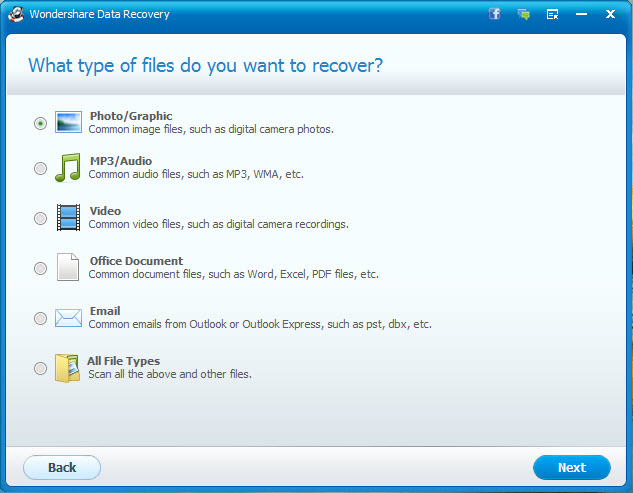
Step 3.Select the Position of Computer that you Lost Files from
Make sure you do remember where you files lost from,or you have a external hard drive or other storage devices.If you don’t remember that you can select “I can’t remember”.

Step 4.Scan Files on Computer
Choose the option “Enable Deep Scan”,and start to recover lost files on computer.
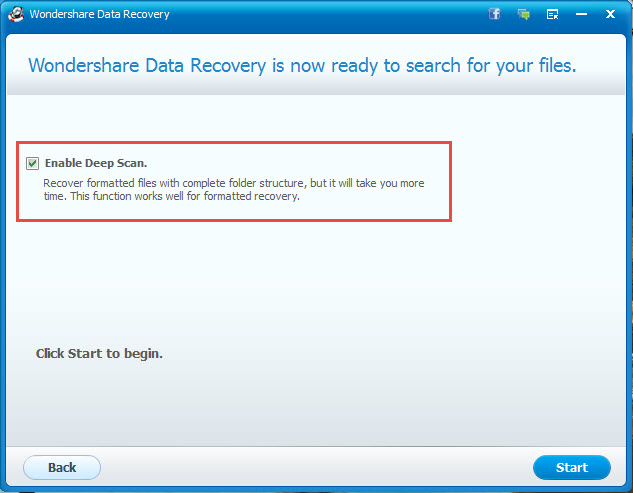
Step 5.Preview and Recover Lost File from Computer
After taking a while to scan your the lost files,you can preview the files and then click on “Recover” to restore the selected files to your computer after virus attack.

Related Articles
How to Repair Corrupted MP4 Video Files on Computer
How to Fix Damaged Yutobe Videos/Movies on Computer
How to Recover Lost Files from iPhone iPad iPod
How to Retrieve Deleted Files from Samsung Galaxy
comments powered by Disqus