iPhone Data Recovery
 Phone to Phone Transfer
Phone to Phone Transfer
The easy 1-Click phone to phone data transfer to move data between iOS/Android/WinPhone/Symbian
Restore-iPhone-Data Products Center

 Android Data Recovery
Android Data Recovery
The Easiest Android data recovery software to recover Android lost or deleted Files
 Phone Manager(TunesGo)
Phone Manager(TunesGo)
Best iOS/Android phone manager tool to manage your phone’s files in a comfortable place
 Phone to Phone Transfer
Phone to Phone Transfer
The easy 1-Click phone to phone data transfer to move data between iOS/Android/WinPhone/Symbian

iOS Toolkit
A full solution to recover, transfer, backup restore, erase data on iOS devices, as well as repair iOS system and unlock iPhone/iPad.

Android Toolkit
All-in-one Android Toolkit to recover, transfer, switch, backup restore, erase data on Android devices, as well as remove lock screen and root Android devices,especially Samsung phone.
[Summary]:Permanently deleted files like photos, contacts, messages and other data on iPhone 8, iPhone 8 Plus or iPhone X? iPhone Data Recovery supports 100% to recover deleted or lost files on iPhone 8/8 Plus/X running the newest iOS 11.3 with little efforts, even though you don’t have an iCloud or iTunes backup.

Lost or deleted iOS 11 data on iPhone 8/8 Plus/iPhone X, how to restore?
If you are looking for a simple way for iPhone data recovery due to careless deletion, false operation or iOS update, just read on to get the best way to get back deleted data from your iDevice.Using the iPhone Data Recovery program to retrieve your iPhone 8/X/8 plus lost data with the below methods are available.
You can also learn more:
* How to Recover Data from iPhone that Won’t Turn On
* Transfer Data from Broken/Damaged Samsung to iPhone
Once you delete data on iPhone X/8, those data will mark as useless and hidden on your deivce, but not really wipe it out immediately until overwritten by new data. To prevent overwritten your important data, and increase the chance to get back the lost data, you had better stop using your iPhone X or iPhone 8/8 Plus and use third-party iPhone Data Recovery tool to recover your files as soon as possible.
The key features of iPhone Data Recovery:
1. Recover deleted or lost data from iPhone X, iPhone 8/8 Plus, iPhone 7/7 Plus, iPhone 6s/6s Plus/6/6 Plus, iPhone SE/5s/5, iPad and iPod.
2. Recover data in different environments: accidentally deletion, device stolen, smashed, broken, water damaged, jailbreak, iOS upgrade failed or device reset etc.
3. Supports to restore 22+ types of data, such as call history, pictures, videos, messages, contacts, notes, calendar, reminders, bookmarks, voice memos, WhatsApp messages, Wechat chats and so on.
4. Privides three recovery modes: Recover from iOS Device; Recover from iTunes Backup; Recover from iCloud Backup.
5. Preview your deleted files before recovery.
6. Repair iPhone stuck in recovery mode, apple logo, white/black screen and other issue and get it back normal without data loss.
7. Works well for most iOS devices and the latest iOS 11.3, iOS 11.2, iOS 11, such as,iPhone X, iPhone 8,iPhone 7, iPhone 6S/6, iPhone 5S/5C/5, iPad Pro, iPad Air, iPad Mini, iPad 4/3/2,and more.
To begin with, install and run iPhone 8 Data Recovery on computer, and you will see four recovery modes in the main page of program: “Smart Recovery“; “Recover from iOS Device”; “Recover from iTunes Backup” and “Recover from iCloud Backup”.

Choose the “Recover from iOS Device” mode and connect your iPhone 8 to the computer with the USB cable. The program will detect and analyze your iPhone soon. Click “Start” to begin.

Choose the file type you want to retrieve,including photos, pictures, videos, camera roll, App photos & App videos, text messages, contacts, notes, call history, calendar, WhatsApp Messages, WhatsApp images & videos, Kik messages, Line chat history, WeChat messages & attachments, Viber messages & attachments and more on your iPhone,and then click “Next” to enter the scan process.

Now, you will see a scan interface which tells you that the program is scanning your iPhone device.

Preview the data on the results page and select the ones you want to recover then hit “Recover”. Choose a location to save the selected iPhone data.

Select the “Recover from iTunes Backup” option in “iPhone 8 Data Recovery” software menu. This program will list all the iTunes backup files on your computer. You can select one of them to scan and find all the data in them by pressing the “Scan” button.

Once the scan is completed you will be able to see the results listed as categories. Select the data you want to recover. Press the “Recover” button and wait until the recovery process is completed.

Select “Recover from iCloud Backup” mode in “iPhone 8 Data Recovery” program menu when you’ve run the program on your computer. Then sign in your iCloud account.
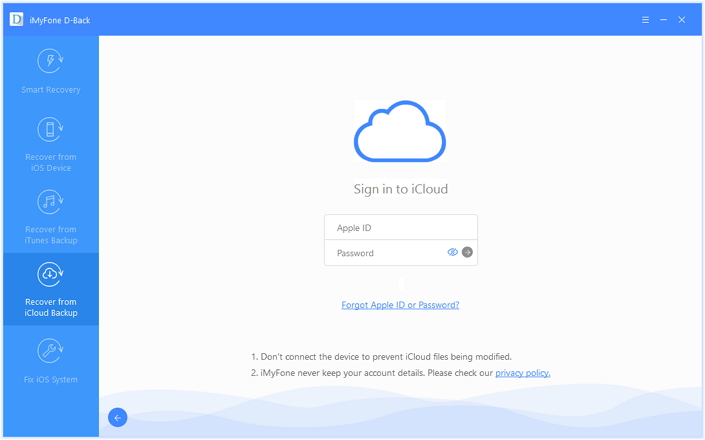
When you’re signed in, the program will detects the backup files in your iCloud account and display them. Choose the one you want and click “Download” to extract it on your computer.
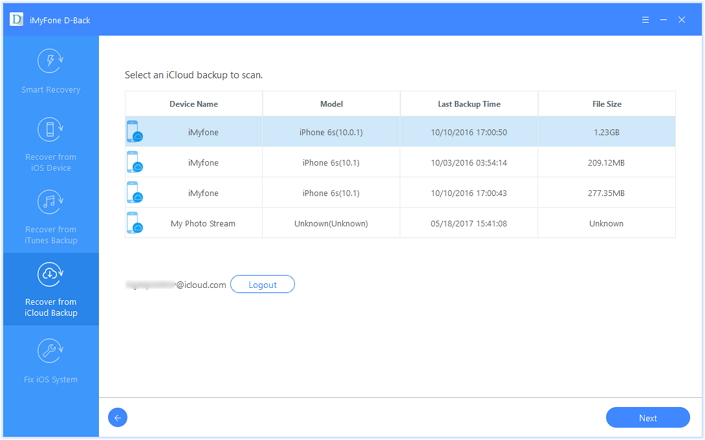
Now you can preview all found data in your iCloud backup file. You can check the data one by one. Tick those you want and click “Recover” to save your iPhone X/8 lost data on your computer.

In order to avoid the data lost and keep the data secure, you are advised to backup your iPhone X/8/8 Plus. Using a third-party software – Phone Transfer tool is the best way to backup iPhone 8 or iPhone X to laptop easily, including messages, contacts, music, ringtones, books, notes, photos, videos, music and more.
Key Features:
Backup iPhone data to PC with a single click.
Resrore the backups at any time.
Transfer phone data from one device to another.
Permanently erase phone data after restoring.
Be used to export up to 20 different types of data from iPhone X, iPhone 8

How to Recover Lost iPhone Data after iOS 11 Update
How to Recover Lost iPhone Photos after iOS 11 Update
How to Recover Contacts/SMS from iPhone after iOS 11 Update
How to Recover Deleted Data from iPhone 7/6S/6