iPhone Data Recovery
 Phone to Phone Transfer
Phone to Phone Transfer
The easy 1-Click phone to phone data transfer to move data between iOS/Android/WinPhone/Symbian
Restore-iPhone-Data Products Center

 Android Data Recovery
Android Data Recovery
The Easiest Android data recovery software to recover Android lost or deleted Files
 Phone Manager(TunesGo)
Phone Manager(TunesGo)
Best iOS/Android phone manager tool to manage your phone’s files in a comfortable place
 Phone to Phone Transfer
Phone to Phone Transfer
The easy 1-Click phone to phone data transfer to move data between iOS/Android/WinPhone/Symbian

iOS Toolkit
A full solution to recover, transfer, backup restore, erase data on iOS devices, as well as repair iOS system and unlock iPhone/iPad.

Android Toolkit
All-in-one Android Toolkit to recover, transfer, switch, backup restore, erase data on Android devices, as well as remove lock screen and root Android devices,especially Samsung phone.
“HELP! How can I recover text messages after factory reset Android phone? I backed up my information and did a factory reset, but when I restored it I found my messages hadn’t been backed up. Any help to recover lost messages from factory reset on Android would highly be appreciated. Thanks.”
In fact, the Factory Reset function will be useful in many cases. You can do it to fix some system bugs, speed up your phone or clean up privacy information when you want to give the phone away. However, when you do a factory reset on an Android phone, it will wipe all of the existing data from the device. If you want to restore text messages, photos, contacts, videos, calendars, call logs, WhatsApp messages from Android after factory reset, please don’t add any new files and data to your Android phone, or they might overwrite the metadata of all those files that got erased after factory reset Android phone, such as Samsung Galaxy, HTC, Sony, Motorola, Google Pixel or Pixel 2, OnePlus and more.
In this article, there are different solutions for different situations when you want to recover lost messages from Android after factory settings. See the following detailed introduction.
If you have a Google account and you have backed up your data and settings with Android Backup Service, absolutely you can restore all Android contents that you have synced to Google by doing the following:
Step 1. Setup again your Google account to your Android phone after the factory reset. This can be done by going to Settings > Accounts.
Step 2. Go to Settings > Backup and reset.
Step 3. Enable the Automatic restore from the Backup and reset page.

OK, you can use the account you set in Step 1 to recover lost messages you’ve sync to computer. Finally, you just need to verify all messages are now back on your Android phone.
If you haven’t backup your messages for Android phone after the factory reset, you can choose Android Data Recovery, which is a professional recovery tool for you to retrieve your missing files, especially after factory reset your phone. Along with recovering messages it also recovers contacts, call history, gallery & photos, videos, audio and music files, documents, etc. without any difficulties. What’s more, this data recovery software can retrieve reset Android phone data from both internal memory and SD card. And it supports Samsung, HTC, LG, Sony, Motorola, Nexus, OnePlus, Huawei and other mobile devices running on Android 2.1 to 8.0.
The complete but simple steps are as followed. Try to get back deleted messages after factory reset on Android phone.
Launch this factory reset recovery tool – Android Data Recovery after install it to PC. Then this software will ask you to connect your Android phone to PC with a suitable USB cable.

Follow the guide on software and to enable the USB debugging on your Android device so that the program can scan your factory reset Android phone.
For Android 6.0 Marshmallow or 7.0: Navigate to “Settings” > “About device”, and tap “Build number” for 7 times until you get the note “You are under developer mode”. Then go back to “Settings” > “Developer options”, and check “USB debugging”.

As you can see, select the types of file to recover: contacts, message, call history, WhatsApp messages & attachments, gallery, audio, videos or documents. To restore text messages from factory reset on Android, here choose “Messages” item only. And click “Next” to let the software scan for deleted messages on it.

Note: Sometime a Superuser authorization confirmation message will appear on your Android phone during the scan process. If you receive this type of message then you should click “Allow” to continue the process.

In this step, the software is scanning your factory reset Android for deleted messages. The progress bar is displayed at the top of the window. Wait for it to finish.

Once the scanning is completed, you can preview and choose the files you want to restore. Check the wanted messages and click “Recover” at the bottom of the program. A pop-up window will appear; select the destination folder on your computer to save the recovered messages.
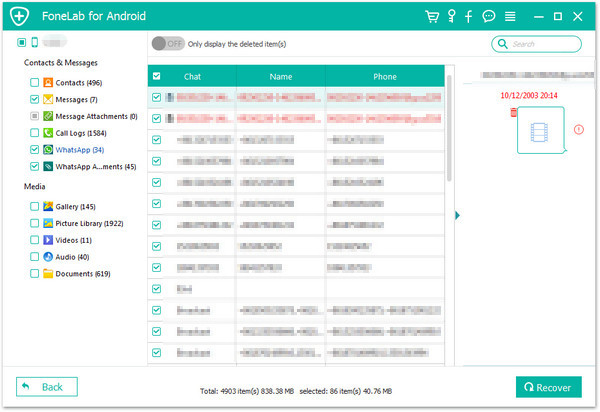
Related Articles
How to Recover Lost Contacts after Factory Reset Android
How to Recover Android Photos after Factory Reset
How to Recover Data after Factory Reset Samsung Galaxy
Recover Lost Contacts SMS Photos Data after Android 6.0/7.0 N Update
How to Recover Lost or Deleted Data from an Rooted Android Phone
How to Recover Deleted SMS from Samsung Galaxy
How to Backup and Restore Photos/Videos from Android on PC
comments powered by Disqus