iPhone Data Recovery
 Phone to Phone Transfer
Phone to Phone Transfer
The easy 1-Click phone to phone data transfer to move data between iOS/Android/WinPhone/Symbian
Restore-iPhone-Data Products Center

 Android Data Recovery
Android Data Recovery
The Easiest Android data recovery software to recover Android lost or deleted Files
 Phone Manager(TunesGo)
Phone Manager(TunesGo)
Best iOS/Android phone manager tool to manage your phone’s files in a comfortable place
 Phone to Phone Transfer
Phone to Phone Transfer
The easy 1-Click phone to phone data transfer to move data between iOS/Android/WinPhone/Symbian

iOS Toolkit
A full solution to recover, transfer, backup restore, erase data on iOS devices, as well as repair iOS system and unlock iPhone/iPad.

Android Toolkit
All-in-one Android Toolkit to recover, transfer, switch, backup restore, erase data on Android devices, as well as remove lock screen and root Android devices,especially Samsung phone.
“Help! I empted the Recycle bin just now and I found that some important documents also disappeared at the same time. Now I want to recover deleted files on Windows 8. Any ideas to help me?”
Some people like to use “Shift + Delete” key when they want to remove a file or folder from their Windows 10/8.1/8/7/XP/Vista, and some people develop the habit of regular emptying recycle bin to clear up some junk file. Unfortunately, many Windows users mistakenly delete personal important files or folders while cleaning the recycle bin. What’s worse, most of them have a wrong belief that if once the files are deleted, it is not possible to recover them back.
Actually, those “permanently deleted files” are not cleared from your computer. They’re set to be unrecognized data and wait to be overwritten by new data on the drive. Here comes to an Data Recovery program, which can be used to recover permanently erased/deleted/wiped files from emptied recycle bin on Windows PC.
This professional data recovery program – Data Recovery is an expert in recovering permanently deleted, formatted or lost files/folder from Windows 10/8/7 or any other removable storage media, like hard disk, memory cards, USB drives, digital camera, etc. You can download it and try the use guide below to recover deleted media files, documents and many more from Window 10/8/7XP/Vista OS with simple steps.
Start by downloading and install the Data Recovery software on your Windows PC, launch it and select the “Wizard Mode”.

Choose the file types you want to recover such as photos, audios, videos,office document, email,or you can on click select “all file types” option and go to the next screen.
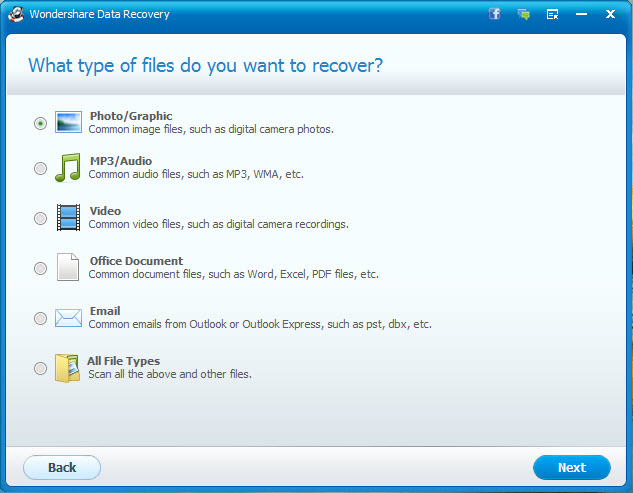
From the pop-up screen, you should select the location where did you lose you files on the computer.

Here you enable to choose the option “Enable Deep Scan” to scan your lost documents. Click “Start” to begin the process.
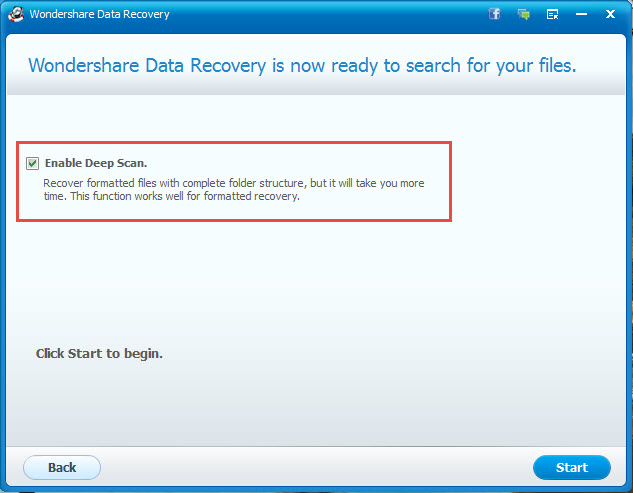
After scanning, all the files will be found in the catalog, preview and select the files that are useful then click on “Recover” to get your lost files back to your Windows 10/8/7.

Related Articles
How to Recover Lost Data from a Virus Attack Computer
Recover Files from Wannacry Virus Infected Computer, Memory Card and USB Drive
Recover Lost/Encrypted Data from Wannacry Virus Infected Computer Hard Drive
comments powered by Disqus