iPhone Data Recovery
 Phone to Phone Transfer
Phone to Phone Transfer
The easy 1-Click phone to phone data transfer to move data between iOS/Android/WinPhone/Symbian
Restore-iPhone-Data Products Center

 Android Data Recovery
Android Data Recovery
The Easiest Android data recovery software to recover Android lost or deleted Files
 Phone Manager(TunesGo)
Phone Manager(TunesGo)
Best iOS/Android phone manager tool to manage your phone’s files in a comfortable place
 Phone to Phone Transfer
Phone to Phone Transfer
The easy 1-Click phone to phone data transfer to move data between iOS/Android/WinPhone/Symbian

iOS Toolkit
A full solution to recover, transfer, backup restore, erase data on iOS devices, as well as repair iOS system and unlock iPhone/iPad.

Android Toolkit
All-in-one Android Toolkit to recover, transfer, switch, backup restore, erase data on Android devices, as well as remove lock screen and root Android devices,especially Samsung phone.
The new iPhone 6S/6S Plus will be publicly available on Sept. 25. For so many iPhone 6S Plus users, many people may lost your data from iPhone 6S Plus by accidental deletion, iOS upgrade, a failed jailbreak, device crash or damage, restore to factory settings. No matter you have created backups of your iPhone devices or not, here in this guide you will get three ways to retrieve the deleted files from iPhone 6S Plus/6S/6/5C/5S/5/4S/4 with the help of an iOS Data Recovery tool.
iMessages are texts, photos, or videos that you send to iOS devices and Macs over Wi-Fi or cellular-data networks. These messages appear in blue text bubbles.If you aren’t using iMessage, you can use SMS. SMS/MMS messages are texts and photos that you send to other cell phones or iOS devices. These messages appear in green text bubbles on your iOS device. In short, iPhone SMS/iMessages/MMS are usually very important as they may have witnessed the of relationship between you and your family Members or your business partners, have recorded an important moment in your life, or even give evidence for some disputes. In general, you should want to restore deleted or lost iMessages/SMS/MMS from iPhone 6s Plus as soon as possible when you deleted them accidentally. However, how to do that?
This guide will show you three ways to recover your deleted files. The fist solution is free download the iPhone 6S Data Recovery software, which is the best data recovery software on the market to get back data from iPhone, iTunes backup and iCloud backup. The recovered text messages (SMS), MMS, iMessages will be either transferred back to iPhone or saved to computer as an .html file and a .csv file. In addition, contacts and notes can also be copied back to iPhone 6s Plus and saved to PC or Mac. If you back up your SMS/iMessages/MMS before, you can restore them by iTunes/iCloud Backup Files.
Free Download and try to restore your deleted files:
Step 1. Choose the Recovery mode-Recover from iOS Device
After Install and run the iPhone Data Recovery program and connect your iPhone 6S Plus to your computer, then please click the “Start Scan” button to scan your iPhone 6S Plus devices. You’ll see this scanning window immediately after clicking the “Start Scan” button.
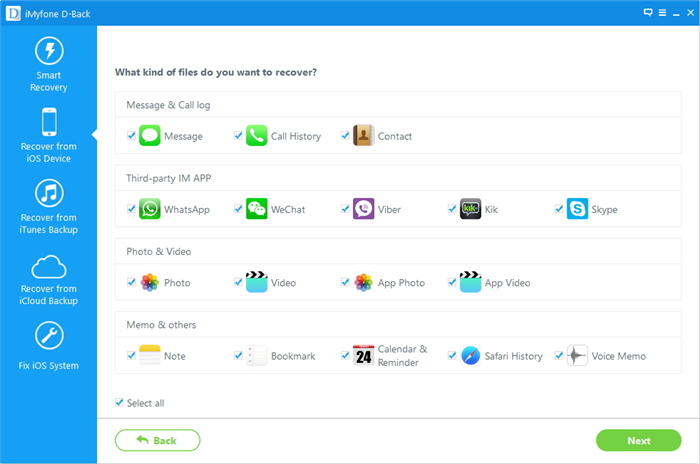
Step 2. Start to scan your iPhone 6S Plus
Click the “Start Scan” button to scan your iOS devices,you can see the software interface as below, You can directly click the Start Scan button on the window above. Here, this iPhone Data Recovery scan all of lost data on your iPhone, including SMS/iMessages/MMS, contacts, photo, video and other lost files.
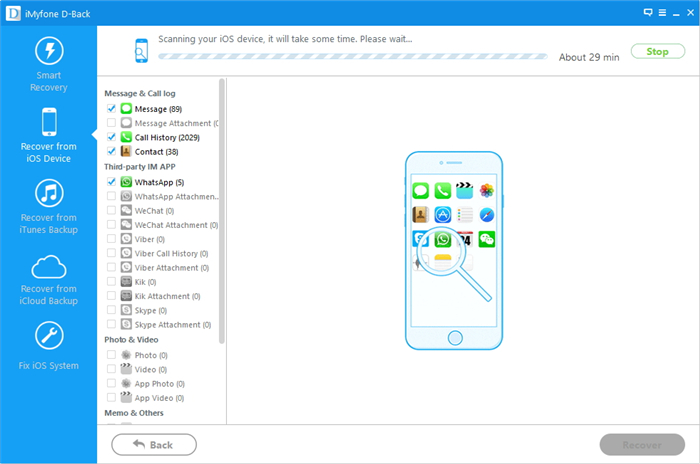
Step 3. Preview and recover contacts from iPhone 6S Plus
When it finishes scanning, you can check all data found by the software. In the left, select “SMS/iMessages/MMS” to preview the detailed content. Select those you want to retrieve and click “Recover” to save them on your compute.
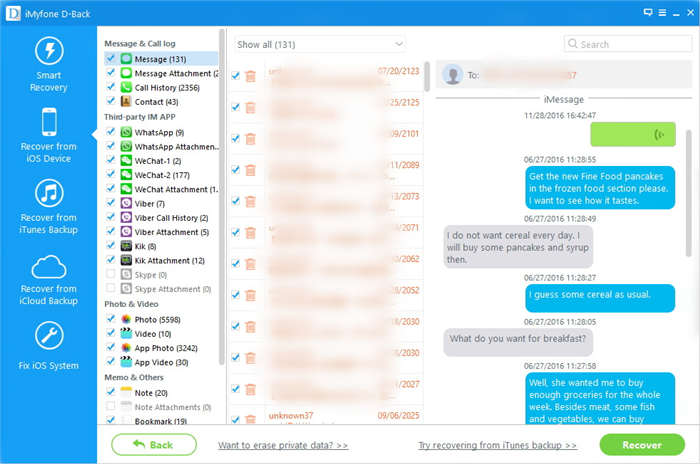
Note: Data found here includes deleted data and those still on your iPhone 6S Plus. If you only want back your deleted ones, you can refine the scan result by using the slide button at bottom to only display deleted items.
Step 1. Scan to Extract your iTunes backup
Choose the recovery mode of Recover from iTunes Backup File first. Then select the backup you want to recover text messages from in the list, and click on the Start Scan button to extract the backup content. All backup files existing on your computer are available for extraction.
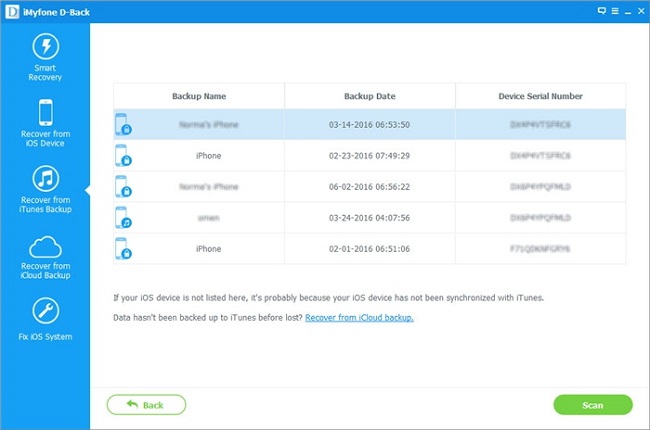
Step 2. Preview and retrieve lost messages for iPhone 6s plus
The scan only takes you a few seconds. After it, you can preview and recover any messages in the menu of SMS/iMessages/MMS Attachments to your computer.

Step 1. Download and extract your iCloud backup
Switch to the recovery mode of Recover from iCloud Backup File on the top of the program’s window.
Then log in your iCloud account. After that, choose the backup file you want to download it. When it’s completed, you can scan it to find text messages directly.
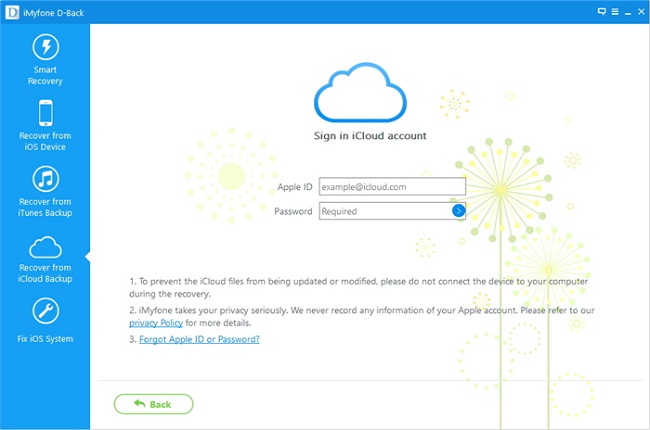
Step 2. Preview and recover iPhone messages from iCloud backup file
Once the scan stops, you can preview all contents in the iCloud backup file. Choose SMS/iMessages/MMS you want to tick it, and then save it to your computer by clicking on the Recover button.
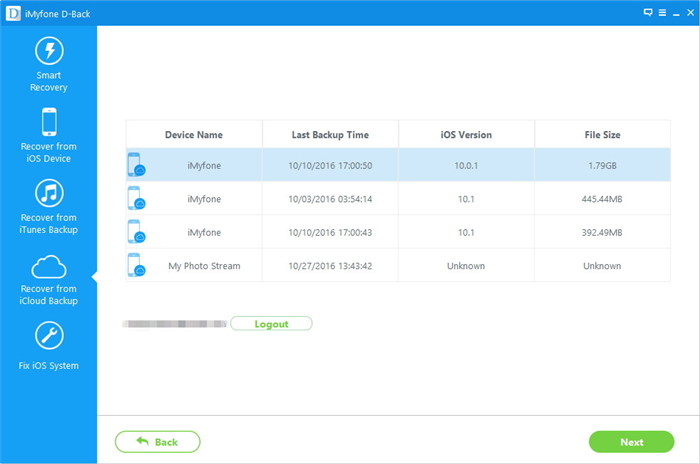
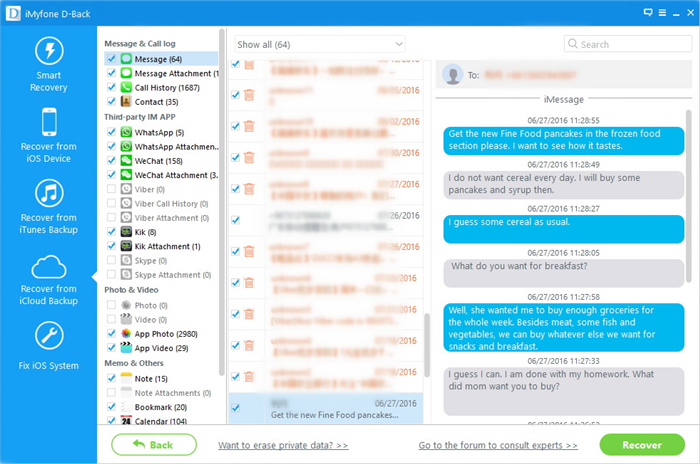
Free download the iOS Data Recovery and begin to get lost iPhone messags back:
Related Use Guide for iOS Recovery:
Recover Deleted Contacts on iPhone 6S Plus
I am worried about that is how can I recover my deleted contacts by accidentally on my iPhone 6 Plus? It is necessary for us to use a powerful and easy tool to do that. That is iPhone Data Recovery, which is designed for those in need of recovering lost/deleted contacts, photos, videos and other data on iPhone 6S, iPhone 6S Plus, iPhone 5S, iPhone 5, iPhone 4S, iPhone 4.
How to Restore Lost Data on from iPhone and iPad
Your iPhone device might be lost or stolen, broken or otherwise damaged, or your iOS device might be become by a newer model or a different unit. Regardless, restoring your device from iOS Data Recovery is not a complicated affair.