iPhone Data Recovery
 Phone to Phone Transfer
Phone to Phone Transfer
The easy 1-Click phone to phone data transfer to move data between iOS/Android/WinPhone/Symbian
Restore-iPhone-Data Products Center

 Android Data Recovery
Android Data Recovery
The Easiest Android data recovery software to recover Android lost or deleted Files
 Phone Manager(TunesGo)
Phone Manager(TunesGo)
Best iOS/Android phone manager tool to manage your phone’s files in a comfortable place
 Phone to Phone Transfer
Phone to Phone Transfer
The easy 1-Click phone to phone data transfer to move data between iOS/Android/WinPhone/Symbian

iOS Toolkit
A full solution to recover, transfer, backup restore, erase data on iOS devices, as well as repair iOS system and unlock iPhone/iPad.

Android Toolkit
All-in-one Android Toolkit to recover, transfer, switch, backup restore, erase data on Android devices, as well as remove lock screen and root Android devices,especially Samsung phone.
[Summary]: This article will introduce a direct way to sync data from Android phone to Samsung Galaxy S20. This can’t be missed when some people want to transfer important files including contacts, text messages, photos, videos from Android to Samsung Galaxy S20, S20 + and S20 Ultra.
Hands on: Samsung Galaxy S20, S20+ and S20 Ultra 5G
The most watched Samsung’s latest flagship phones finally came here, they are Galaxy S20, Galaxy S20 Plus and Galaxy S20 Ultra. If you can afford the Galaxy S20 series phones, then they are undoubtedly the best Android phones of the year, and all three products run the latest Android v10.0. All three phones are equipped with a 120Hz display, Qualcomm’s Snapdragon 865 processor, expandable storage, water resistance and wireless charging. However, there are still significant differences between the three devices. The 6.2-inch S20 lacks mmWave 5G and is the lowest-end camera array of the three. The 6.7-inch S20 Plus adds mmWave and a better camera. Finally, the S20 Ultra has an oversized 6.9-inch size, with a camera system that’s as big and complex as nearly any other you can find on a phone. The Samsung Galaxy S20 Ultra has the most advanced camera available. The Samsung Galaxy S20 series will be available on March 6, with prices ranging from $ 999.99 to $ 1,599.99, and pre-orders will begin on February 21.
The listing of Samsung’s new flagship phone is bound to set off a new trend. If you are about to switch to Galaxy S20, then you definitely want the important files saved on the old device to go with you. When you search on Google: How to transfer data from Android to Samsung phones, you will find various solutions. They may be unsuccessful, complex, free and paid. In this article, we point out a tool specifically for data transfer that makes the transfer of data from Android to Samsung Galaxy S20 in just 3 simple steps.
Phone Transfer is the ultimate tool for data transfer, it is suitable for transferring all types of data from Android to Samsung Galaxy S20, S20 + and S20 Ultra and vice versa. All data types including contacts, images, videos, text messages, attachments, documents, call logs, etc. are transferable. In addition, it supports one-click backup of your Android or iOS device, you can selectively restore the backup files to the phone at any time without damaging the previous content. Free download and try this Phone Transfer to sync data from Android Samsung/HTC/LG/ZTE/Sony/vivo/OPPO/Xiaomi/Huawei to Samsung Galaxy S20.
Models Included: Samsung Galaxy S20/S20+/S20 Ultra/S10/S10+/S10e/S9/S9+/S8/S8+/S7/S7 Edge/Note10/Note9//A80/A70/A60/A50/A40/A40s/M30/M20/A9s/A8s, etc.
Data Included: contacts, messages, call logs, calendar, photos, music, videos, apps, app data.
Install and launch Phone Transfer on your comoputer, select “Phone to Phone Transfer” to get started.

Connect both your Android phone and Samsung Galaxy S20 to the computer with USB cables. You can see Android phone and Samsung Galaxy S10 will be shown in the interface: Android phne must be displayed on the left side as the source phone, the Samsung Galaxy S10 on the right side as the destination phone. If not, you should click the “Flip” button to change their locations.

All data types that can be transferred will be listed in the middle of the interface, such as contacts, messages, call logs, calendar, photos, music, videos, apps and apps data. Select data you want to copy from Android to Samsung Galaxy S20, then click on “Start Transfer”.
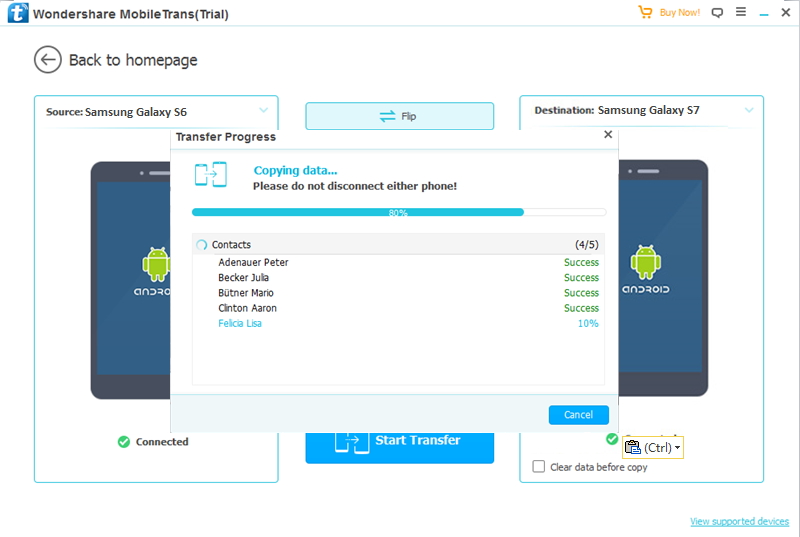
3 Ways to Transfer Data from Samsung to Galaxy S20
Transfer WhatsApp from Android to Samsung Galaxy S20
How to Copy Data from Android to Samsung Galaxy S10
How to Transfer Contacts and Data from Android to Samsung Note 8
How to Copy Photos from Samsung to Galaxy S9
How to Transfer Data from Samsung Galaxy S5/S6/S7 to S8